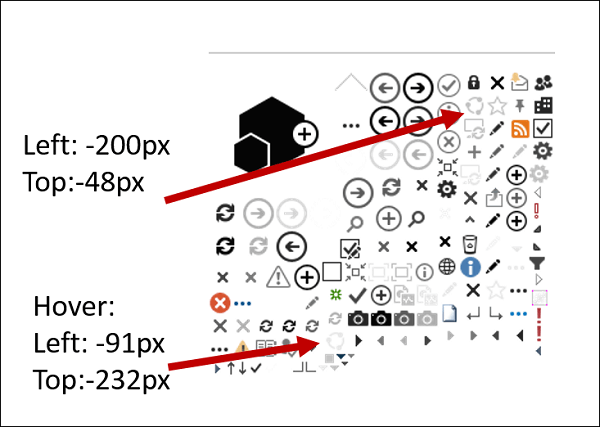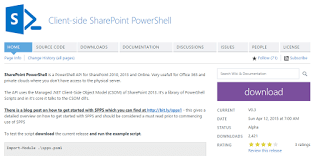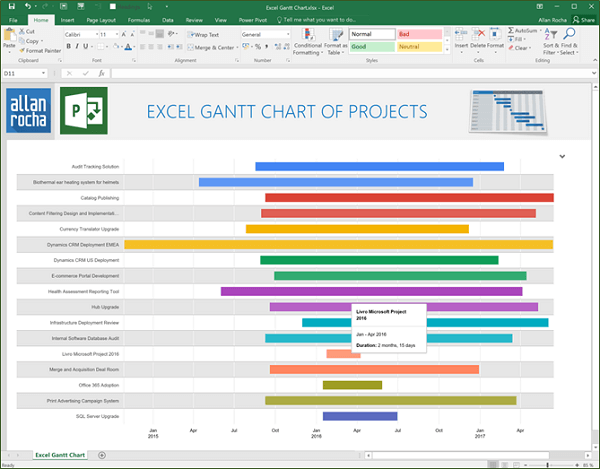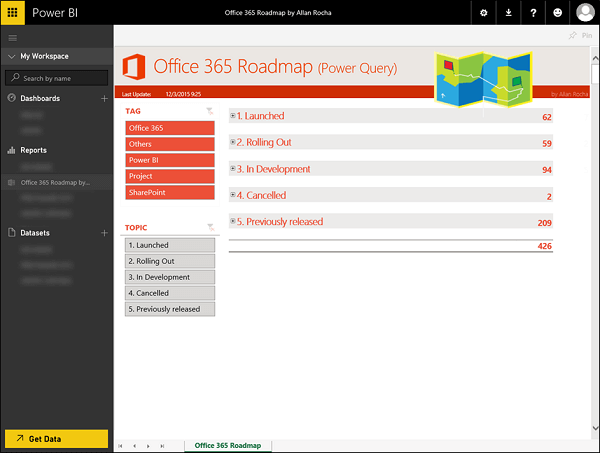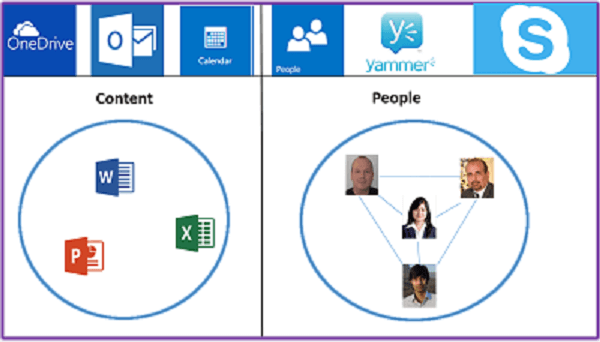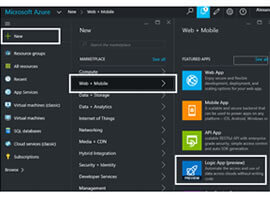Workflow Development in SharePoint 2013
EbooksFrom the book “Professional SharePoint 2013 Development” by Reza Alirezaei, Brendon Schwartz, Matt Ranlett,Scot Hillier, Brian Wilson, Jeff Fried and Paul Swider. This eBook is chapter fifteen, titled ‘Workflow Development in SharePoint 2013’. Topics in this chapter include; Learning about the core workflow concepts Understanding the workflow platform architecture Reviewing the key workflow development tools… READ MORE