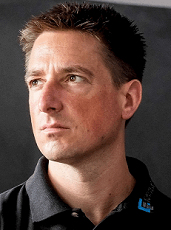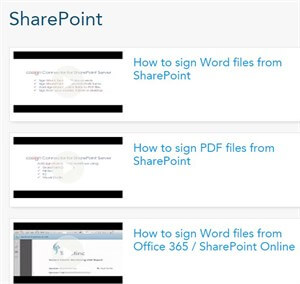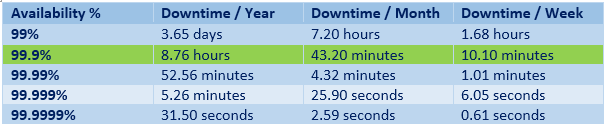
SQL Optimization and High Availability (Always-On) for SharePoint
Blog PostsSharePoint Always-on deployment strategy is an important requirement to achieve high-availability within an organization. SharePoint has broken the barrier within an organization for collaboration, communication, and social network, but the large amount of data analysed and consumed, along with our culture of always-connected has posed a challenge to keep our infrastructure up and running.

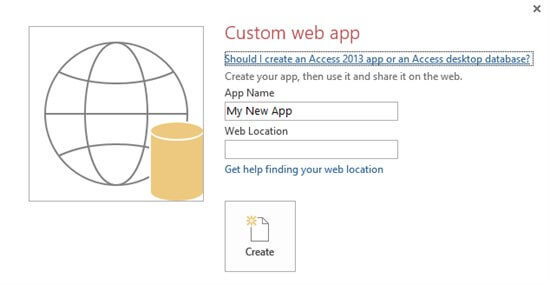

![10 Facts Every SharePoint User Needs to Know [Infographic] 10 Facts Every SharePoint User Needs to Know [Infographic]](https://www.sharepointeurope.com/wp-content/uploads/2015/02/section1.1372736.png)