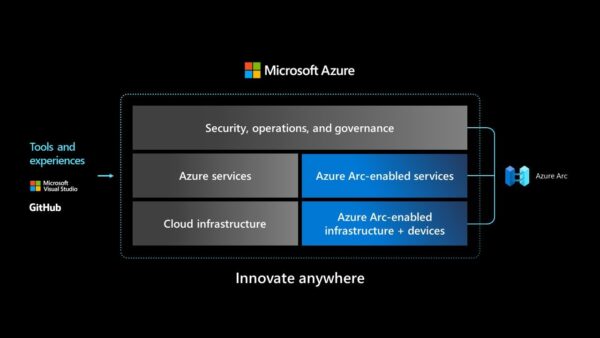This blog post will show you how you can configure Azure Arc prerequisites via the use of an Azure PowerShell script.
Azure Arc allows you to onboard a wide variety of non-Azure resources, running on-premises, on other clouds or at the edge, into Azure. By projecting your existing non-Azure resources into Azure Resource Manager, it foresees a centralized management platform. Which makes it easier to increase security, governance, and the compliance posture on all your resources living outside of Azure, and this from one single-pane-of-glass.
If you want to read some more about Azure Arc, you can do so via the following Microsoft Docs link: Azure Arc documentation
To automate the configuration process of the most Azure Arc prerequisites, I wrote the below Azure PowerShell script which does all of the following. This script will be adjusted on a regular base when new Azure Arc features are available:
- Check if the PowerShell window is running as Administrator (when not running from Cloud Shell), otherwise the Azure PowerShell script will be exited.
- Suppress breaking change warning messages.
- Install the required Azure Arc related PowerShell modules.
- Store a specified set of tags in a hash table.
- Create a resource group for Azure Arc-enabled servers, if it not already exists. Add specified tags and a resource lock.
- Create a resource group for SQL Server on Azure Arc-enabled servers, if it not already exists. Add specified tags and a resource lock.
- Create a resource group for Azure Arc-enabled Kubernetes, if it not already exists. Add specified tags and a resource lock.
- Create a resource group for Azure Arc-based VM operations on your Azure Stack HCI, if it not already exists. Add specified tags and a resource lock.
- Create a resource group for Azure Arc-enabled VMware vSphere, if it not already exists. Add specified tags and a resource lock.
- Create a resource group for Azure Arc-enabled SCVMM, if it not already exists. Add specified tags and a resource lock.
- Create a resource group for Azure Arc-enabled PostgreSQL Hyperscale server, if it not already exists. Add specified tags and a resource lock.
- Create a resource group for Azure Arc-enabled SQL managed instance, if it not already exists. Add specified tags and a resource lock.
- Register required Azure resource providers for Azure Arc-enabled servers, if not already registered. Registration may take up to 10 minutes.
- Register required Azure resource providers for Azure Arc-enabled data services, if not already registered. Registration may take up to 10 minutes.
- Register required Azure resource providers for Azure Arc-enabled Kubernetes, if not already registered. Registration may take up to 10 minutes.
- Save the Log Analytics workspace from the management subscription in a variable.
- Add the SQLAssessment solution, if it is not already added (required for the Environment Health feature in SQL Server on Azure Arc-enabled servers). It can take up to 4 hours before any data will be available.
- Add the ContainerInsights solution, if it is not already added. It can take up to 4 hours before any data will be available.
To use the script copy and save it as Configure-AzureArc-Prerequisites.ps1 or download it from GitHub. Then before using the script, adjust all variables to your use and then run the customized script with Administrator privileges from Windows Terminal, Visual Studio Code, or Windows PowerShell. Or you can simply run it from Cloud Shell.
Prerequisites
- An Azure subscription.
- An Azure Administrator account with the necessary RBAC roles.
- An existing Log Analytics workspace.
- At least Azure Az PowerShell module version 7.4.0
- Change all the variables in the script where needed to fit your needs (you can find an adjusted example in one of the screenshots below).



Azure PowerShell script
If you are not running the script from Cloud Shell, don’t forget to sign in with the Connect-AzAccount cmdlet to connect your Azure account. And if you are using multiple Azure subscriptions, select the proper subscription with the Get-AzSubscription cmdlet before running the script.
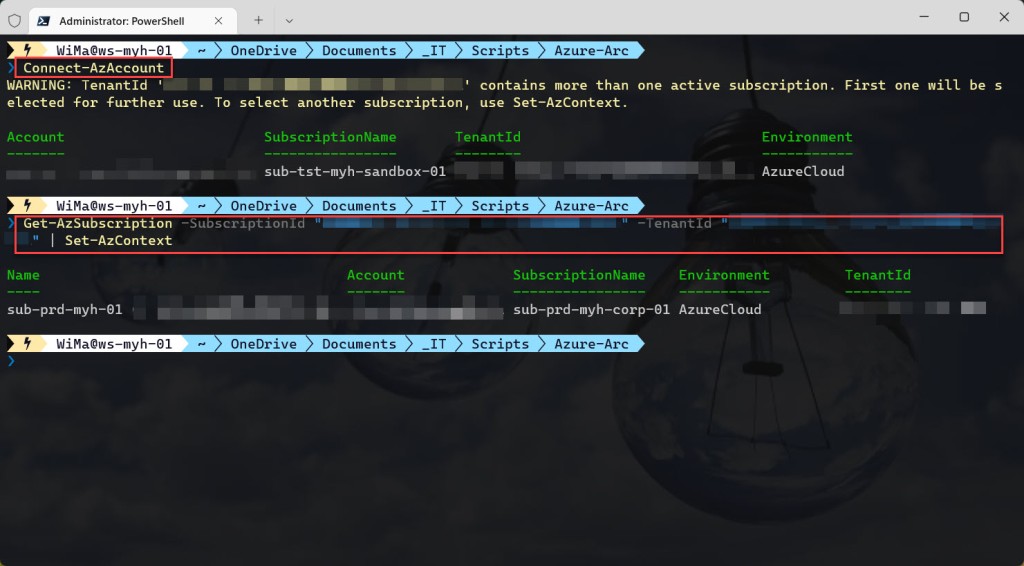
<#
.SYNOPSIS
A script used to configure prerequisites for Azure Arc.
.DESCRIPTION
A script used to configure prerequisites for Azure Arc.
This script will do all of the following:
Check if the PowerShell window is running as Administrator (which is a requirement), otherwise the Azure PowerShell script will be exited.
Suppress breaking change warning messages.
Install Azure Arc related PowerShell modules.
Store a specified set of tags in a hash table.
Create a resource group for Azure Arc-enabled servers, if it not already exists. Add specified tags and a resource lock.
Create a resource group for SQL Server on Azure Arc-enabled servers, if it not already exists. Add specified tags and a resource lock.
Create a resource group for Azure Arc-enabled Kubernetes, if it not already exists. Add specified tags and a resource lock.
Create a resource group for Azure Arc-based VM operations on your Azure Stack HCI, if it not already exists. Add specified tags and a resource lock.
Create a resource group for Azure Arc-enabled VMware vSphere, if it not already exists. Add specified tags and a resource lock.
Create a resource group for Azure Arc-enabled SCVMM, if it not already exists. Add specified tags and a resource lock.
Create a resource group for Azure Arc-enabled PostgreSQL Hyperscale server, if it not already exists. Add specified tags and a resource lock.
Create a resource group for Azure Arc-enabled SQL managed instance, if it not already exists. Add specified tags and a resource lock.
Register required Azure resource providers for Azure Arc-enabled servers, if not already registered. Registration may take up to 10 minutes.
Register required Azure resource providers for Azure Arc-enabled data services, if not already registered. Registration may take up to 10 minutes.
Register required Azure resource providers for Azure Arc-enabled Kubernetes, if not already registered. Registration may take up to 10 minutes.
Save the Log Analytics workspace from the management subscription in a variable.
Add the SQLAssessment solution, if it is not already added (required for the Environment Health feature in SQL Server on Azure Arc-enabled servers).
Add the ContainerInsights solution, if it is not already added.
It can take up to 4 hours before any data will be available.
.NOTES
Filename: Configure-AzureArc-Prerequisites.ps1
Created: 03/06/2022
Last modified: 03/06/2022
Author: Wim Matthyssen
Version: 1.0
PowerShell: Azure Cloud Shell or Azure PowerShell
Requires: PowerShell Az (v7.4.0) Module
Action: Change variables were needed to fit your needs.
Disclaimer: This script is provided "As Is" with no warranties.
.EXAMPLE
Connect-AzAccount
.\Configure-AzureArc-Prerequisites.ps1
.LINK
#>
## ---------------------------------------------------------------------------------------------------------------------------------------------------------------------------------------------
## Variables
$spoke = "prd"
$purpose = "arc"
$region = #<your region here> The used Azure public region. Example: "westeurope"
$rgArcServers = #<your resource group name for Azure Arc-enabled servers> The Azure resource group used for for Azure Arc-enabled servers. Example: "rg-prd-myh-arc-srv-01"
$rgArcSqlServers = #<your resource group name for SQL Server on Azure Arc-enabled servers> The Azure resource group used for SQL Server Azure Arc-enabled servers. Example: "rg-prd-myh-arc-sql-01"
$rgArcKubernetes = #<your resource group name for Azure Arc-enabled Kubernetes> The Azure resource group used for Azure Arc-enabled Kubernetes. Example: "rg-prd-myh-arc-k8s-01"
$rgArcHci = #<your resource group name for Azure Arc-based VM operations on your Azure Stack HCI> The Azure resource group used for Azure Arc-based VM operations on your Azure Stack HCI. Example: "rg-prd-myh-arc-hci-01"
$rgArcVSphere = #<your resource group name for Azure Arc-enabled VMware vSphere> The Azure resource group used for for Azure Arc-enabled VMware vSphere. Example: "rg-prd-myh-arc-vsphere-01"
$rgArcScvmm = #<your resource group name for Azure Arc-enabled SCVMM> The Azure resource group used for for Azure Arc-enabled VMware SCVMM. Example: "rg-prd-myh-arc-scvmm-01"
$rgArcPostgreSql = #<your resource group name for Azure Arc-enabled PostgreSQL Hyperscale server> The Azure resource group used for for Azure Arc-enabled PostgreSQL Hyperscale server. Example: "rg-prd-myh-arc-psql-01"
$rgArcSqlManagedInstance = #<your resource group name for Azure Arc-enabled SQL managed instance> The Azure resource group used for for Azure Arc-enabled SQL managed instance. Example: "rg-prd-myh-arc-sqlmi-01"
$logAnalyticsWorkSpaceName = #<your Log Analytics Worspace name here> The name of your existing Log Analytics workspace. Example: "law-hub-myh-01"
$logAnalyticsSolutionSQLAssessment = "SQLAssessment"
$logAnalyticsSolutionContainers = "ContainerInsights"
$tagSpokeName = #<your environment tag name here> The environment tag name you want to use. Example:"Env"
$tagSpokeValue = "$($spoke[0].ToString().ToUpper())$($spoke.SubString(1))"
$tagCostCenterName = #<your costCenter tag name here> The costCenter tag name you want to use. Example:"CostCenter"
$tagCostCenterValue = #<your costCenter tag value here> The costCenter tag value you want to use. Example: "23"
$tagCriticalityName = #<your businessCriticality tag name here> The businessCriticality tag name you want to use. Example:"Criticality"
$tagCriticalityValue = #<your businessCriticality tag value here> The businessCriticality tag value you want to use. Example: "High"
$tagPurposeName = #<your purpose tag name here> The purpose tag name you want to use. Example:"Purpose"
$tagPurposeValue = "$($purpose[0].ToString().ToUpper())$($purpose.SubString(1))"
$global:currenttime= Set-PSBreakpoint -Variable currenttime -Mode Read -Action {$global:currenttime= Get-Date -UFormat "%A %m/%d/%Y %R"}
$foregroundColor1 = "Red"
$foregroundColor2 = "Yellow"
$writeEmptyLine = "`n"
$writeSeperatorSpaces = " - "
## ---------------------------------------------------------------------------------------------------------------------------------------------------------------------------------------------
## Check if PowerShell runs as Administrator (when not running from Cloud Shell), otherwise exit the script
if ($PSVersionTable.Platform -eq "Unix") {
Write-Host ($writeEmptyLine + "# Running in Cloud Shell" + $writeSeperatorSpaces + $currentTime)`
-foregroundcolor $foregroundColor1 $writeEmptyLine
## Start script execution
Write-Host ($writeEmptyLine + "# Script started. Without any errors, it will need around 10 minutes to complete" + $writeSeperatorSpaces + $currentTime)`
-foregroundcolor $foregroundColor1 $writeEmptyLine
} else {
$currentPrincipal = New-Object Security.Principal.WindowsPrincipal([Security.Principal.WindowsIdentity]::GetCurrent())
$isAdministrator = $currentPrincipal.IsInRole([Security.Principal.WindowsBuiltInRole]::Administrator)
## Check if running as Administrator, otherwise exit the script
if ($isAdministrator -eq $false) {
Write-Host ($writeEmptyLine + "# Please run PowerShell as Administrator" + $writeSeperatorSpaces + $currentTime)`
-foregroundcolor $foregroundColor1 $writeEmptyLine
Start-Sleep -s 3
exit
}
else {
## If running as Administrator, start script execution
Write-Host ($writeEmptyLine + "# Script started. Without any errors, it will need around 10 minutes to complete" + $writeSeperatorSpaces + $currentTime)`
-foregroundcolor $foregroundColor1 $writeEmptyLine
}
}
## ---------------------------------------------------------------------------------------------------------------------------------------------------------------------------------------------
## Suppress breaking change warning messages
Set-Item Env:\SuppressAzurePowerShellBreakingChangeWarnings "true"
## ---------------------------------------------------------------------------------------------------------------------------------------------------------------------------------------------
## Install Azure Arc related PowerShell modules
#Install Az.ConnectedMachine module, which is required to manage VM extensions on your hybrid servers managed by Azure Arc-enabled servers
Install-Module -Name $powerShellModuleArcServers -Force
#Install AzureConnectedMachineDsc module, which is required to install the Connected Machine agent using Windows PowerShell DSC
Install-Module -Name $powerShellModuleArcServersDsc -Force
Write-Host ($writeEmptyLine + "# All Azure Arc related PowerShell modules are installed" + $writeSeperatorSpaces + $currentTime)`
-foregroundcolor $foregroundColor2 $writeEmptyLine
## ---------------------------------------------------------------------------------------------------------------------------------------------------------------------------------------------
## Store the specified set of tags in a hash table
$tags = @{$tagSpokeName=$tagSpokeValue;$tagCostCenterName=$tagCostCenterValue;$tagCriticalityName=$tagCriticalityValue;$tagPurposeName=$tagPurposeValue}
Write-Host ($writeEmptyLine + "# Specified set of tags available to add" + $writeSeperatorSpaces + $currentTime)`
-foregroundcolor $foregroundColor2 $writeEmptyLine
## ---------------------------------------------------------------------------------------------------------------------------------------------------------------------------------------------
## Store the specified set of tags in a hash table
$tags = @{$tagSpokeName=$tagSpokeValue;$tagCostCenterName=$tagCostCenterValue;$tagCriticalityName=$tagCriticalityValue;$tagPurposeName=$tagPurposeValue}
Write-Host ($writeEmptyLine + "# Specified set of tags available to add" + $writeSeperatorSpaces + $currentTime)`
-foregroundcolor $foregroundColor2 $writeEmptyLine
## ---------------------------------------------------------------------------------------------------------------------------------------------------------------------------------------------
## Create a resource group for Azure Arc-enabled servers, if it not already exists. Add specified tags and a resource lock
try {
Get-AzResourceGroup -Name $rgArcServers -ErrorAction Stop | Out-Null
} catch {
New-AzResourceGroup -Name $rgArcServers.ToLower() -Location $region -Force | Out-Null
}
# Set tags Azure Arc-enabled servers resource group
Set-AzResourceGroup -Name $rgArcServers -Tag $tags | Out-Null
# Lock the Azure Arc-enabled servers resource group with a CanNotDelete lock
$lock = Get-AzResourceLock -ResourceGroupName $rgArcServers
if ($null -eq $lock){
New-AzResourceLock -LockName DoNotDeleteLock -LockLevel CanNotDelete -ResourceGroupName $rgArcServers -LockNotes "Prevent $rgArcServers from deletion" -Force | Out-Null
}
Write-Host ($writeEmptyLine + "# Resource group $rgArcServers available" + $writeSeperatorSpaces + $currentTime)`
-foregroundcolor $foregroundColor2 $writeEmptyLine
## ---------------------------------------------------------------------------------------------------------------------------------------------------------------------------------------------
## Create a resource group for SQL Server on Azure Arc-enabled servers, if it not already exists. Add specified tags and a resource lock
try {
Get-AzResourceGroup -Name $rgArcSqlServers -ErrorAction Stop | Out-Null
} catch {
New-AzResourceGroup -Name $rgArcSqlServers.ToLower() -Location $region -Force | Out-Null
}
# Set tags SQL Server on Azure Arc-enabled servers resource group
Set-AzResourceGroup -Name $rgArcSqlServers -Tag $tags | Out-Null
# Lock the SQL Server on Azure Arc-enabled servers resource group with a CanNotDelete lock
$lock = Get-AzResourceLock -ResourceGroupName $rgArcSqlServers
if ($null -eq $lock){
New-AzResourceLock -LockName DoNotDeleteLock -LockLevel CanNotDelete -ResourceGroupName $rgArcSqlServers -LockNotes "Prevent $rgArcSqlServers from deletion" -Force | Out-Null
}
Write-Host ($writeEmptyLine + "# Resource group $rgArcSqlServers available" + $writeSeperatorSpaces + $currentTime)`
-foregroundcolor $foregroundColor2 $writeEmptyLine
### ---------------------------------------------------------------------------------------------------------------------------------------------------------------------------------------------
## Create a resource group for Azure Arc-enabled Kubernetes, if it not already exists. Add specified tags and a resource lock
try {
Get-AzResourceGroup -Name $rgArcKubernetes -ErrorAction Stop | Out-Null
} catch {
New-AzResourceGroup -Name $rgArcKubernetes.ToLower() -Location $region -Force | Out-Null
}
# Set tags Azure Arc-enabled Kubernetes resource group
Set-AzResourceGroup -Name $rgArcKubernetes -Tag $tags | Out-Null
# Lock the Azure Arc-enabled Kubernetes resource group with a CanNotDelete lock
$lock = Get-AzResourceLock -ResourceGroupName $rgArcKubernetes
if ($null -eq $lock){
New-AzResourceLock -LockName DoNotDeleteLock -LockLevel CanNotDelete -ResourceGroupName $rgArcKubernetes -LockNotes "Prevent $rgArcKubernetes from deletion" -Force | Out-Null
}
Write-Host ($writeEmptyLine + "# Resource group $rgArcKubernetes available" + $writeSeperatorSpaces + $currentTime)`
-foregroundcolor $foregroundColor2 $writeEmptyLine
### ---------------------------------------------------------------------------------------------------------------------------------------------------------------------------------------------
## Create a resource group for Azure Arc-based VM operations on your Azure Stack HCI, if it not already exists. Add specified tags and a resource lock
try {
Get-AzResourceGroup -Name $rgArcHci -ErrorAction Stop | Out-Null
} catch {
New-AzResourceGroup -Name $rgArcHci.ToLower() -Location $region -Force | Out-Null
}
# Set tags Azure Arc-enabled Kubernetes resource group
Set-AzResourceGroup -Name $rgArcHci -Tag $tags | Out-Null
# Lock the resource group for Azure Arc-based VM operations on your Azure Stack HCI with a CanNotDelete lock
$lock = Get-AzResourceLock -ResourceGroupName $rgArcHci
if ($null -eq $lock){
New-AzResourceLock -LockName DoNotDeleteLock -LockLevel CanNotDelete -ResourceGroupName $rgArcHci -LockNotes "Prevent $rgArcHci from deletion" -Force | Out-Null
}
Write-Host ($writeEmptyLine + "# Resource group $rgArcHci available" + $writeSeperatorSpaces + $currentTime)`
-foregroundcolor $foregroundColor2 $writeEmptyLine
## ---------------------------------------------------------------------------------------------------------------------------------------------------------------------------------------------
## Create a resource group for Azure Arc-enabled VMware vSphere (preview), if it not already exists. Add specified tags and a resource lock
try {
Get-AzResourceGroup -Name $rgArcVSphere -ErrorAction Stop | Out-Null
} catch {
New-AzResourceGroup -Name $rgArcVSphere.ToLower() -Location $region -Force | Out-Null
}
# Set tags Azure Arc-enabled servers resource group
Set-AzResourceGroup -Name $rgArcVSphere -Tag $tags | Out-Null
# Lock the Azure Arc-enabled servers resource group with a CanNotDelete lock
$lock = Get-AzResourceLock -ResourceGroupName $rgArcVSphere
if ($null -eq $lock){
New-AzResourceLock -LockName DoNotDeleteLock -LockLevel CanNotDelete -ResourceGroupName $rgArcVSphere -LockNotes "Prevent $rgArcVSphere from deletion" -Force | Out-Null
}
Write-Host ($writeEmptyLine + "# Resource group $rgArcVSphere available" + $writeSeperatorSpaces + $currentTime)`
-foregroundcolor $foregroundColor2 $writeEmptyLine
## ---------------------------------------------------------------------------------------------------------------------------------------------------------------------------------------------
## Create a resource group for Azure Arc-enabled SCVMM (preview), if it not already exists. Add specified tags and a resource lock
try {
Get-AzResourceGroup -Name $rgArcScvmm -ErrorAction Stop | Out-Null
} catch {
New-AzResourceGroup -Name $rgArcScvmm.ToLower() -Location $region -Force | Out-Null
}
# Set tags Azure Arc-enabled servers resource group
Set-AzResourceGroup -Name $rgArcScvmm -Tag $tags | Out-Null
# Lock the Azure Arc-enabled servers resource group with a CanNotDelete lock
$lock = Get-AzResourceLock -ResourceGroupName $rgArcScvmm
if ($null -eq $lock){
New-AzResourceLock -LockName DoNotDeleteLock -LockLevel CanNotDelete -ResourceGroupName $rgArcScvmm -LockNotes "Prevent $rgArcScvmm from deletion" -Force | Out-Null
}
Write-Host ($writeEmptyLine + "# Resource group $rgArcScvmm available" + $writeSeperatorSpaces + $currentTime)`
-foregroundcolor $foregroundColor2 $writeEmptyLine
## ---------------------------------------------------------------------------------------------------------------------------------------------------------------------------------------------
## Create a resource group Azure Arc-enabled PostgreSQL Hyperscale (preview), if it not already exists. Add specified tags and a resource lock
try {
Get-AzResourceGroup -Name $rgArcPostgreSql -ErrorAction Stop | Out-Null
} catch {
New-AzResourceGroup -Name $rgArcPostgreSql.ToLower() -Location $region -Force | Out-Null
}
# Set tags Azure Arc-enabled servers resource group
Set-AzResourceGroup -Name $rgArcPostgreSql -Tag $tags | Out-Null
# Lock the Azure Arc-enabled servers resource group with a CanNotDelete lock
$lock = Get-AzResourceLock -ResourceGroupName $rgArcPostgreSql
if ($null -eq $lock){
New-AzResourceLock -LockName DoNotDeleteLock -LockLevel CanNotDelete -ResourceGroupName $rgArcPostgreSql -LockNotes "Prevent $rgArcPostgreSql from deletion" -Force | Out-Null
}
Write-Host ($writeEmptyLine + "# Resource group $rgArcPostgreSql available" + $writeSeperatorSpaces + $currentTime)`
-foregroundcolor $foregroundColor2 $writeEmptyLine
## ---------------------------------------------------------------------------------------------------------------------------------------------------------------------------------------------
## Create a resource group Azure Arc-enabled SQL managed instance, if it not already exists. Add specified tags and a resource lock
try {
Get-AzResourceGroup -Name $rgArcSqlManagedInstance -ErrorAction Stop | Out-Null
} catch {
New-AzResourceGroup -Name $rgArcSqlManagedInstance.ToLower() -Location $region -Force | Out-Null
}
# Set tags Azure Arc-enabled servers resource group
Set-AzResourceGroup -Name $rgArcSqlManagedInstance -Tag $tags | Out-Null
# Lock the Azure Arc-enabled servers resource group with a CanNotDelete lock
$lock = Get-AzResourceLock -ResourceGroupName $rgArcPostgreSql
if ($null -eq $lock){
New-AzResourceLock -LockName DoNotDeleteLock -LockLevel CanNotDelete -ResourceGroupName $rgArcSqlManagedInstance -LockNotes "Prevent $rgArcSqlManagedInstance from deletion" -Force | Out-Null
}
Write-Host ($writeEmptyLine + "# Resource group $rgArcSqlManagedInstance available" + $writeSeperatorSpaces + $currentTime)`
-foregroundcolor $foregroundColor2 $writeEmptyLine
## ---------------------------------------------------------------------------------------------------------------------------------------------------------------------------------------------
## Register required Azure resource providers for Azure Arc-enabled servers, if not already registered. Registration may take up to 10 minutes
# Register Microsoft.HybridCompute resource provider
Get-AzResourceProvider -ProviderNamespace Microsoft.HybridCompute | Where-Object {$_.RegistrationState -eq "NotRegistered"} | Register-AzResourceProvider | Out-Null
# Register Microsoft.HybridConnectivity resource provider
Get-AzResourceProvider -ProviderNamespace Microsoft.HybridConnectivity | Where-Object {$_.RegistrationState -eq "NotRegistered"} | Register-AzResourceProvider | Out-Null
# Register Microsoft.GuestConfiguration resource provider
Get-AzResourceProvider -ProviderNamespace Microsoft.GuestConfiguration | Where-Object {$_.RegistrationState -eq "NotRegistered"} | Register-AzResourceProvider | Out-Null
Write-Host ($writeEmptyLine + "# All required resource providers for Azure Arc-enabled servers are currently registering or already registerd" + $writeSeperatorSpaces + $currentTime)`
-foregroundcolor $foregroundColor2 $writeEmptyLine
## ---------------------------------------------------------------------------------------------------------------------------------------------------------------------------------------------
## Register required Azure resource providers for Azure Arc-enabled data services, if not already registered. Registration may take up to 10 minutes
# Register Microsoft.AzureArcData resource provider
Get-AzResourceProvider -ProviderNamespace Microsoft.AzureArcData | Where-Object {$_.RegistrationState -eq "NotRegistered"} | Register-AzResourceProvider | Out-Null
Write-Host ($writeEmptyLine + "# All required resource providers for Azure Arc-enabled data services are currently registering or already registerd" + $writeSeperatorSpaces + $currentTime)`
-foregroundcolor $foregroundColor2 $writeEmptyLine
## ---------------------------------------------------------------------------------------------------------------------------------------------------------------------------------------------
## Register required Azure resource providers for Azure Arc-enabled Kubernetes, if not already registered. Registration may take up to 10 minutes
# Register Microsoft.Kubernetes resource provider
Get-AzResourceProvider -ProviderNamespace Microsoft.Kubernetes | Where-Object {$_.RegistrationState -eq "NotRegistered"} | Register-AzResourceProvider | Out-Null
# Register Microsoft.KubernetesConfiguration resource provider
Get-AzResourceProvider -ProviderNamespace Microsoft.KubernetesConfiguration | Where-Object {$_.RegistrationState -eq "NotRegistered"} | Register-AzResourceProvider | Out-Null
# Register Microsoft.ExtendedLocation resource provider
Get-AzResourceProvider -ProviderNamespace Microsoft.ExtendedLocation | Where-Object {$_.RegistrationState -eq "NotRegistered"} | Register-AzResourceProvider | Out-Null
Write-Host ($writeEmptyLine + "# All required resource providers for Azure Arc-enabled Kubernetes are currently registering or already registerd" + $writeSeperatorSpaces + $currentTime)`
-foregroundcolor $foregroundColor2 $writeEmptyLine
## ---------------------------------------------------------------------------------------------------------------------------------------------------------------------------------------------
## Add all Arc related solutions, if they are not already added. It can take up to 4 hours before any data will be available
# Select management subscription. Adjust to your needs if you are using another subscription for your Log Analytics workspace, otherwise delete this part!
$companyShortName = #<your company short name here> The company short name you want to use. Example:"myh"
$subNameManagement = Get-AzSubscription | Where-Object {$_.Name -like "*management*"}
$tenant = Get-AzTenant | Where-Object {$_.Name -like "*$companyShortName*"}
Set-AzContext -TenantId $tenant.TenantId -SubscriptionId $subNameManagement.SubscriptionId | Out-Null
# Save Log Analytics workspace in a variable
$workSpace = Get-AzOperationalInsightsWorkspace | Where-Object Name -Match $logAnalyticsWorkSpaceName
# Add SQL Assessment solution (required for the Environment Health feature in SQL Server on Azure Arc-enabled servers)
try {
Get-AzMonitorLogAnalyticsSolution -Name $logAnalyticsSolutionSQLAssessment -ResourceGroupName $workSpace.ResourceGroupName `
-SubscriptionId $subNameManagement.SubscriptionId -ErrorAction Stop | Out-Null
} catch {
New-AzMonitorLogAnalyticsSolution -Type $logAnalyticsSolutionSQLAssessment -ResourceGroupName $workSpace.ResourceGroupName `
-Location $workspace.Location -WorkspaceResourceId $workspace.ResourceId | Out-Null
}
# Add Container Monitoring solution
try {
Get-AzMonitorLogAnalyticsSolution -Name $logAnalyticsSolutionContainers -ResourceGroupName $workSpace.ResourceGroupName `
-SubscriptionId $subNameManagement.SubscriptionId -ErrorAction Stop | Out-Null
} catch {
New-AzMonitorLogAnalyticsSolution -Type $logAnalyticsSolutionContainers -ResourceGroupName $workSpace.ResourceGroupName `
-Location $workspace.Location -WorkspaceResourceId $workspace.ResourceId | Out-Null
}
Write-Host ($writeEmptyLine + "# All Arc related solutions added" + $writeSeperatorSpaces + $currentTime)`
-foregroundcolor $foregroundColor2 $writeEmptyLine
## ---------------------------------------------------------------------------------------------------------------------------------------------------------------------------------------------
## Write script completed
Write-Host ($writeEmptyLine + "# Script completed" + $writeSeperatorSpaces + $currentTime)`
-foregroundcolor $foregroundColor1 $writeEmptyLine
## ---------------------------------------------------------------------------------------------------------------------------------------------------------------------------------------------



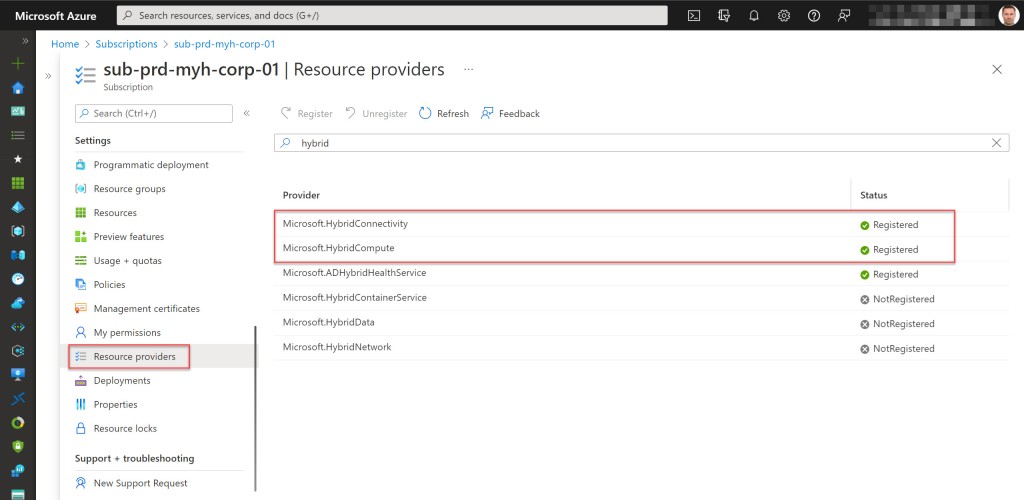


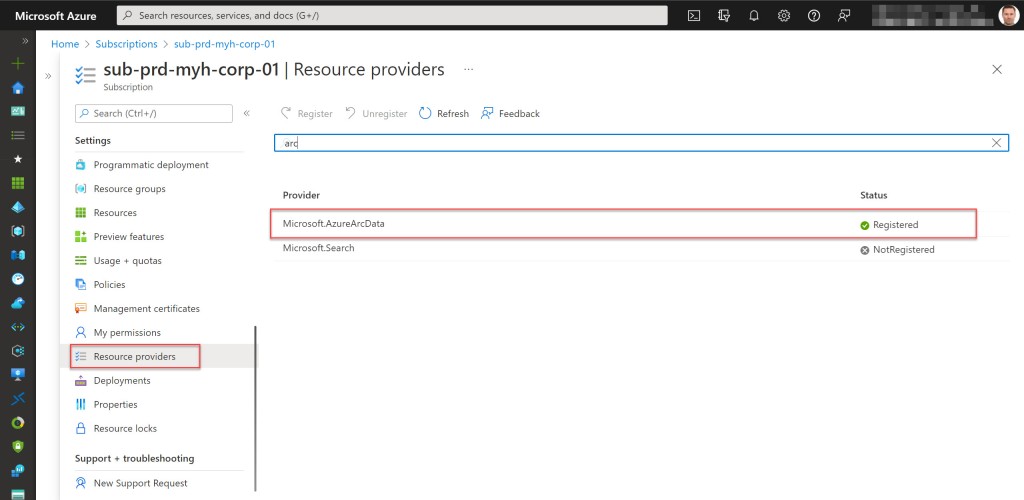



I hope this Azure PowerShell script is useful for you and provides you with a good starting point to use Azure Arc into your Azure environment.
If you have any questions or recommendations about it, feel free to contact me through my Twitter handle (@wmatthyssen) or to just leave a comment.
About the Author:
Hi, my name is Wim Matthyssen, and I’ve worked in IT for over 15 years, mostly with Microsoft technologies.
I currently work as an Azure Technical Advisor, and in this role I assist companies in the transformation of their business to Azure by implementing the latest Microsoft Cloud features, services and solutions.
As a Microsoft Certified Trainer (MCT), my main focus is on the Microsoft Hybrid Cloud and especially on Microsoft Azure and the Azure hybrid services.
In addition I am also a founding board member of the Microsoft Cloud and Client Management Community (MC2MC). As a passionate community member I regularly write blogs and do public speaking about my daily experiences with Azure and other Microsoft technologies.
Reference:
Matthyssen, W. (2022). Azure PowerShell prerequisites configuration script. Available at: https://wmatthyssen.com/2022/06/03/azure-arc-azure-powershell-prerequisites-configuration-script/ [Accessed: 11th July 2022].