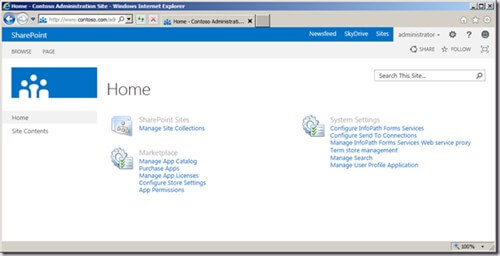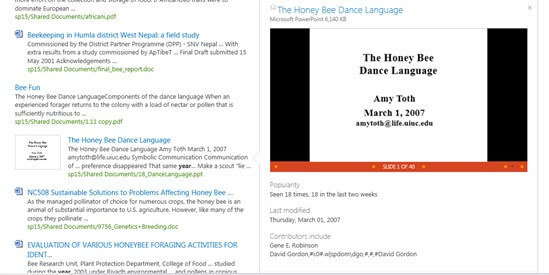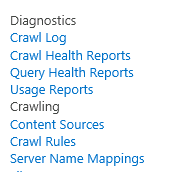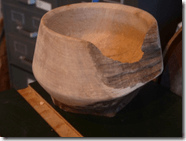Video: Roll Up Content from Across Multiple Sites in SharePoint 2013
Blog PostsIf you’re currently working with SharePoint 2010 you know that it’s not a power user task to build content roll ups spanning across multiple sites. With SharePoint 2010 you can do that with one web part and without requiring a knowledge of a query language, at least in basic scenarios.
Check out the below video to see what else is available with Content Search web part; highlights from the video:
1. Building Content Search query
2. Managing result types
3. Your results depend on the recency of the search crawl
4. Adding refiners to your query
5. Presenting your results as a list, slideshow etc