According to Microsoft, “Office 365” refers to subscription plans that include access to Office applications plus other productivity services that are enabled over the Internet (cloud services). Office 365 includes plans for use at home and for business.
Office 365 plans for business include services such as Skype for Business web conferencing and Exchange Online hosted email for business, and additional online storage with OneDrive for Business.
Many Office plans also include the desktop version of the latest Office applications, which users can install across multiple computers and devices. The fully installed applications include: Word, Excel, PowerPoint, OneNote, Outlook, Publisher, and Access.
Therefore, this category is full of handy tips, tricks, advise and How To videos specifically for Office users. Check out some of the Step by Step blogs or learn about how to transform from an email culture to a collaborative culture with our expert blogs, ebooks, how to videos and webinars.
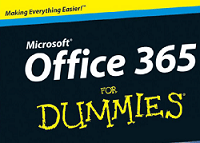
![[#Office 365] iOS Apps Galaxy [#Office 365] iOS Apps Galaxy](https://www.sharepointeurope.com/wp-content/uploads/2015/02/pat1_550x276375622.jpg)

