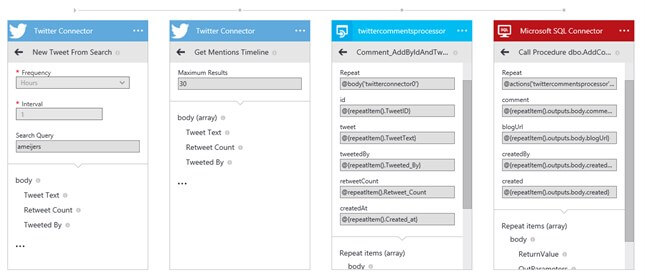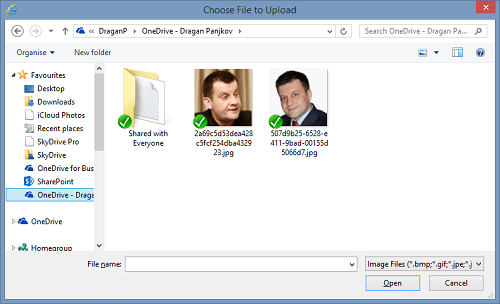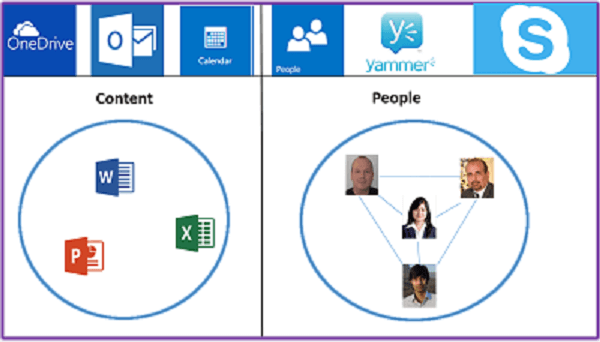
Microsoft Graph API – A Single stop for your Cloud Solution.
Blog PostsDipti Chhatrapati (MCSE,MCSD,MCSA) outlines how to build a Cloud App using Microsoft Graph API as per your business requirements that works with data from different cloud services – whether it’s a OneDrive, Outlook, Office 365 Groups, Users and many more.