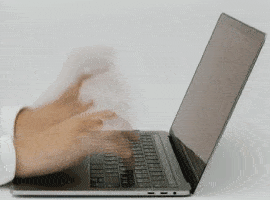Microsoft is the world’s leader in innovating and delivering enterprise ready cloud solutions for collaboration. Office 365™ combines the functions of Office, SharePoint, Exchange and Lync on a public cloud fabric hosted on Azure to seamlessly deliver this vision to users worldwide. Many organizations, attracted by the enhanced features and economic efficiencies for collaboration and universal access, have made the move to Microsoft Office 365. As organizations replace on-premises applications with cloud based ones, more of their data communications occur outside the corporate firewall, creating a completely new set of compliance and security concerns. Paramount among these concerns is the security risks of Office 365 application, business-critical and sensitive information.

Security Risks of Office 365
Our latest whitepaper discusses how organizations can reap the benefits of Office 365 while mitigating security risks associated with storing information outside the corporate firewall. By reading this white paper, organizations can see how to manage security risks in Office 365 by continuously monitoring content and automatically applying granular controls to limit access to and the distribution of sensitive content.
Office 365 and SharePoint
If you already understand the benefits of Office 365 compared to on premises solutions, fantastic. If not, it’s important to understand the reasons behind accelerating user demand for Office 365. Recently, Cryptzone and TechValidate conducted a Microsoft Office 365 and SharePoint survey asking enterprises about their usage of Office 365 – and 63% reported they’re already using it or about to start in the very near future. Microsoft once had a very simple, and powerful story around collaboration –SharePoint. In 2012, Microsoft took a subset of SharePoint core collaborative features and offered them (along with Office, Exchange and Lync) to the cloud as Office 365. At the time, enterprise social networking was a hot topic, evidenced by Microsoft’s acquisition and integration of Yammer to the Office 365 toolset.
However, since then Microsoft has increased the cadence and functionality of its cloud collaboration features with five (so far) major rollouts: OneDrive for Business, Power BI, Delve/Office Graph, Groups and Video Portals.
In the past three years, two things are clear in the evolution of on-premises and cloud functions:
1. The need for collaboration and the capabilities originally provided by SharePoint are growing, not shrinking, in a cloud-collaborative world.
Download the whitepaper now to look at some of the goods in Office 365, read why data in the cloud is a top concern, the fundamentals of content sharing in Office 365 and how to reduce the risk of oversharing content.
About the Author:
 Cryptzone secures the enterprise with dynamic, identity-driven security solutions that protect critical services, applications and content from internal and external threats. For over a decade, enterprises have turned to Cryptzone to galvanize their network security with responsive protection and access intelligence. The company specializes in solutions for automated content security and compliance for SharePoint and Office 365. More than 750 public sector and enterprise customers, including some of the leading names in technology, manufacturing and consumer products trust Cryptzone to keep their data and applications secure. To find out more about Cryptzone solutions please go to www.cryptzone.com.
Cryptzone secures the enterprise with dynamic, identity-driven security solutions that protect critical services, applications and content from internal and external threats. For over a decade, enterprises have turned to Cryptzone to galvanize their network security with responsive protection and access intelligence. The company specializes in solutions for automated content security and compliance for SharePoint and Office 365. More than 750 public sector and enterprise customers, including some of the leading names in technology, manufacturing and consumer products trust Cryptzone to keep their data and applications secure. To find out more about Cryptzone solutions please go to www.cryptzone.com.