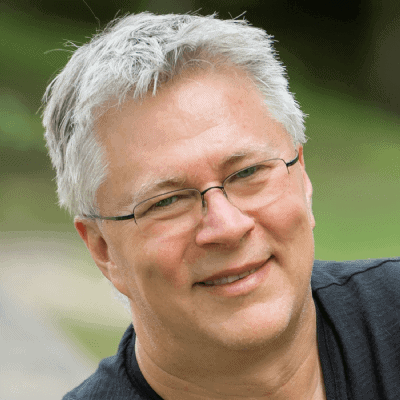Power BI is the gold standard for cloud based report delivery. It’s very approachable – you can get up and running with it in minutes, but it’s also very robust, secure and extensible. As you might expect, it has many pieces and nuances, and it’s important to understand what is possible, even if you may not take immediate advantage of some features, in order to understand what to use when. This all day tutorial will explore the way that Power BI works, and what it can do. We will walk through its architecture, the Power BI web service, Power BI Desktop and how it works with Microsoft Excel. Then we focus in on the relationship with SharePoint, what can be done in an on premises or hybrid environment and how to connect it and refresh it with all sorts of data. Finally, we will cover off how it is licensed, and a whole host of other miscellaneous topics.
This tutorial consists of a mix of theory and demonstrations, with emphasis on the demonstrations using real world data. It is designed for the beginner and the novice user, but even advanced users will find some nuggets of new information. Power BI is a fast moving, and ever changing product, and this tutorial is constantly updated to reflect that. Above all we encourage questions and dialog. We can’t answer your questions if you don’t bring them, so please come armed! Feel free to even bring us data and we can work through any reporting challenges that you may have.
If you want to get exposed to Power BI, this is certainly a session for you.
Benefits of Attending this Virtual Tutorial:
- Learn the fundamentals of Power BI Architecture
- Understand the Capabilities of and difference between Power BI and Power BI Desktop
- Learn how to better take advantage of your Excel investments with Power BI
- Understand your migration options for legacy SharePoint BI investments (SSRS, PerformancePoint, etc)
- See how Power BI fits into on premises and hybrid environments
- Make informed decisions around licencing
- Pick up many tips and tricks around designing reports
Date: Friday 28 May
Time: 10.00-16.30 CEST
Level: 200
Category: IT PRO
Book Now