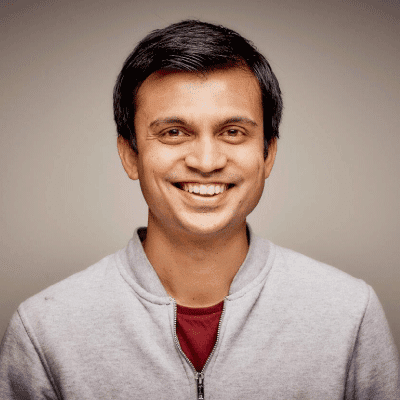Bringing the powers of ChatGPT to your solution opens many doors, but there are many routes and the options can be confusing. Should you go direct to OpenAI or use Azure OpenAI? What does it look like to integrate from the Power Platform compared to SPFx?
This session is aimed at anyone building solutions in Microsoft 365 and aims to demystify the options for pro developers and app makers alike. Chris and Anoop will share their stories of approaching ChatGPT and Open AI capabilities from different angles – Chris with a Power Platform focus and using Azure OpenAI, and Anoop with a SPFx focus and integrating with OpenAI’s own hosted service. The combination will allow you to build a view of the various ChatGPT integration flavours and implementation approaches, giving you the knowledge to implement ChatGPT in a way which fits the solution you’re building and how the organisation needs to work with AI.
We’ll base our exploration in different use cases supported by several demos. We’ll start with summarisation and translation of SharePoint pages via the Microsoft Graph. Expanding on the power of this recipe, you’ll also learn how to extend this approach to other scenarios such as auto-generation of possible titles and relevant thumbnails based on keywords from the page. As a bonus, attendees will receive resources including code that can be used by developers. We’ll also explore how to implement content classification and content generation tools through Power Automate, allowing processes to be streamlined and workflows simplified.
This is a great opportunity to see SharePoint, Teams, and Power Platform integration approaches for ChatGPT compared and contrasted in one session. Since we’ll also cover the choice between OpenAI and Azure OpenAI, attendees will leave with a solid understanding of the options and approaches to suit a wide variety of needs. If nothing else, this session will have two MVPs for the price of one and the potential for some very bad jokes.