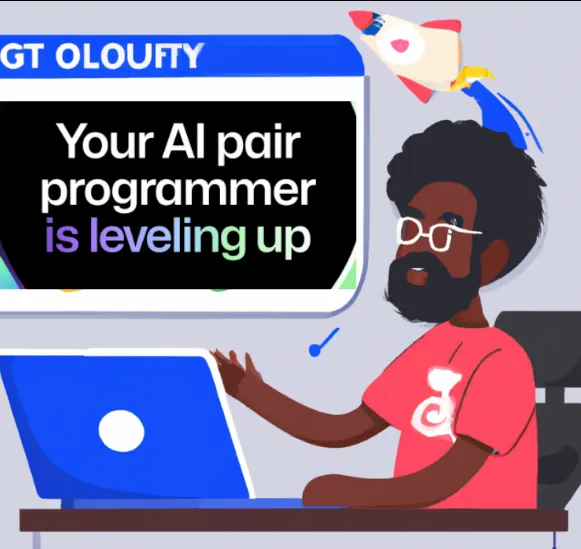In the evolving landscape of software development, tools that increase productivity and efficiency are always welcome with open arms. GitHub Copilot, introduced by GitHub in collaboration with OpenAI, has emerged as a revolutionary tool that has the potential to transform the way we code. Combining the power of artificial intelligence with the collaborative capabilities of a platform like GitHub, Copilot was created to transform how developers write, review, and refine their code.
What is GitHub Copilot?
GitHub Copilot is an AI-powered code completion tool that assists developers in writing code by suggesting contextually relevant code snippets, comments, and documentation. Built on the GPT-3.5 architecture, it’s designed to understand and generate code across a wide array of programming languages and frameworks. This tool goes beyond traditional code auto-completion by providing whole lines or blocks of code, which can significantly speed up development.
How Does Copilot Work?
At its core, GitHub Copilot learns from the vast amount of publicly available code on GitHub. It understands the context of the code you are working on, be it a simple function or a complex algorithm, and generates suggestions that match your intentions. This means it can help you write anything from a basic loop to a complex function. It even assists in writing documentation and comments, making code more comprehensible and maintainable.
Increasing Productivity and Quality
Critics could argue that AI-generated code could lead to a decline in code quality. However, GitHub Copilot isn’t a black box; developers still have control over the code they accept. Copilot’s suggestions are there to accelerate the coding process, but developers are responsible for reviewing, modifying, and ensuring the generated code aligns with their project’s requirements and coding standards.
According to GitHub Copilot Team-“users accepted on average 26% of all completions shown by GitHub Copilot. We also found that on average more than 27% of developers’ code files were generated by GitHub Copilot, and in certain languages like Python that goes up to 40%.” It means that the code suggested is not perfect and a high percentage of the suggestions are rejected.
From a collaboration standpoint, Copilot can bridge the gap between experienced and junior developers. Code reviews become more insightful as Copilot can provide explanations for why a particular piece of code was chosen. This democratization of knowledge can promote a more inclusive and collaborative development environment.
Concerns
While GitHub Copilot presents exciting possibilities, it’s not without its challenges and ethical considerations. The tool might inadvertently propagate bad coding practices or infringe on copyright issues by generating code that closely resembles proprietary solutions. Striking a balance between the tool’s convenience and the importance of originality and best practices will be crucial.
Conclusion
GitHub Copilot marks a significant step towards the future of coding, where AI and human developers collaborate to create efficient and high-quality code. Its ability to enhance productivity, aid learning, and facilitate collaboration holds immense potential for developers across the globe. As the tool continues to evolve and address its challenges, it’s likely to become an indispensable part of the modern developer’s toolkit. Embracing GitHub Copilot could mean not just writing code, but also shaping the way we approach programming as a whole.
In the following posts, I’ll be writing more about my personal experience using Copilot for real developer tasks.
Looking for more GitHub Copilot content? Visit our blog
About the Author:
Sr. Programmer, Coding blogger. , Blockchain enthusiast.
Lopez, J. (2023). Exploring the Future of Coding with GitHub Copilot. Available at: https://medium.com/@joanclopezm/exploring-the-future-of-coding-with-github-copilot-1966658b44c7 [Accessed: 20th November 2023].