Overview
The topic of a web part that is visible when it contains content and not visible when there is no content to display came up while delivering a recent session and several folks thought it was interesting so I figured I’d throw the details up in case anyone else needed to see it.
This is purely out-of-the-box functionality that’s available with the News web part and IMO it works pretty slick.
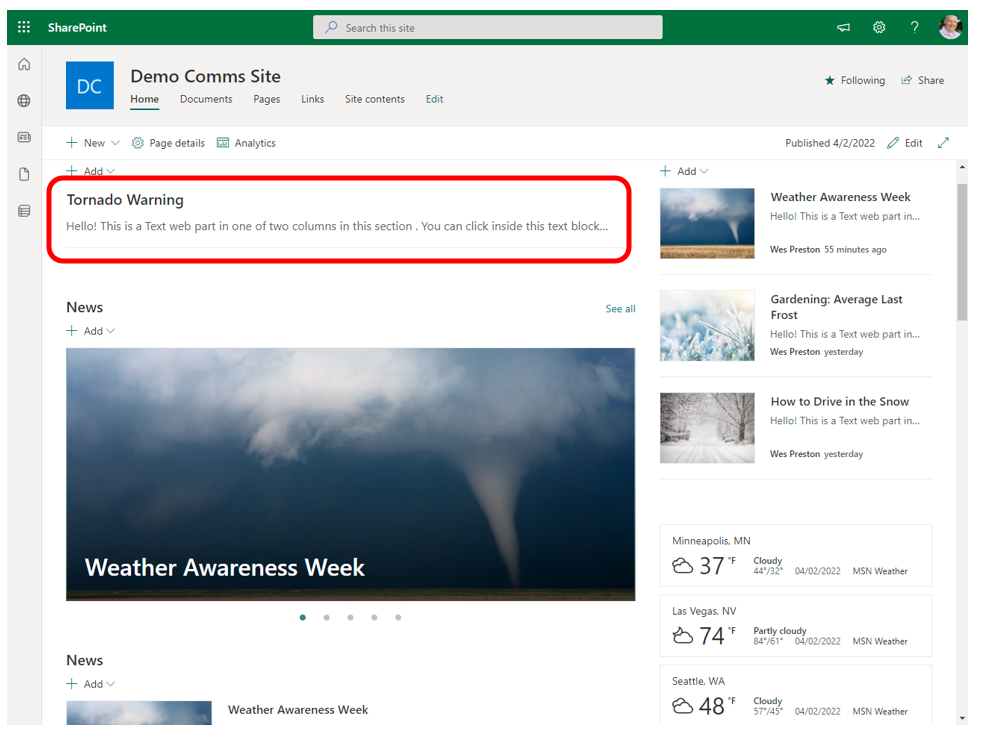
On a page with multiple News web parts, one web part is configured to act as a “Breaking News” web part (above, in red).
This particular web part will only display one or two news posts at a time and is filtered to show items with a custom “Breaking News” property set to “yes”. The web part will not be visible when it is empty and any web parts below it in the same zone will slide into it’s place.
The disappearing functionality is made possible by enabling a setting in the “Layout” section of the News web part shown here:
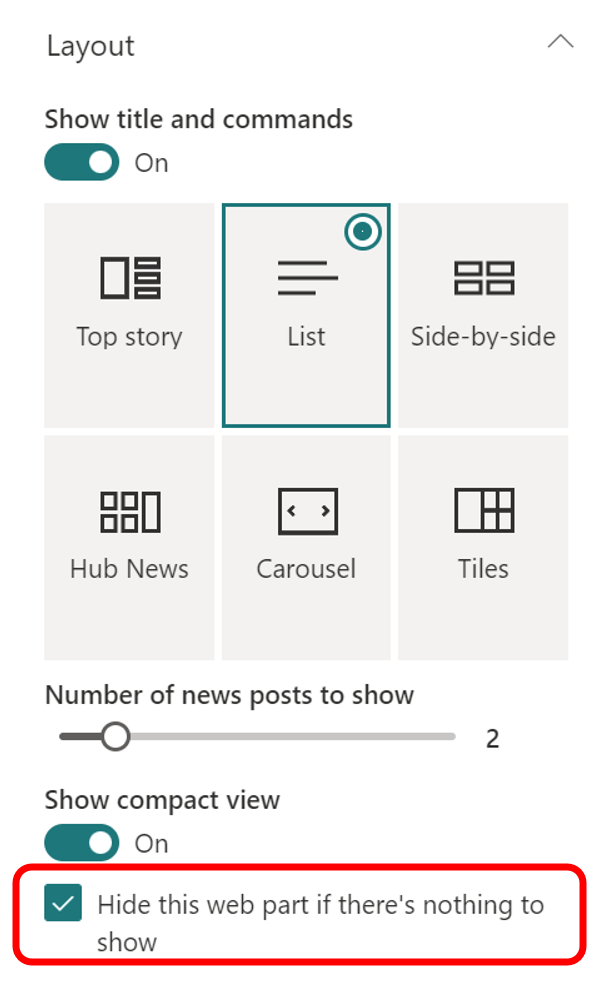
 Enjoy
EnjoyReferences
- Use the News web part on a SharePoint page (microsoft.com) Interestingly enough, the “Hide this web part” feature shown above is NOT explained in this article. This may partially explain why folks didn’t know about it.
This blog is part of SharePoint Week. Find more here.
Wes is the owner and principle consultant for TrecStone, LLC. – a consulting company based in the Twin Cities, Minnesota, but doing work wherever needed. I have been a Microsoft SharePoint MVP since 2009.
I am an evangelist, a business solutions analyst/architect/builder, a product specialist, a sales support person and an IT Pro – who used to be a developer. I am a board member for the Twin Cities SharePoint Saturday event. I have been a coordinator and frequent presenter at the Minnesota SharePoint User Group. I’m a consultant, a dad, a husband, a friend, a Christian, a brother and son – to name a few things.
Reference:
Preston, W. (2022). HIDING A “BREAKING” NEWS WEB PART IN SHAREPOINT ONLINE. Available at: http://www.idubbs.com/blog/2022/hiding-a-breaking-news-web-part-in-sharepoint-online/ [Accessed: 11th May 2022].










