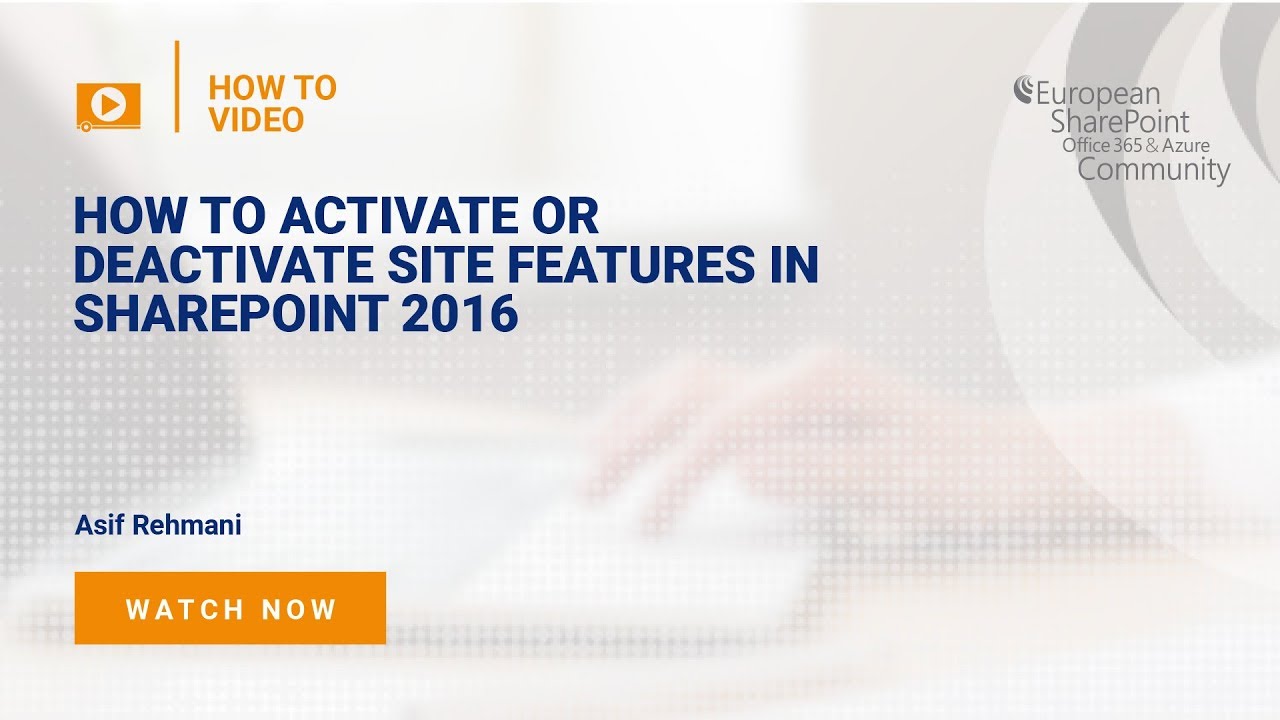Please log-in to view this video. Sign up for FREE ACCESS HERE
Depending on your SharePoint Site users needs, there are times you would want only certain features to be available.
As an owner of a Site, you can manage the features. Just click on the settings icon and select Site Settings from the dropdown menu.
From, the Manage Site Features page, you will notice that a lot of features are available by default. You can purchase or develop additional features to satisfy your Site users’
needs. To remove access to a particular feature; simply click on the “Deactivate” button next to the item.
Please note that Site features can also be turned on and off at a Site Collection level.
These settings affect all Sites under that Site Collection. Make sure that you have the Site Collection Administrator permissions before attempting to manage features on that level.
The short video below shows you how to activate or deactivate your Site features.
To watch this video in-context and explore similar video tutorials, launch a VisualSP
demo at: https://www.visualsp.com/experience-visualsp/
About the Author:
 Asif Rehmani has been a SharePoint Trainer, Consultant, Author, and a SharePoint Server MVP since 2007. He’s the founder of VisualSP Help System.
Asif Rehmani has been a SharePoint Trainer, Consultant, Author, and a SharePoint Server MVP since 2007. He’s the founder of VisualSP Help System.
VisualSP provides just-in-time learning and help through proprietary help system software. Also, the website hosts a variety of training videos authored by renowned experts in the industry.
Over the years, Asif has provided SharePoint consulting and training to major clients such as Department of Defense, NASA, Hersheys, Toshiba, State Farm, Federal Home Loan Bank, US Army and many more.
Log In