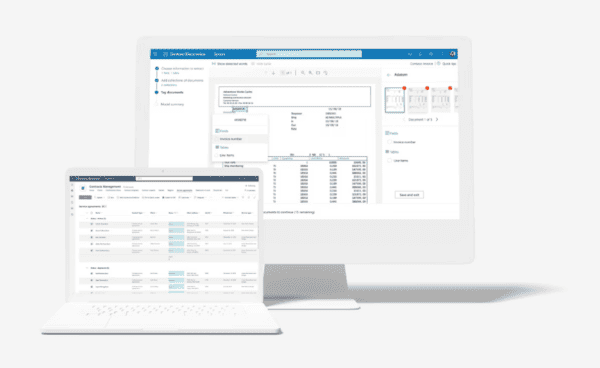Content and structure option was present in SharePoint Server 2007, if you are not able to see this option on your SharePoint site in SharePoint 2010 then don’t be surprised, this option still exist in this version also
Two sections on which you can see this option, if you are missing this option then lets analyze which sections we are talking about
- Not able to see ‘content and structure’ option on site settings page
- Not able to see ‘Manage content and structure’ option in site actions
Not able to see ‘content and structure’ option on site actions page
Please follow the below mentioned steps to get this option on site settings page
- Open the sharepoint site on which you are working
- Site actions
- Site settings
- Site collection administration (note: you should be site collection administrator to view this option)
- Site collection features
- Activate this feature ‘SharePoint Server Publishing Infrastructure’
- That’s it-Completed.
Not able to see ‘Manage content and structure’ option in site actions
- Open the SharePoint site on which you are working
- Site actions
- Site settings-site actions
- Manage site features
- Activate this feature ‘SharePoint Server Publishing’
- That’s it-Done.
If you have any queries/questions regarding the above mentioned information then please let me know. I would be more than happy to help you as well as resolves your issues
Thank you.
Check out our new resource centre for more IT Pro related content!