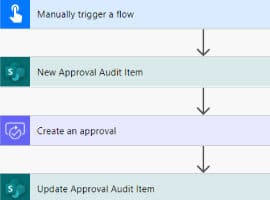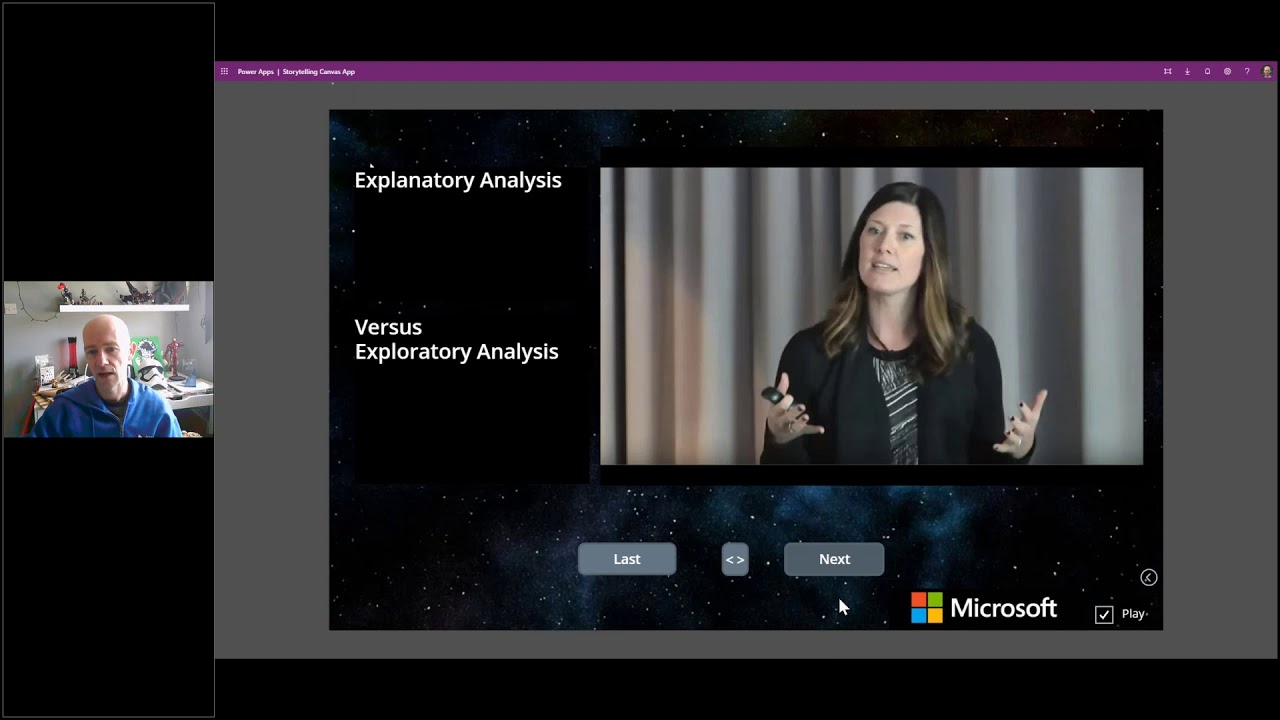Finding and Using the Power Apps Sample Templates
Blog PostsIn addition to the over 500 community samples a lot of people don’t realize the product comes with a plethora (in case you ever wondered how many is a “Plethora”: in this case it is 34<g>) of amazing samples and templates. https://powerusers.microsoft.com/t5/Community-App-Samples/bd-p/AppFeedbackGallery To use the built-in samples and templates, log into PowerApps.com. Then from the… READ MORE