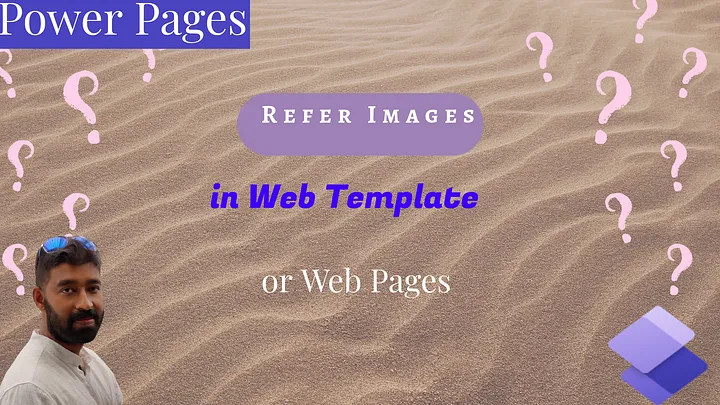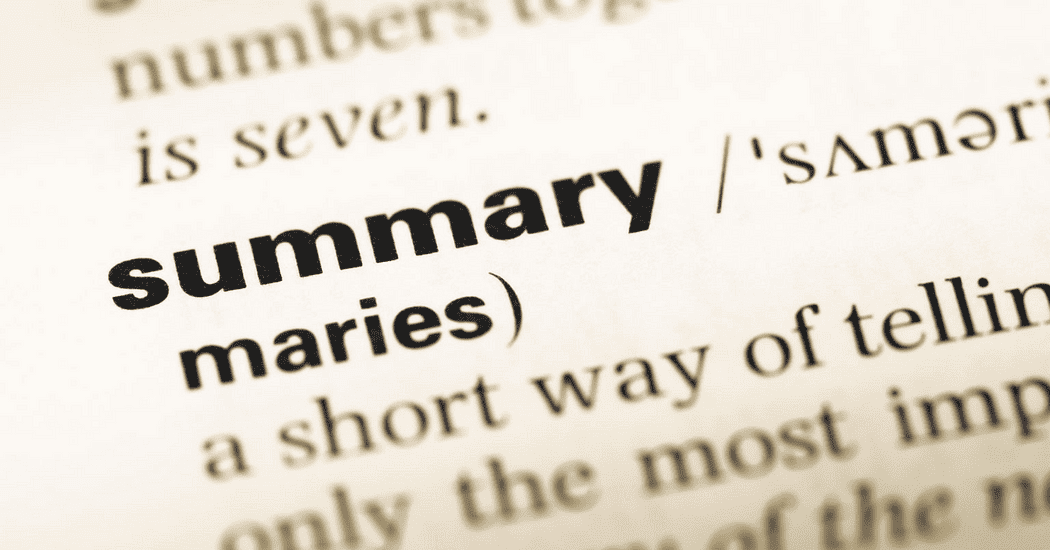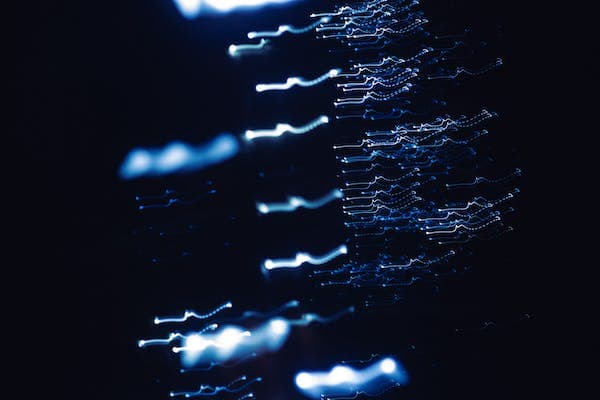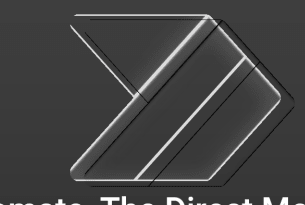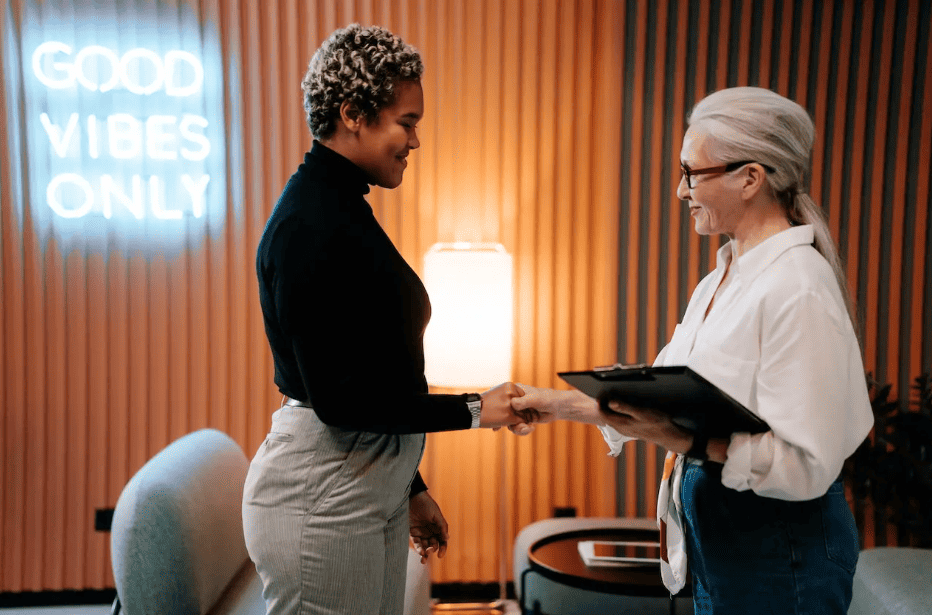Harnessing Power FX to Enhance Adaptive Cards in Power Virtual Agents
Blog PostsIntroduction Power Virtual Agents (PVA) provides an intuitive, no-code interface for building chatbots. One of its features, Adaptive Cards, allows you to present rich, interactive content within your bot conversations. But what happens when you run into a roadblock that the existing documentation doesn’t cover? This was the challenge my colleague Paul and I faced… READ MORE