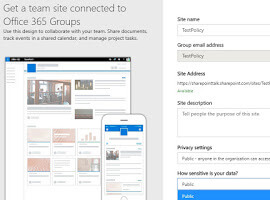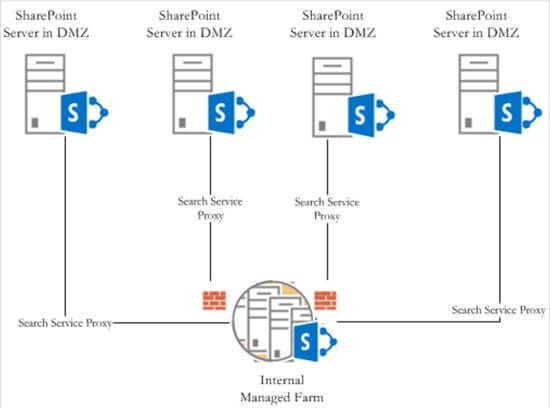Frequently Asked Questions on SharePoint Framework and modern experiences from SharePoint Engineering
Blog PostsThere are never any shortages on the needs to customize SharePoint and OneDrive to fit your business needs. In this post the SharePoint Engineering team will highlight the top questions and answers on the SharePoint Framework (SPFx) and modern experiences. I’m on classic experience so cannot use SharePoint Framework, is this correct? That is not… READ MORE