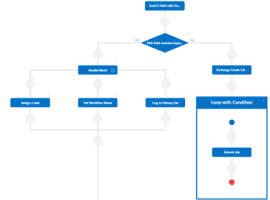
Is the SharePoint Designer the only Solution for Workflow Management?
Blog PostsAutomation of business process is undeniably an essential parts of modern business operations. For companies using Microsoft SharePoint as their main business environment, the natural choice is using the built-in workflow platform. It has a reasonable number of actions available for simple automation requirements. If more complex workflows are needed, there are options of using… READ MORE


