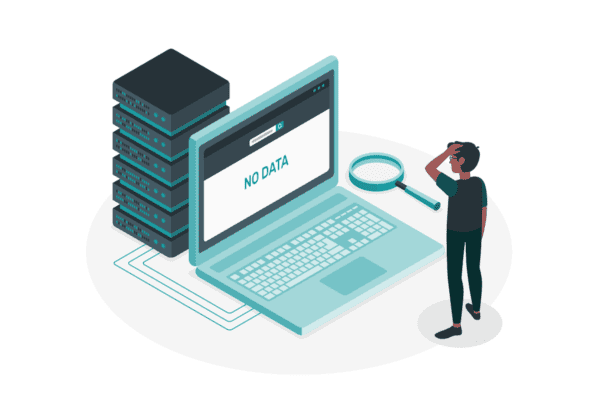Automation of business process is undeniably an essential parts of modern business operations. For companies using Microsoft SharePoint as their main business environment, the natural choice is using the built-in workflow platform. It has a reasonable number of actions available for simple automation requirements. If more complex workflows are needed, there are options of using self-written extensions or commercial extensions which are available in the market.
Workflows can be created using the built-in SharePoint Designer. It is an OK solution if you are building a simple small workflow and you’re a programmer who knows the syntax of the platform, or if you just want to spend few days keeping yourself busy imagining the sequences of actions and lines of code necessary to make everything come together beautifully.
The next evolutionary step of this approach is creating the workflows in SharePoint designer and then exporting them to Microsoft Visio format – as long as you have Visio installed on your server – and checking the generated image for errors and algorithmic consistency. This approach does make checking the process easier but it adds additional steps to the design process which, of course, don’t make the workflow development process quicker.
What would be the next evolutionary step? Wouldn’t it be much easier if the two steps were switched? That is, to have the visual image first. What if there were an interface where you could build a rich flowchart that represents the action sequences in your mind and the system would generate the code, build the workflows automatically, and let you know in real-time whether there is an error in your algorithm? It would be great, wouldn’t it? It would be even more magnificent if you did not have to spend a single penny for it.
Well, there is such a tool. It’s a free tool called HarePoint Workflow Designer for SharePoint. It’s a tool that works in your web browser, allows you to build flowcharts, and has a built-in workflow validation feature that detects and repairs apparent errors and compiles your flowchart into a standard SharePoint workflow.
Let’s look at these features in detail and see out how they can help you complete your goal:
-It works in your web browser. That gives you a flexibility of working on your task from any place that has Internet access: hotel room, restaurant, airport, or the comfortable sofa in your living room.
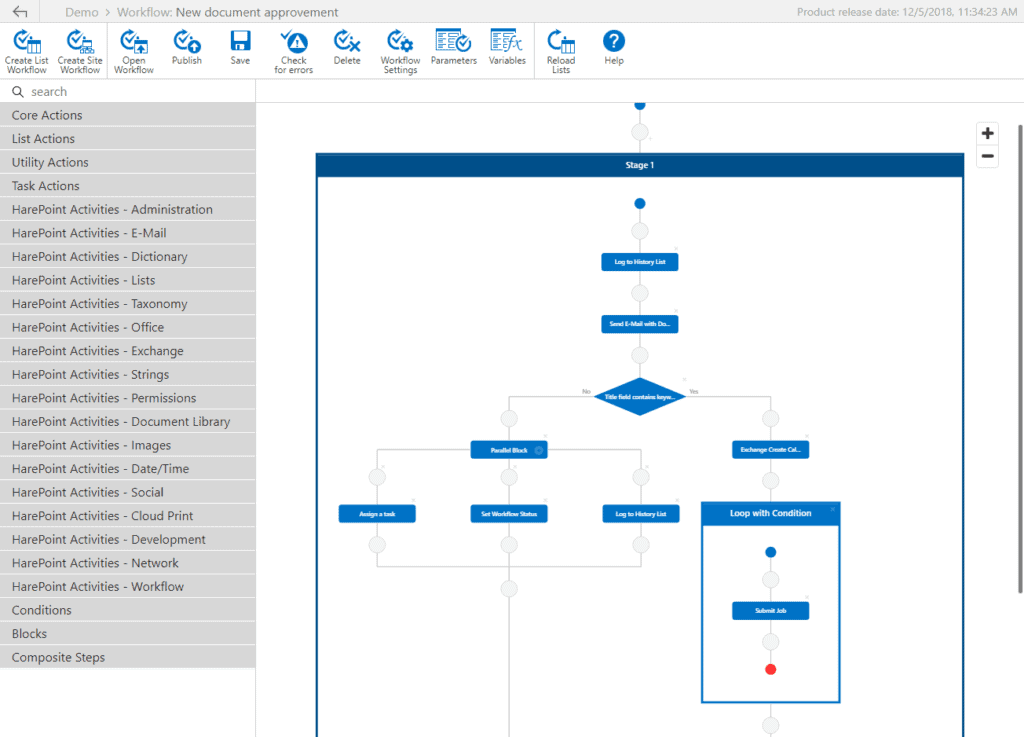
to this
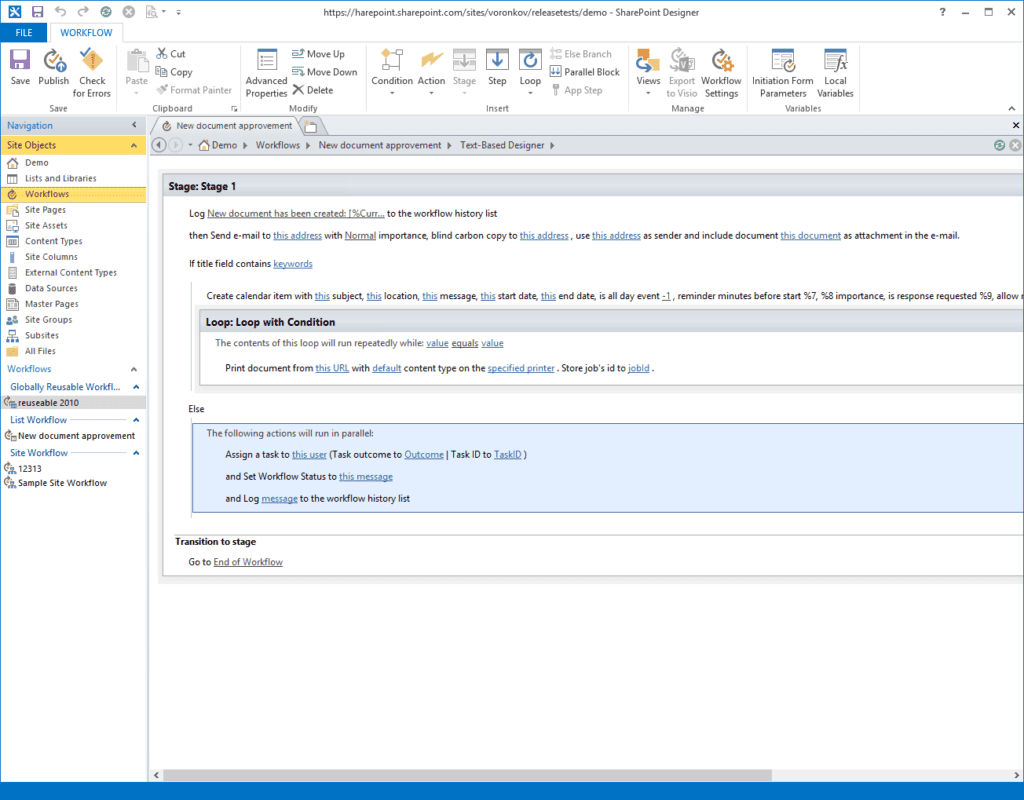
Both images show the same workflow. The difference is self-explanatory.
HarePoint Workflow Designer highlights errors right on the flowchart, making it easier to pinpoint, isolate and fix them
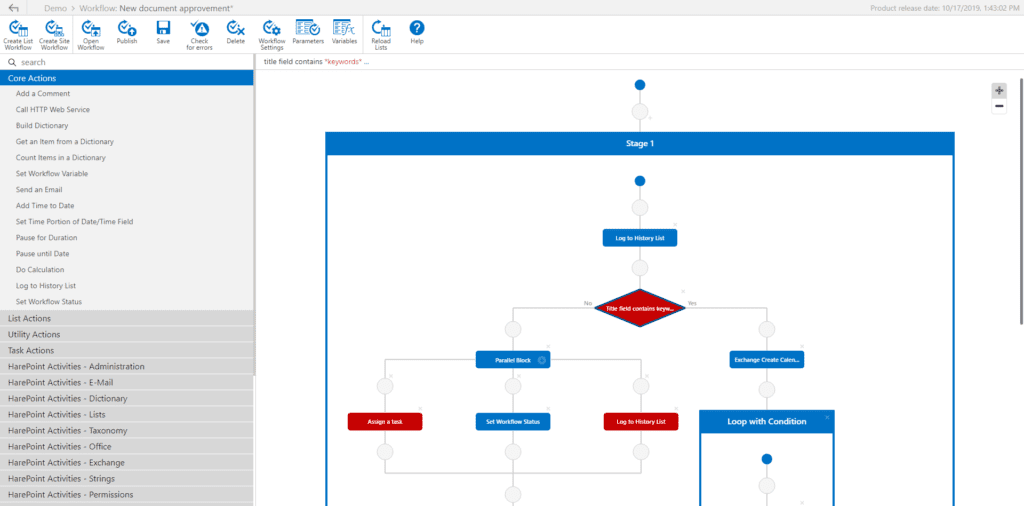
It’s that simple and it’s free. So, give it a try. Download it at https://www.harepoint.com/Products/SharePointWorkflow-Designer/Default.aspx and make your workflow creation process fast and efficient.