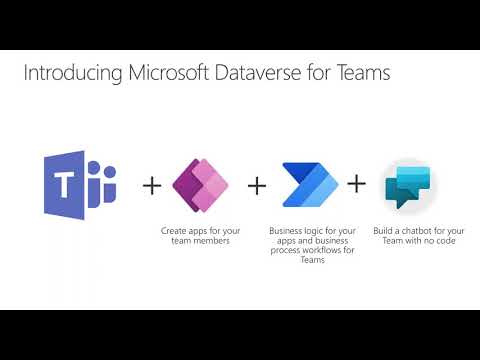
Power up your Teams Environment with Low Code Tools
WebinarsAre you looking for ways to maximize your Teams environment? This webinar will show you some low-code ways that you can bring powerful functionality into Teams.
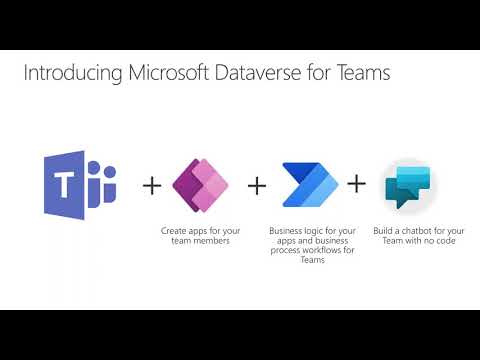
Are you looking for ways to maximize your Teams environment? This webinar will show you some low-code ways that you can bring powerful functionality into Teams.

We are in a world where Social Media has been influencing our lives. However only recently enterprises have begun to engage themselves in this new era of Social Engagement. When you have a SharePoint Intranet deployed in your organization, much like how more than 80% of Fortune companies do, you have got solutions for many… READ MORE

Discover the top three Intranet trends for 2018 in this blog post. If we consider a world without laptops, mobile phones or tablets, I’m sure it’ll be a difficult situation to survive. As technologies are evolving, there’s a better pace of working and meeting the goals are much easier than usual. What makes the biggest difference… READ MORE