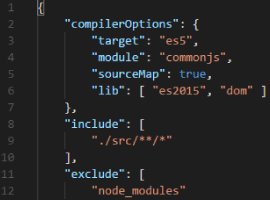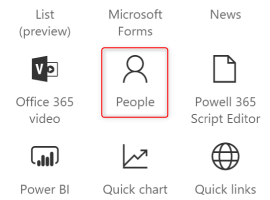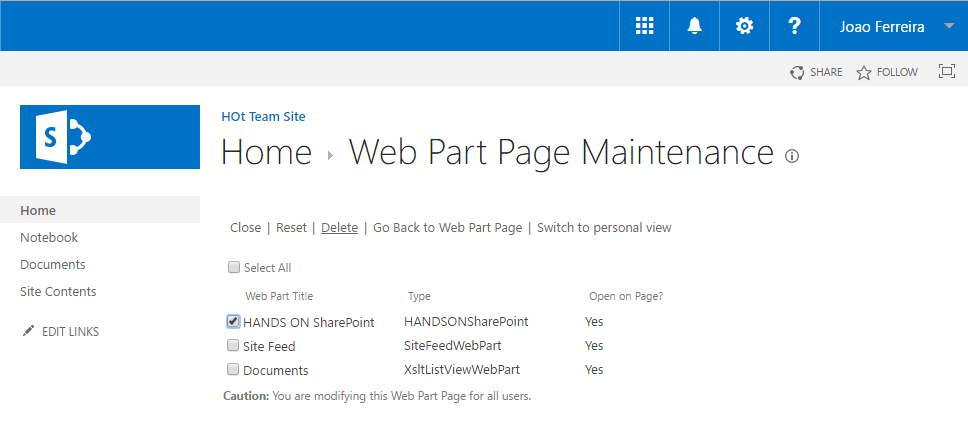Modern SharePoint Web Parts: Events, Calendar, Countdown
Blog PostsThis blog looks at some web parts related to dates and events: the Events web part, the Group Calendar web part, and the Countdown Timer web part. Events Web Part The Events web part displays upcoming events (that is, items from a SharePoint Events list) from various scopes in your tenant. The default view is… READ MORE