PnP PowerShell – What You Need to Know
Join Erwin for this webinar recording and learn all about PnP PowerShell and what you need to know!
Did you know that SharePoint and PnP (Patterns and Practices) were born out of frustration? Yes, the idea of creating a better platform for sharing and collaborating on documents emerged from the frustration of inefficient file sharing practices. In 2014, SharePoint was released, and it caused a bit of confusion with the SharePoint Online Management Shell, which had similar cmdlets with the prefix “SPO.” However, after the release of the PnP Provisioning Engine, SharePoint usage worldwide skyrocketed, and it has been downloaded over 28 million times!
The Open Source and free PnP PowerShell is an amazing toolbox of hundreds and hundreds of cmdlets designed to make your day to day job easy. This tool has been around for almost 8 years now. If you are new to the industry standard, or you want to brush up on the basics, this is the webinar to watch.
Join the “father of PnP PowerShell” who will talk you through how to install it, how to keep it up to date, the basics of setting it up, how to build a connection to your environment and how to perform complex tasks, the easy way.
Benefits of watching ‘PnP PowerShell – What You Need to Know’
Erwin van Hunen, a PnP PowerShell expert and MVP, provides valuable insights on how to get started with PnP PowerShell and how to improve your PowerShell game. He covers various topics, including the history of PnP PowerShell, installation options, and performance tips.
Erwin explains that initially PnP PowerShell used the -SPO prefix, which caused some confusion with cmdlets from the SharePoint Online Management Shell. However, with the release of the PnP Provisioning Engine, usage worldwide took off, and it has been downloaded over 28 million times. Erwin also highlights that PnP PowerShell generated over 1.5 billion HTTP requests towards Microsoft 365 in November 2019 and now, in September 2022, that number has grown to a staggering 22 billion.
Erwin also tells us how we can begin using it. To get started, Erwin explains the two installation options: the main build (signed) and the nightly build (unsigned). He also highlights the differences between the two and how they work. Erwin then introduces the much-anticipated PnP PowerShell 2.X, which no longer supports Windows PowerShell/PowerShell 5 but only supports the newer .NET versions (6/7) and the latest PowerShell versions (PowerShell 7).
Erwin also provides some useful tips on performance, recommending working with objects instead of individual items. He also emphasises the importance of having MFA (Multi-Factor Authentication) set up.
In terms of using PnP PowerShell, Erwin explains the significance of Connect-PnPOnline, which is always needed, and the optional Disconnect-PnPOnline. Erwin also provides a demonstration on resolving the error of the collection not being initialised and how to download and install PowerShell in the best way.
Overall, Erwin provides an informative and engaging session, filled with tips and tricks to help you get started and improve your PowerShell game.
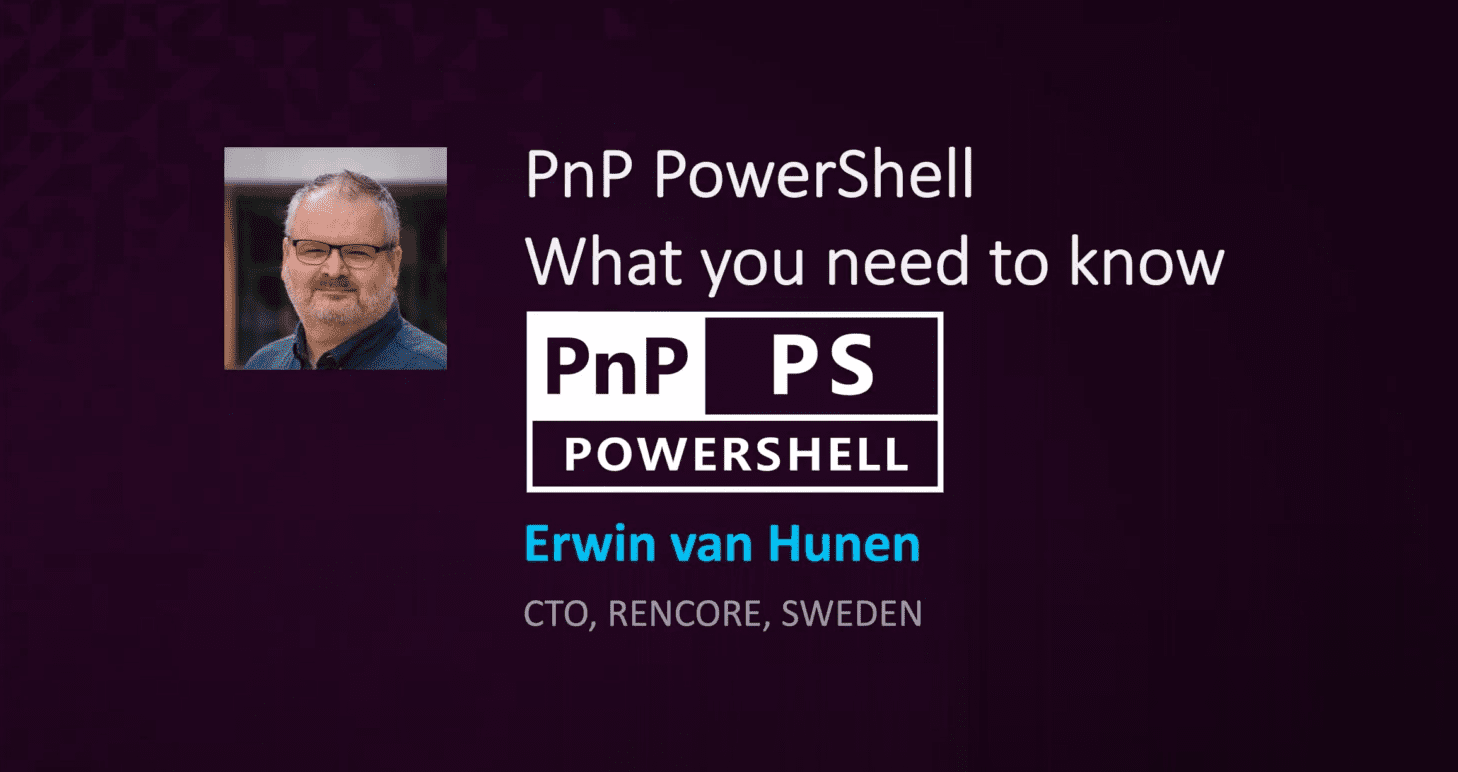
STAY UP TO DATE
Register for upcoming webinars here.
Catch up on the latest blogs, eBooks, webinars, and how-to videos.
Not a member? Sign up today to unlock all content.
Subscribe to our YouTube channel for the latest community updates.









