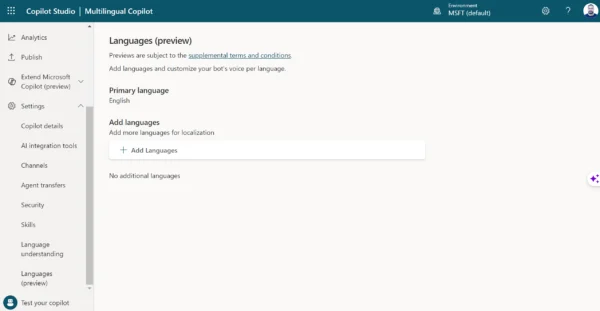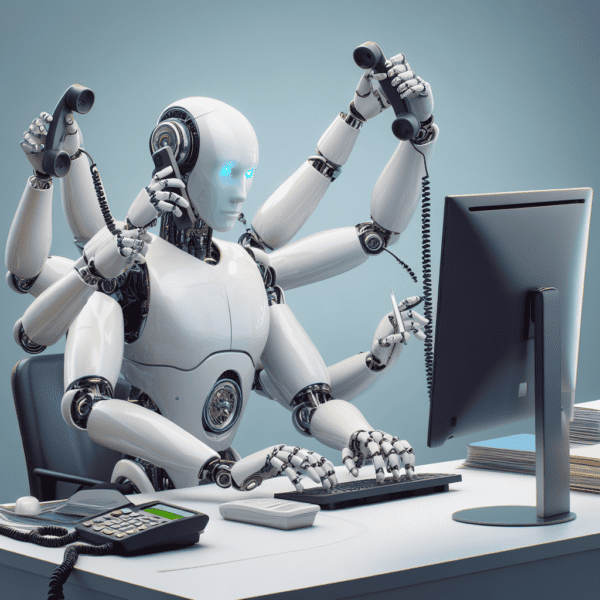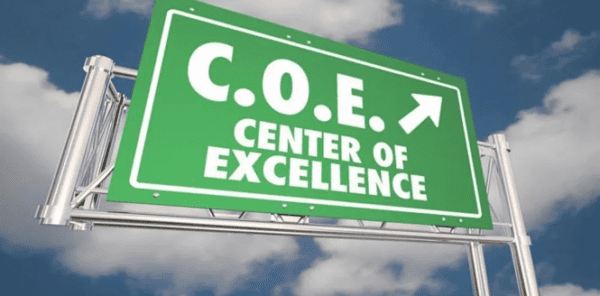Last week, at Microsoft’s Event in New York City, the latest plans to elevate Windows to the forefront of the AI-driven computing landscape were revealed. Windows 11 is set to launch on September 26, the upcoming update promises to deliver the next level of personalization and user-centric experiences within the system that we spend a lot of time using in both our working and personal lives.
New ways to express your creativity, increased security and accessibility and so much more! – Carmen Zlateff, Vice President, Microsoft Windows.
Take a look at some of the transformative features and enhancements that you can expect with the upcoming Windows 11 update:
Leverage Copilot in Windows (Preview)
Copilot in Windows gives you the power to perform tasks with speed and simplicity. It will transform what were once hard tasks into straightforward ones. The accessibility of Copilot is seamless, readily available on the taskbar or accessible through the convenient Win+C keyboard shortcut, offering assistance across all your applications, and adaptable to screens of various sizes, perfect for all lifestyle.
Make use of Enhanced AI-Powered Paint
The Paint application has undergone a significant AI-driven transformation, now boasting features such as background removal and layer management. Additionally, a sneak peek of “Cocreator” brings the transformative capabilities of generative AI to the Paint app.
Enjoy a Revamped Photos App
In addition, the Photos app has also an AI-driven makeover, introducing features that simplify photo editing. The “Background Blur” feature allows you to highlight objects in photos by detecting and blurring backgrounds. Furthermore, the enhanced search functionality, coupled with integration with OneDrive accounts, allows for swift content discovery based on photo content and location.
Capture Content with an Enhanced Snipping Tool
The Snipping Tool has evolved to offer more widespread screen capture options. This update allows you to pick specific text content from images and transfer them to other applications with no hassle. What is more, the addition of sound capturing capabilities, with audio and microphone support, simplifies the creation of captivating videos and content from your screen.
Auto Compose with Microsoft Clipchamp
Microsoft Clipchamp’s latest iteration introduces intelligent scene suggestions, automated edits and narrative generation based on your images and footage, enabling you to effortlessly create and edit professional-quality videos for social media.
Take advantage of an Enhanced Notepad
Notepad now automatically saves your session state, allowing for interruptions without disrupting your workflow. It also restores previously open tabs and unsaved content, ensuring a smooth and uninterrupted experience.
Streamlined Outlook for Windows
The new Outlook app unifies the management of various email accounts, including Gmail, Yahoo, iCloud, and more into a single and streamlined application. Intelligent tools facilitate clear and concise email composition, along with the attachment of essential documents and photos from OneDrive.
Modernized File Explorer
Accessibility Innovations
The update includes new text authoring experiences, voice access features and the introduction of new natural voices in Narrator, reinforcing the commitment to making Windows 11 the most accessible version of Windows to date.
Windows Back up
Transitioning to a new Windows 11 PC has never been easier. Windows Backup streamlines the process, seamlessly transferring files, applications and settings from one PC to another, ensuring that everything is precisely where you left it and tailored to your preferences.
Changing the Way you Work – for the Better
This Windows 11 update promises to alter your windows experience offering an AI-driven, user-centric computing environment.
Copilot is a handshake between you and technology – Available when you need it and out of the way when you don’t – Yusuf Mehdi, Corporate Vice President, Consumer Chief Marketing Officer, Microsoft
Reference
Windows 11, 2023, Introducing Copilot in Windows 11, new AI tools, and more, YouTube, Available at: https://www.youtube.com/watch?v=5rEZGSFgZVY [Accessed on 25 September 2023]
Microsoft, 2023, Microsoft– Watch the September 21 Event, Microsoft, Available at: https://www.microsoft.com/en-us/event. Accessed 25 Sept. 2023.
STAY UP TO DATE
Catch up on the latest blogs, eBooks, webinars, and how-to videos.
Not a member? Sign up today to unlock all content.
Subscribe to our YouTube channel for the latest community updates.