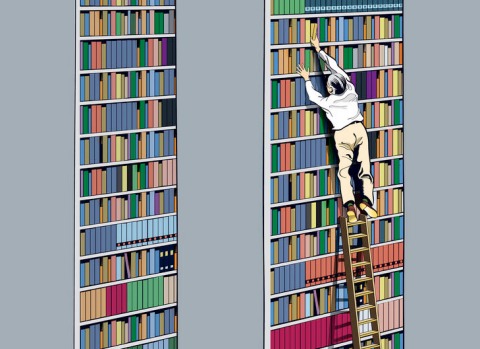
Having trouble finding what you’re looking for?Photo: Michael Mcgurk
In your private life you have perhaps a smartphone, a tablet, a laptop and/or a desktop. You can share information between these devices easily using tools like Dropbox, Evernote and Google Docs. You post a few pictures of your weekend on Facebook and all of your friends see them, comment on them, and make their posts on Pinterest, Twitter, and whatever other social nook they choose to use. All of this happens fairly effortlessly.
And then you go to work.
For most people, going to work is like going back to an age where people only used email to communicate, besides sharing the company’s servers. Yes, an enormous share drive full of nested folders upon folders, files that haven’t been opened in five years, with useful titles like ‘Project brief final.doc’ and ‘Copy of Project brief final.doc’. Finding anything in there is like trying to find someone on a Sydney train with an old Nokia.

Marcus Dervin argues there’s much more to collaboration than a share drive.
You go for a meeting and when you return there are 20 emails awaiting your attention, many with attachments, such as Excel documents. You dutifully fill in the spreadsheet, send it back and then someone has to copy all of the entries from 20 odd people into one spreadsheet. They do this every Friday.
You come across a problem, and you take to Google to get an answer. If that doesn’t work, you ask a few colleagues. You spend untold hours trying to find a solution to this problem that wasn’t even there this morning. You eventually find a solution, and bookmark it for next time, not sharing it with anyone.
And you don’t know this, but a guy in another department had the answer all the time.
Does this sound typical?
It doesn’t have to be this way, many companies already use SharePoint, Office 365, Google Docs, Zoho, Huddle and many other tools for staff to work more effectively, share information with each other and collaborate more easily. But does everyone use it as they are designed to be used?
Picture this…
You come to work and your intranet home page has a list of the 10 most recent documents you have been working on. A few of these documents you have been collaborating on with others, and they have made updates. You get notified automatically of these updates and the changes, without them having to inform you by email.
You can see the status of each of your team members, like who is away today, and a calendar of team events. Your boss can see a dashboard of reports, generated instantly, pulling data from other systems like SAP. He doesn’t have to login to see those systems anymore, everything is displayed in one place.
You are assigned to work on a new project, and you are given access to the project workspace, a website where all project documents are stored, tasks are allocated, a timeline is displayed, and contacts are listed. People have differing levels of access; some can see the project budget, others can add and remove people to the project, others have read only rights.
People are kept up to date by subscribing to RSS feeds, or setting alerts on particular lists or documents so that if they are modified, they know about it.
Automated workflows have been configured, so you automatically get notified when a task needs your attention, and when you complete it, the next person is notified. Sounds utopic, doesn’t it?
However, this technology is not a silver bullet, and many of these deployments have failed. I was recently in a company where the entire contents of the share drive (1.5TB) were literally dumped into Microsoft SharePoint for better sharing but without any tagging. It was impossible to find or store anything. It was worse than having just a share drive.
A clear strategy, consideration of usability, design, governance, executive buy-in, staff skill levels, key champions, a steering committee, taxonomy, and more all need to be considered in large deployments.
However when done properly, the benefits are tremendous. Knowledge is stored and shared in a searchable way, and isn’t lost after people leave. People feel empowered, and they are free to actually work, rather than fend off emails all day long. People get answers quickly and are able to collaborate rapidly. Things happen so much faster.
According to the Global Intranet Trends 2009 report, which details intranet data and findings from 227 organisations, most organisations have SharePoint, but only 30 per cent of those SharePoint implementers have an intranet strategy.
Additionally, Gartner mentions “through 2010, less than 25 per cent of sites turning on SharePoint will put effective governance in place.”
I have seen companies turn on 200-team sites for staff to collaborate on, but the vast majority of sites weren’t used well and staff go back to the share drive and email. It’s not enough just to turn them on. The necessary steps of providing decent training, transforming organisational pain points into streamlined automated processes, and having people to provide support to team site owners needs to happen in order for deployments to be successful.
What is really needed is a Technical Analyst, or even better a team of them, to support the business in utilising these tools to their full potential. IT departments don’t have the answers, they know how to keep the system stable, manage administration, databases etc, but don’t have the knowledge or interest in ensuring the business gets the most out of these tools. There is a knowledge gap, that is begging to be filled, with IT on one side, and the business on the other.
If you have these tools in your business, but you aren’t seeing the benefits, then ask your consultants or implementation partner to demonstrate the power of these tools to you. Set up a steering committee including HR, communications, IT and business units, championed by one or two key executives to govern the intranet.
Create an intranet vision, business objectives, policies, project roadmap, and a governance framework. Then you can really go places. Of course, if your organisation is not large, you can keep it simpler.
I recently heard a project manager complain that SharePoint wasn’t being used in her new company, and she found the old way of working so painful. She found it a bit like giving up your smartphone for an old mobile.
Soon, people won’t want to work in organisations where the technology is antiquated. They will demand a better quality of working. The companies who embrace this new way of working, will attract the best people, and will be the leaders in the future.
This opinion piece was first published by Fairfax’s IT Pro website www.smh.com.au/it-pro. This article was given to the European SharePoint Community by Marcus Dervin,director of WebVine, a web consultancy based in Sydney.
Check out this FREE eBook ‘SharePoint 2013 Installation Step by Step‘ by Alan Richards. Download Now>>











