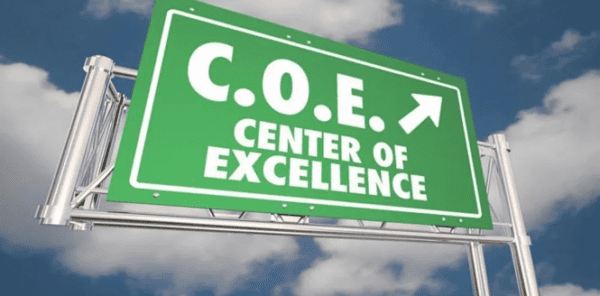As Microsoft 365 rapidly evolves and AI becomes more helpful, IT leaders struggle to keep up
The Governance Gridlock
Microsoft 365 is constantly being updated and upgraded, but the level of innovation can also create stress as IT teams try to keep up. Microsoft Teams alone had more than 400 enhancements last year, and today Microsoft 365 includes 25 different apps and 17 different admin panels—with new apps being added all the time.
Combined with skyrocketing usage, this complexity means many IT teams are struggling to keep pace let alone get ahead with proactive activities such as security monitoring, governance and attestation.
Many IT teams are also looking to implement new artificial intelligence (AI) solutions, but that can create more complexity if organizations attempt to do so without first getting a handle on their governance.
CoreView’s 2023 survey report, “Microsoft 365 security: a deep dive into the challenges of governance and license management,” shows the extent to which IT teams are struggling, and it reveals where untapped automation tools can help set them up for success as they integrate new AI solutions.
Untapped Automation: A Ray of Hope
CoreView studied more than 1.6 million users to identify the most common problems and to reveal gaps in IT management strategies. The results were eye-opening. IT leaders and teams that are still monitoring and enforcing security policies manually are falling behind, as they’re unable to keep up with the ever-growing list of demands they face.
Specifically, a staggering 90% of organizations were still struggling with readily identifiable issues across all four key areas:
- Password policies
- Multi-factor authentication
- Email security
- Failed logins
While even the remaining 10% of companies had issues across two of the four key areas.
Additionally, companies are struggling with license optimization. On average, companies purchased 59,617 licenses—but only have 40,736 users.
In fact, the average company had 12,922 licenses unassigned and sitting on the shelf (21.6%)
and another 6,134 inactive licenses (10.2%),
for a total savings opportunity of 31.9% on average
Inactive licenses can be a security risk, potentially giving users who’ve left the organization access. Not to mention that the direct costs can add up as companies continue to be charged for unused licenses.
Artificial intelligence can amplify these issues, bringing with it even more complexity as well as heightened needs for security and privacy controls.
Automate to Alleviate: CoreView’s Game-Changing Offer
That’s why leading IT teams are increasingly choosing to automate and delegate critical security, license optimization and other management tasks, offloading an estimated 30-40% of their workloads and allowing them to focus on important tasks instead of repetitive manual work.
At CoreView, we’re big believers in automating repetitive tasks in a scalable, secure way with our powerful workflow engine— and we do it in a way that drastically simplifies PowerShell. With CoreView, PowerShell scripts can be transformed into buttons – actions – that can then be used to automate a process that would have previously consisted of dozens of actions. It also supports logic, allowing IF/THEN filters to provide a no-code approach in completing complex tasks.
However, that doesn’t mean everyone has to use the same template actions. CoreSuite supports the ability to create Custom Actions: essentially embedded PowerShell scripts but wrapped in CoreView’s tenant segmentation, permissions and security features to ensure that Custom Actions can only be run by certain team members and are trackable.
CoreView helps IT teams change the game, offering them the ability to command Microsoft 365 operations with one user-friendly web interface. Our automated Microsoft 365 monitoring and response capabilities aren’t easily available (if at all) within the native M365 tools, and they offer the ability to:
- Monitor and alert IT admins if something unusual occurs
- Ensure ongoing compliance with both internal and external policies and regulations
- Prevent future security threats by automating resolution
As incredible AI advancements and M365’s new capabilities bring the promise of a better future with them, the IT teams that will get the most benefit from them will have to start by getting governance under control in the present day. The sooner they do that, the sooner they’ll see how bright the future can be.
Stop by Coreview at ESPC23 🙂