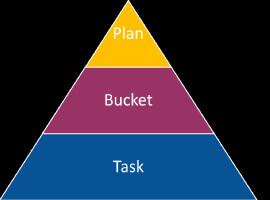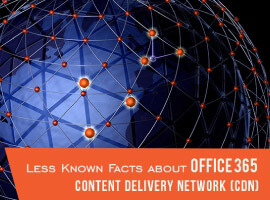Part 1 – How Secure is your Office 365 Ecosystem?
Blog PostsSo, today’s blog post is going to be focused on the Security and Compliance features in Office 365 so that you folks can understand how secure your Office 365 ecosystem is. It’s a known fact that organizations across the globe are embracing Digital transformation to meet the growing needs and deeds of today’s Cloud… READ MORE
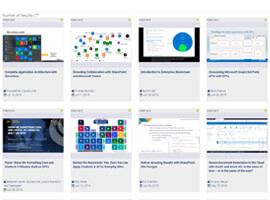
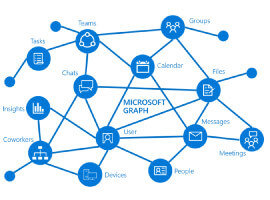

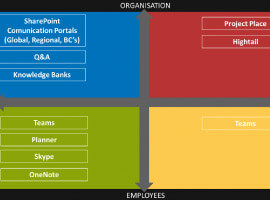


![[Case Study] – Build a workforce management solution with out of the box tools from Office 365 without any added investment. [Case Study] – Build a workforce management solution with out of the box tools from Office 365 without any added investment.](https://www.sharepointeurope.com/wp-content/uploads/2018/04/Build-a-workforce-management-solution-with-out-of-the-box-tools-from-Office365-without-any-added-investment-1.jpg)