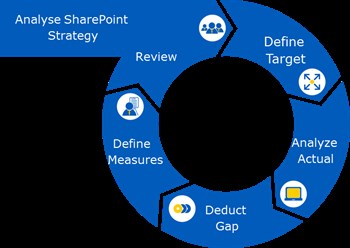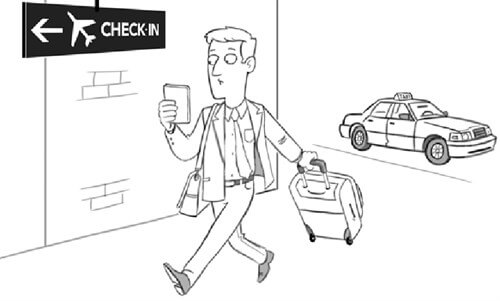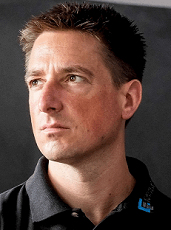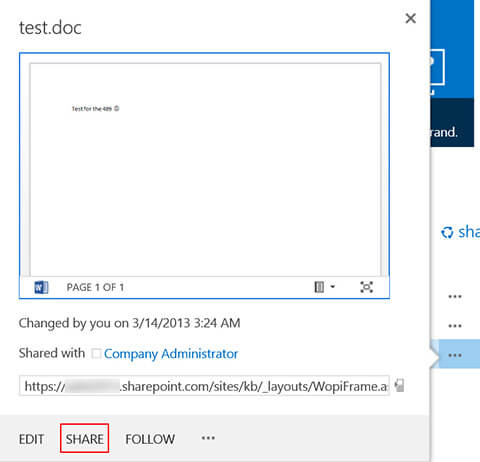Wikipedia states that SharePoint is a web-based collaborative platform that integrates with Microsoft Office. Launched in 2001, SharePoint is primarily sold as a document management and storage system, but the product is highly configurable and usage varies substantially between organisations.
According to Microsoft, SharePoint 2013 makes it easy to work together securely on documents and team projects. SharePoint lets users explore features and support options that are available for SharePoint, and get tips for using SharePoint to manage your teams and projects efficiently.
In this category, learn everything from troubleshooting SharePoint 2013 to
Digital transformation and beyond.
Therefore, this category is full of handy tips, tricks, advise and How To videos specifically for SharePoint 2013 users. Check out some of the Step by Step features, expert blogs, eBooks, How To videos and webinars.