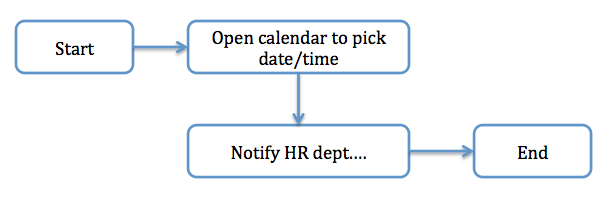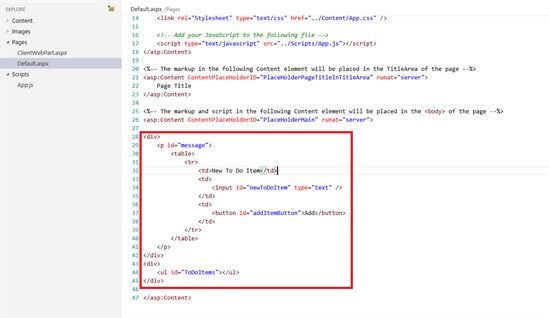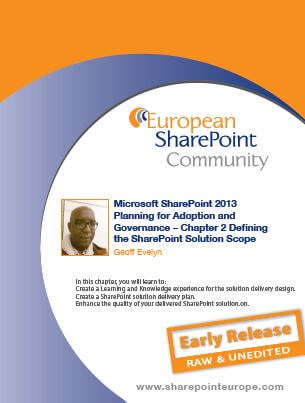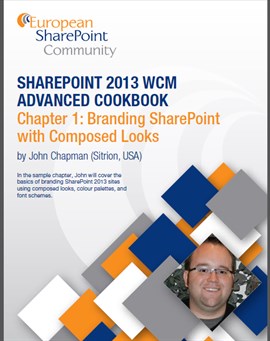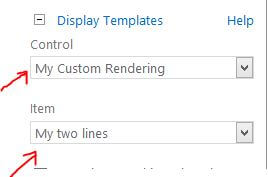MVP TakeOver – Jussi Mori
Blog PostsOur guest MVP for September is Jussi Mori. I’m a SharePoint server MVP Viking-Warrior since January 2014 and am a co-founder and managing partner of Peaches Industries Corporation. After having studied IT in Zurich Switzerland, I started to work as Notes Developer and Application Manager for Swisscom Ltd. in Zurich.