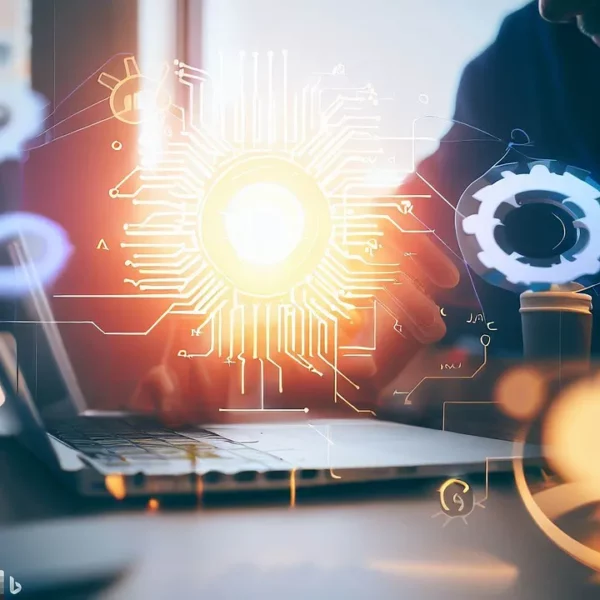The low-code development platform, Microsoft Power Apps, continues to change how companies create unique apps without coding expertise. Power Apps allows businesses to improve productivity, streamline procedures, and develop their own innovative solutions thanks to its user-friendly interface and wealth of capabilities. In this blog article, we’ll examine the most recent Microsoft Power Apps updates and highlight the exciting upgrades that empower companies to realize their full potential.
- Experience creation Apps: Microsoft has focused on improving the app creation process to make it even more simple and effective. The most recent improvements provide developers better controls, more UI customization choices, and an easier time integrating data. The time and effort needed to develop powerful apps that are suited to business demands has been greatly reduced by these enhancements.
- AI Builder Integration: Microsoft Power Apps now is integrated with the powerful artificial intelligence platform, AI Builder. Once again, without substantial coding or data science knowledge, users are now able to add AI capabilities to their apps thanks to this connection. Businesses can use pre-built AI models using AI Builder to automate procedures and perform activities like form processing, object identification, sentiment analysis, and prediction using data-driven choices.
- Power Apps Portals: Organizations are able to build externally facing websites that connect to their internal data and processes using the feature Power Apps Portals. The most recent improvements significantly improve Power Apps Portals and make it easier for companies to create community forums, partner portals, and customer portals. These portals offer a streamlined user experience, enable self-service alternatives, and promote collaboration, therefore raising customer, partner, and staff engagement.
- Improved Integration Capabilities: SharePoint, Teams, and Dynamics 365 are just a few of the Microsoft 365 services that can be seamlessly integrated with Microsoft Power Apps. The most recent improvements allow these integration possibilities even further, enabling businesses to use the information and features from these providers within their Power Apps solutions. This connection increases efficiency and productivity by promoting collaboration, streamlining workflows, and removing data silos.
- Responsive App Design: Power Apps’ most recent enhancements include responsive app design, which permits programs seamlessly adjust to various screen sizes and orientations. With the help of this functionality, companies can create apps that run on a variety of platforms, including computers, tablets, and mobile phones. By removing the need to produce various versions for diverse devices, responsive design not only improves the user experience but also lowers development costs.
- Enhanced Security and Compliance: Microsoft is aware of how crucial security and compliance are in the modern digital environment. Advanced security and compliance capabilities, such as data loss prevention (DLP) policies, information barriers, and enhanced data encryption, are now included in Power Apps’ most recent versions. These methods make sure that companies may develop applications with confidence that abide by industry standards and protect sensitive data.
Microsoft Power Apps is in constant improvement, giving organizations day by day a more potent platform to create unique apps and promote digital transformation. The most recent versions include stronger AI integration, responsive design, increased integration with Microsoft 365 services, improved app-building capabilities, and powerful security and compliance features. With these enhancements, Power Apps gives businesses the tools they need to develop creative solutions, simplify workflows, and achieve operational excellence. Microsoft Power Apps continues to be at the vanguard as organizations adjust to an ever-changing digital world, helping them to turn ideas quickly and effectively into reality.