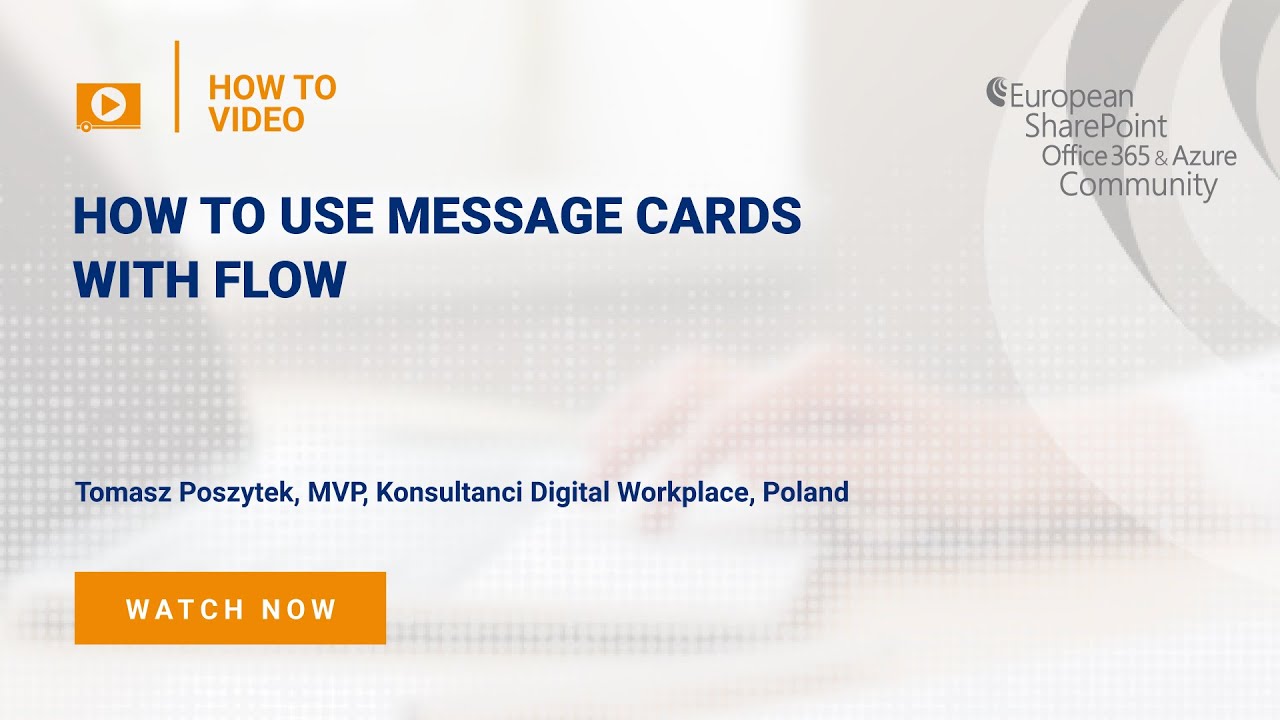
How To use Message Cards with Flow
How TosJoin Tomasz Poszytek, Microsoft Business Applications MVP | SharePoint & Office 365 expert for this How To use Message Cards with Flow video.
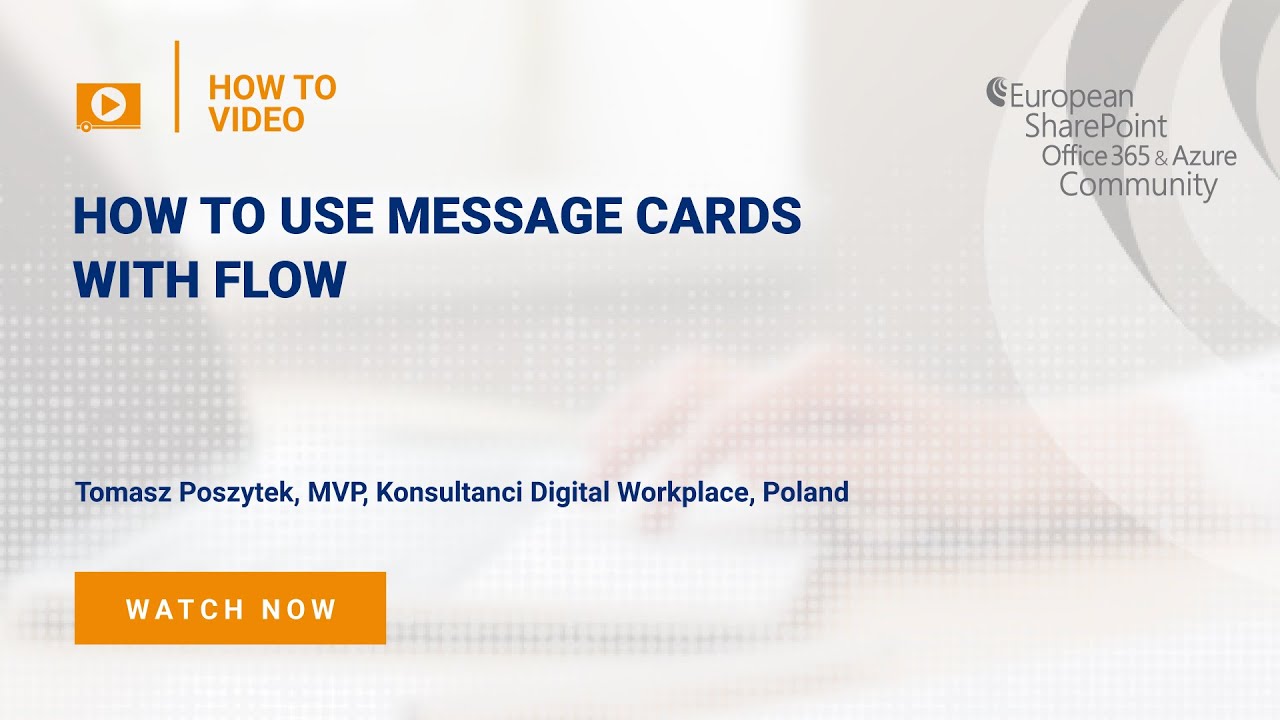
Join Tomasz Poszytek, Microsoft Business Applications MVP | SharePoint & Office 365 expert for this How To use Message Cards with Flow video.

In this article, we will explain how to use Microsoft Flow to process a document within a SharePoint Library and split the document into parts based on specific values within the document. The document we are going to use in this example contains a mixture of single & multipage invoices. The scope of this flow… READ MORE

Background I just wrapped up a project where I created a company store application using a combination of SharePoint (for the back-end lists), PowerApps (for the front end interface) and Flow (for the workflow/business logic). I should probably do a detailed video showing off the solution as a whole at some point but for now,… READ MORE
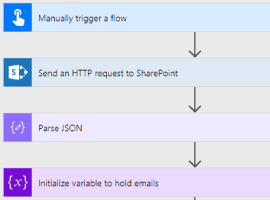
This post will show you how to make a REST call to the SharePoint API and process the JSON response using Microsoft Flow. Background As part of a solution I was building I needed to count the number of users in a SharePoint permission group. Unfortunately, the number of users is not returned in the SharePoint… READ MORE
![[Case Study] – Build a workforce management solution with out of the box tools from Office 365 without any added investment. [Case Study] – Build a workforce management solution with out of the box tools from Office 365 without any added investment.](https://www.sharepointeurope.com/wp-content/uploads/2018/04/Build-a-workforce-management-solution-with-out-of-the-box-tools-from-Office365-without-any-added-investment-1.jpg)
A common real-world scenario. The employees that work for you expect you to effectively, accurately manage the work schedule and as a result would mean getting paid on time. What should you do? StaffHub Migrate from the traditional methods of schedule tracking to StaffHub. StaffHub is a tool that was designed and developed specifically for… READ MORE
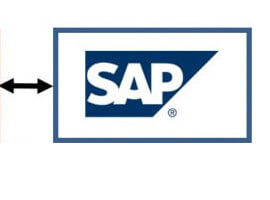
Data Synchronization between CRM and ERP systems is essential for business. If the two business systems don’t offer default integration capabilities or if one is running on-premises and the other in the cloud, integration can be challenging, especially if you are not using best practices and the right tools. In this blog Sync Dynamics 365… READ MORE

Microsoft Flow is a powerful cloud-based service that provides line-of-business users to create automated workflows. Microsoft Flow helps to connect with multiple data sources and services including Office 365, SharePoint, Trello, Salesforce, Dynamic 365, Google Drive, OneDrive, Dropbox, DocuSign, HelloSign, Azure App services, Microsoft Translator and custom APIs etc. In this blog, we are going… READ MORE
