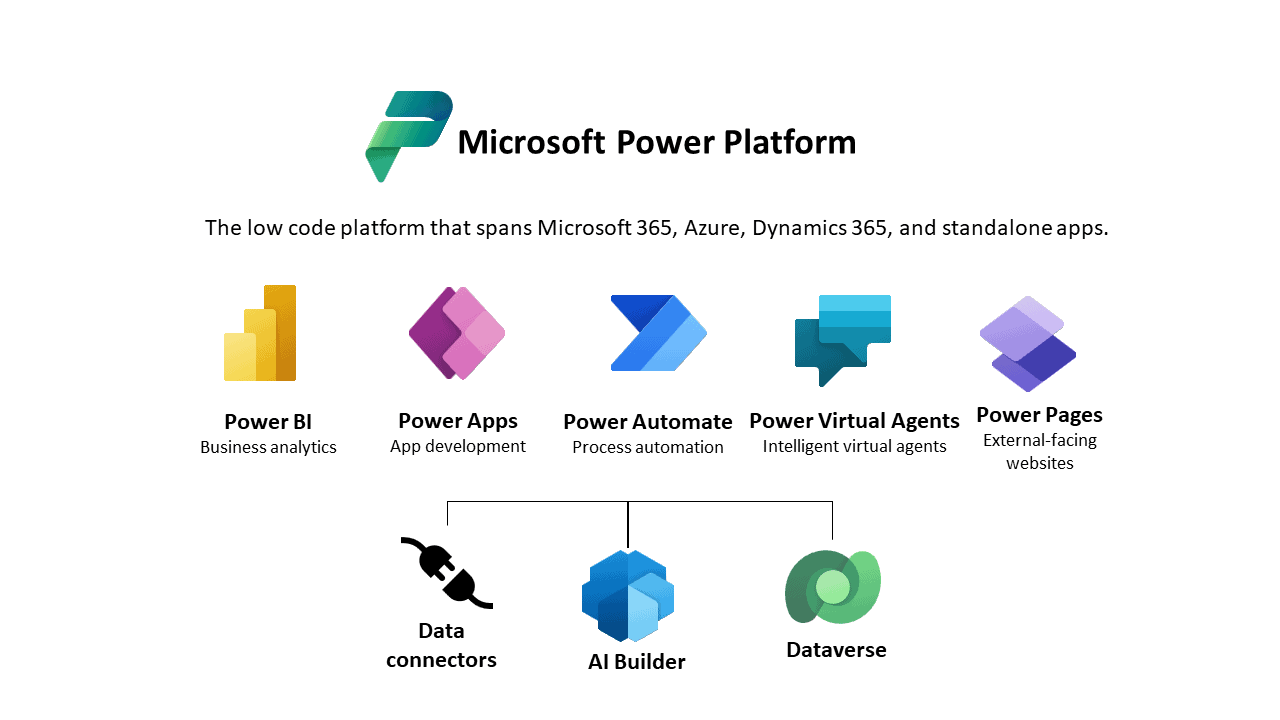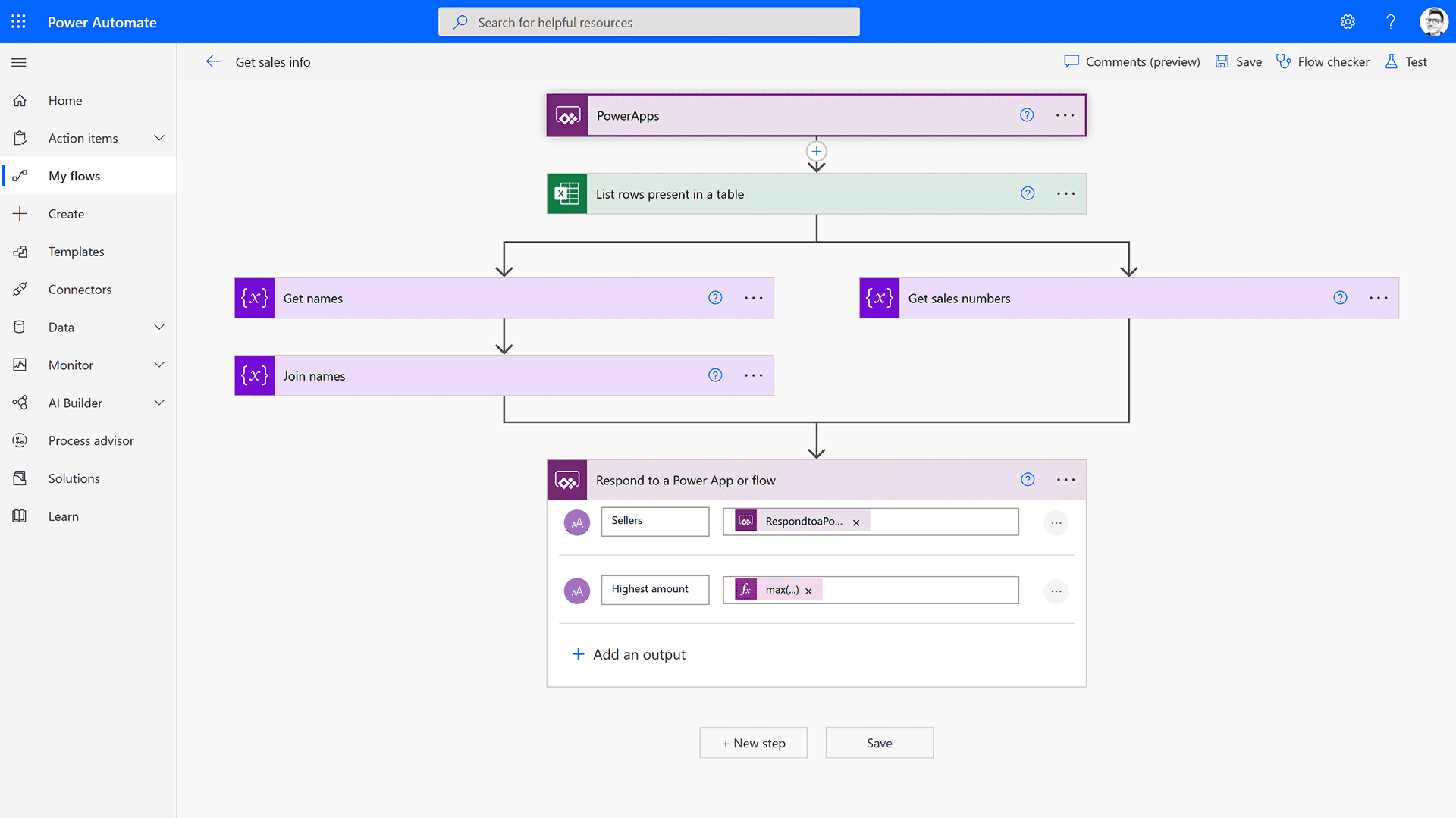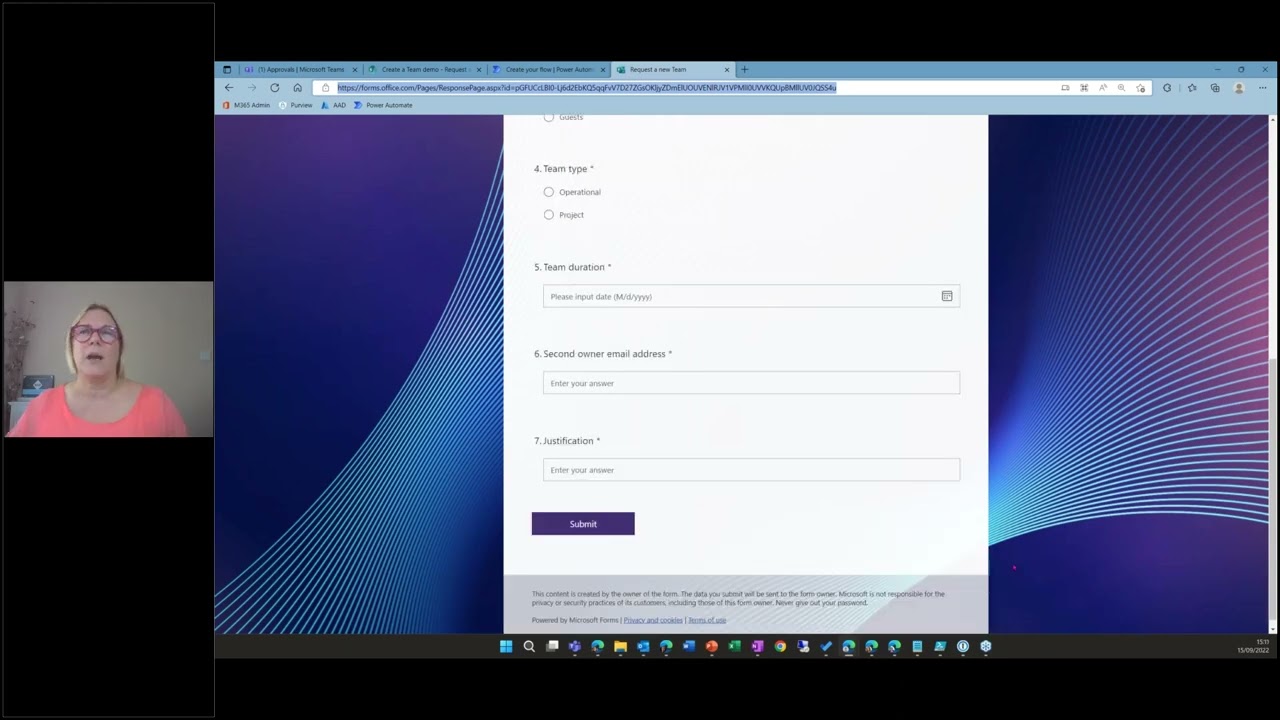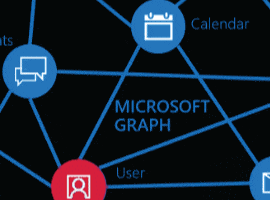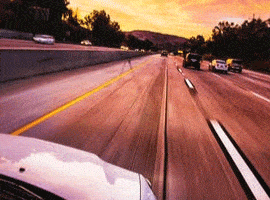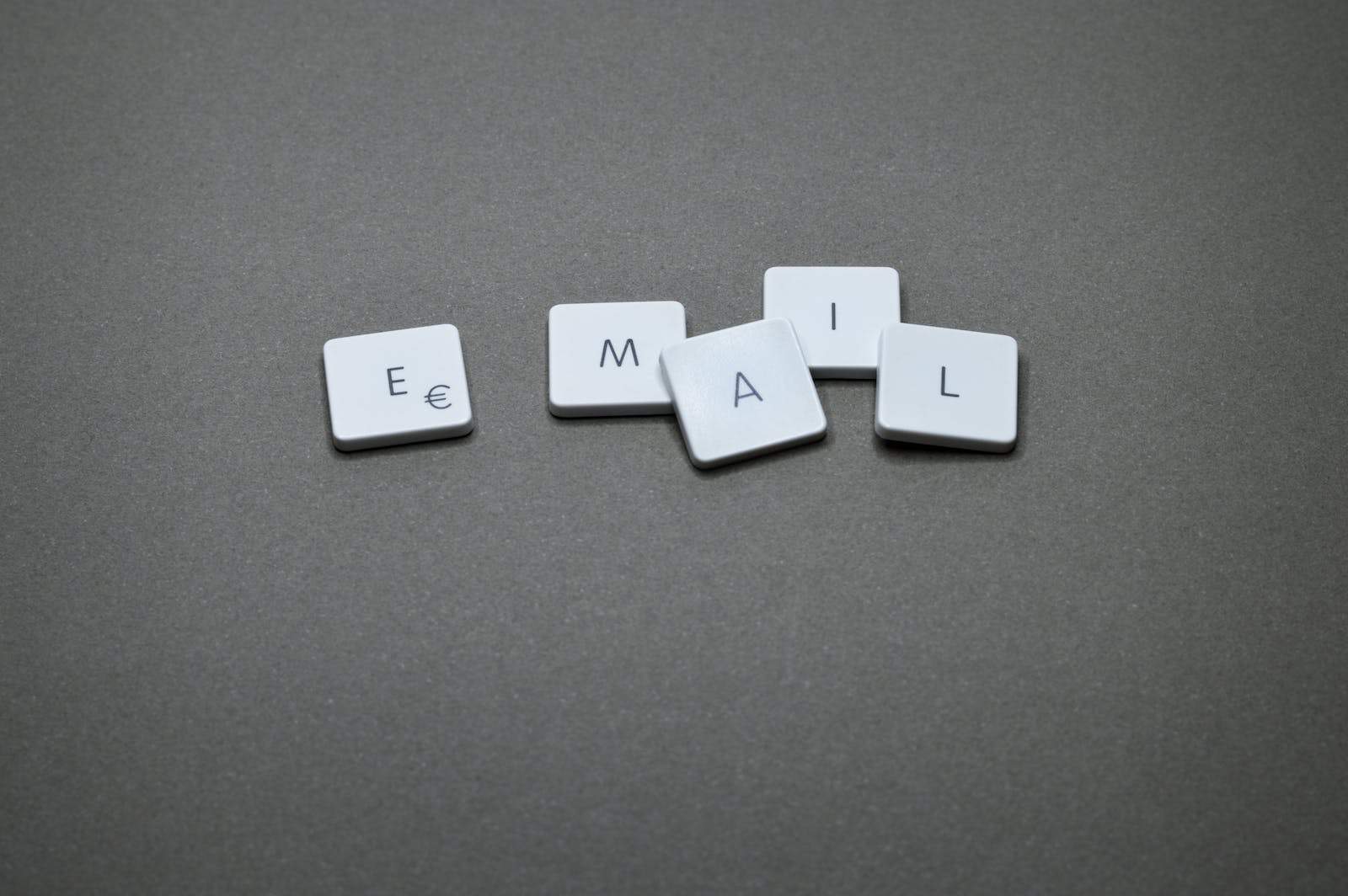
E-mail Me button on page
Blog PostsFrom SharePoint Online you can trigger a flow by using a link or a button. Sometimes you want to include data with that trigger action. In this article I will show you how to retrieve the email address of the person who clicked the button in a Power Automate flow. Inspiration This question from anthonys123:… READ MORE