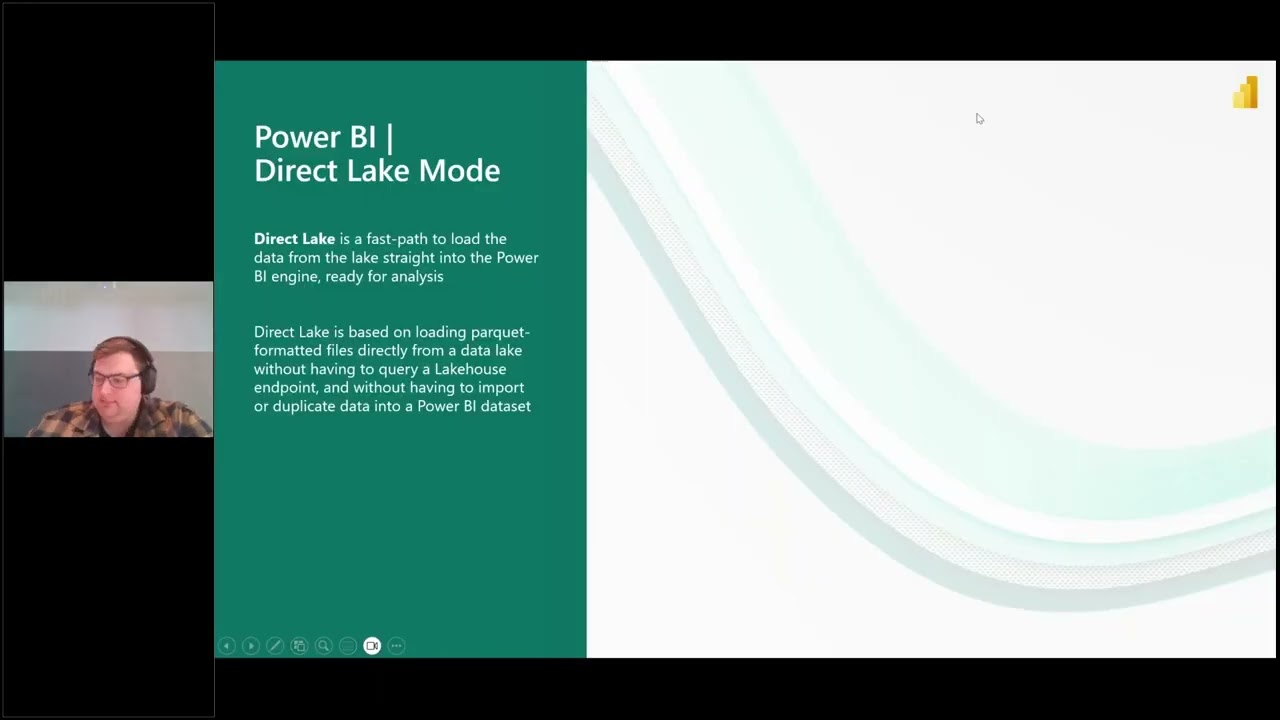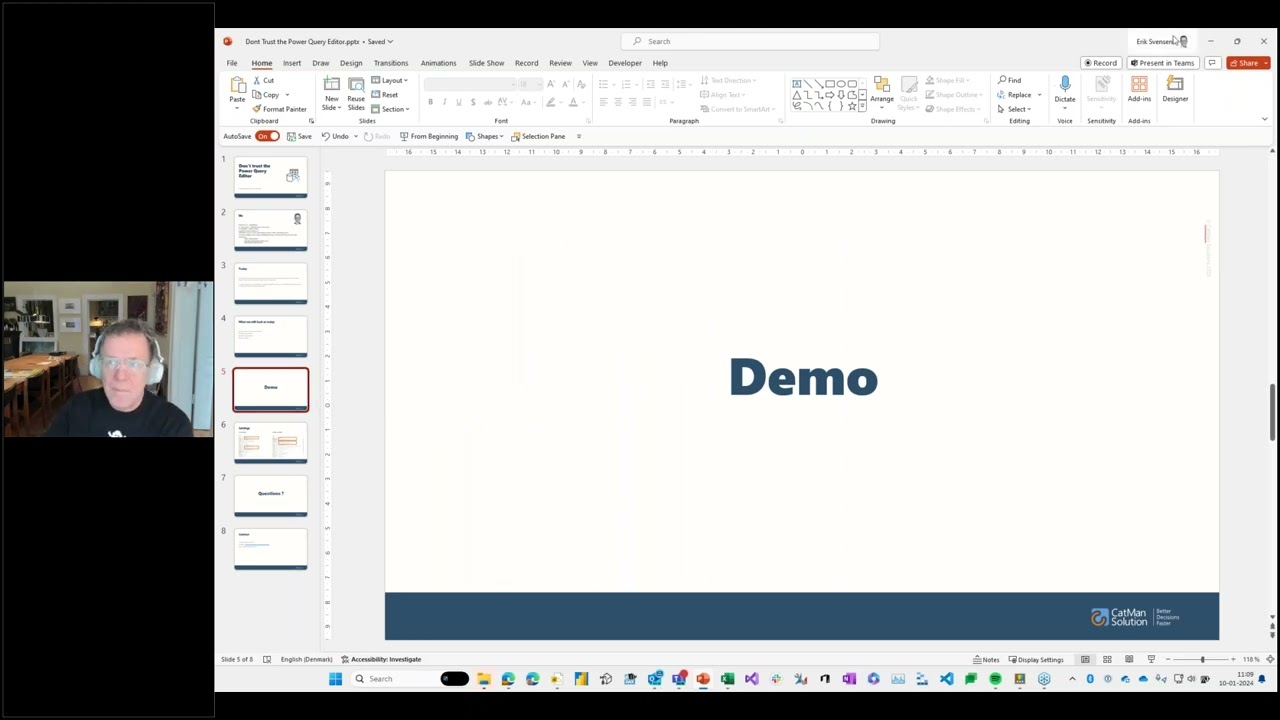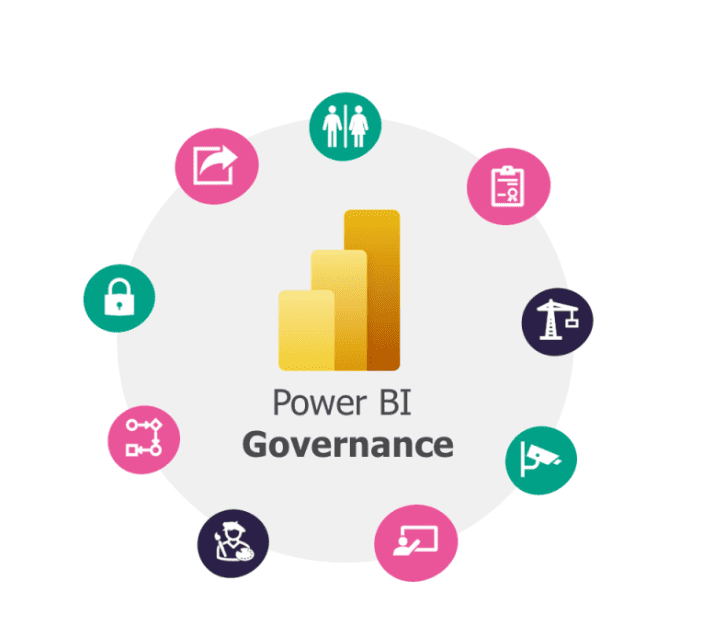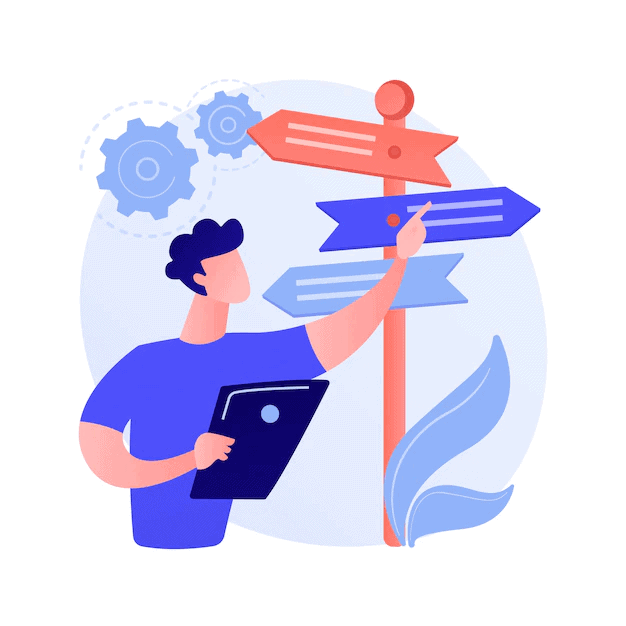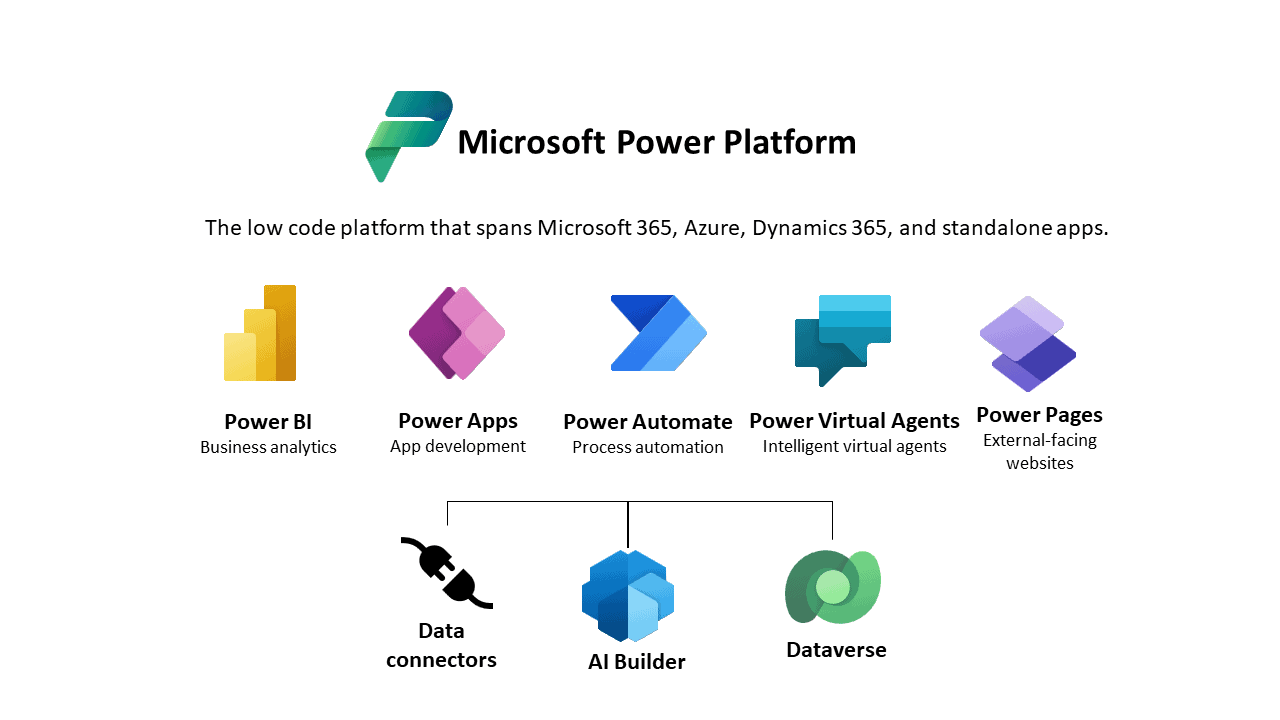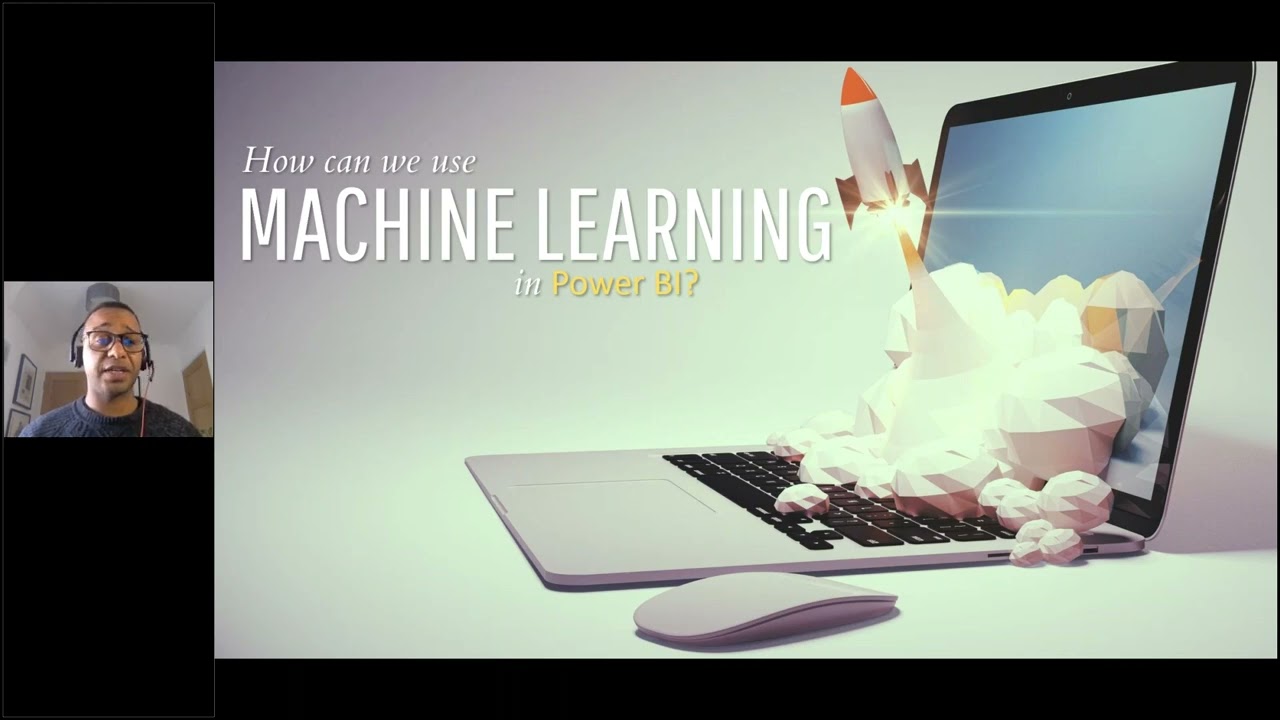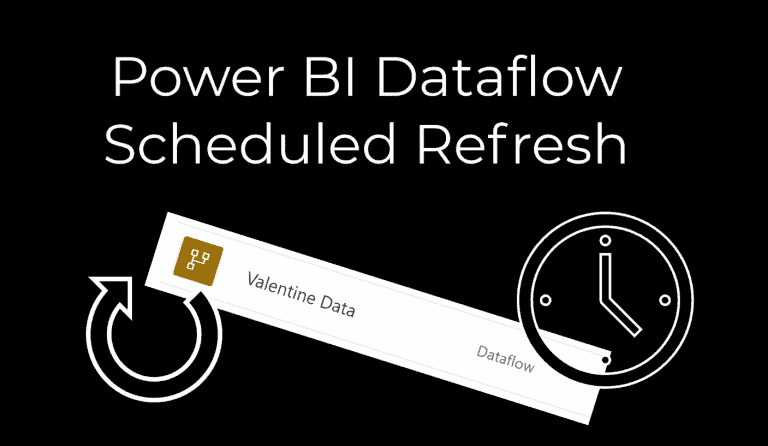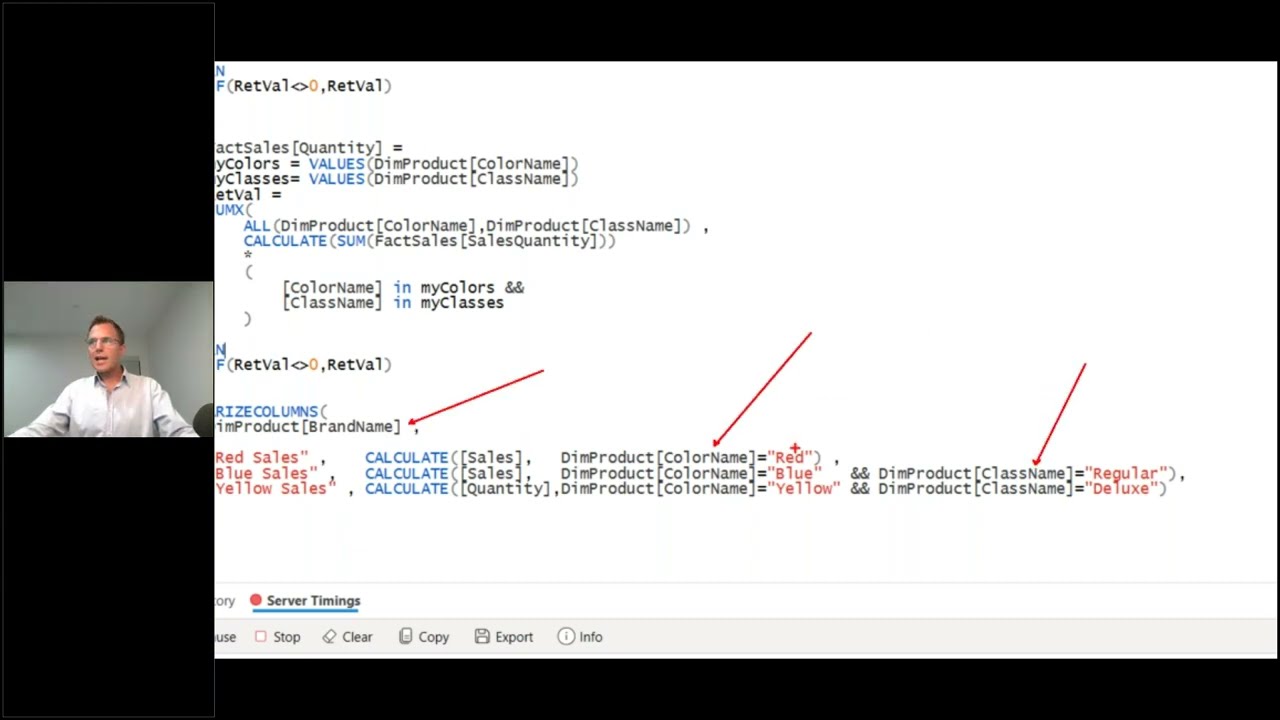
Optimising DAX Fusion
WebinarsOptimising DAX Fusion Are you tired of waiting for your intricate matrix visuals in Power BI reports to load, especially when dealing with substantial datasets and high user concurrency? This is the webinar for you! Join us for an enlightening webinar led by Phil Seamark, a principal Program Manager at Microsoft. In this advanced session,… READ MORE