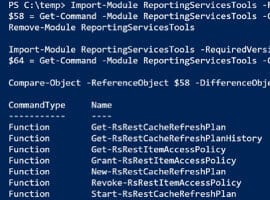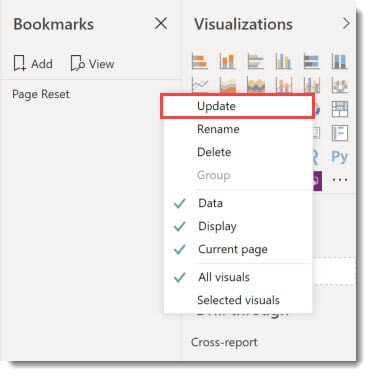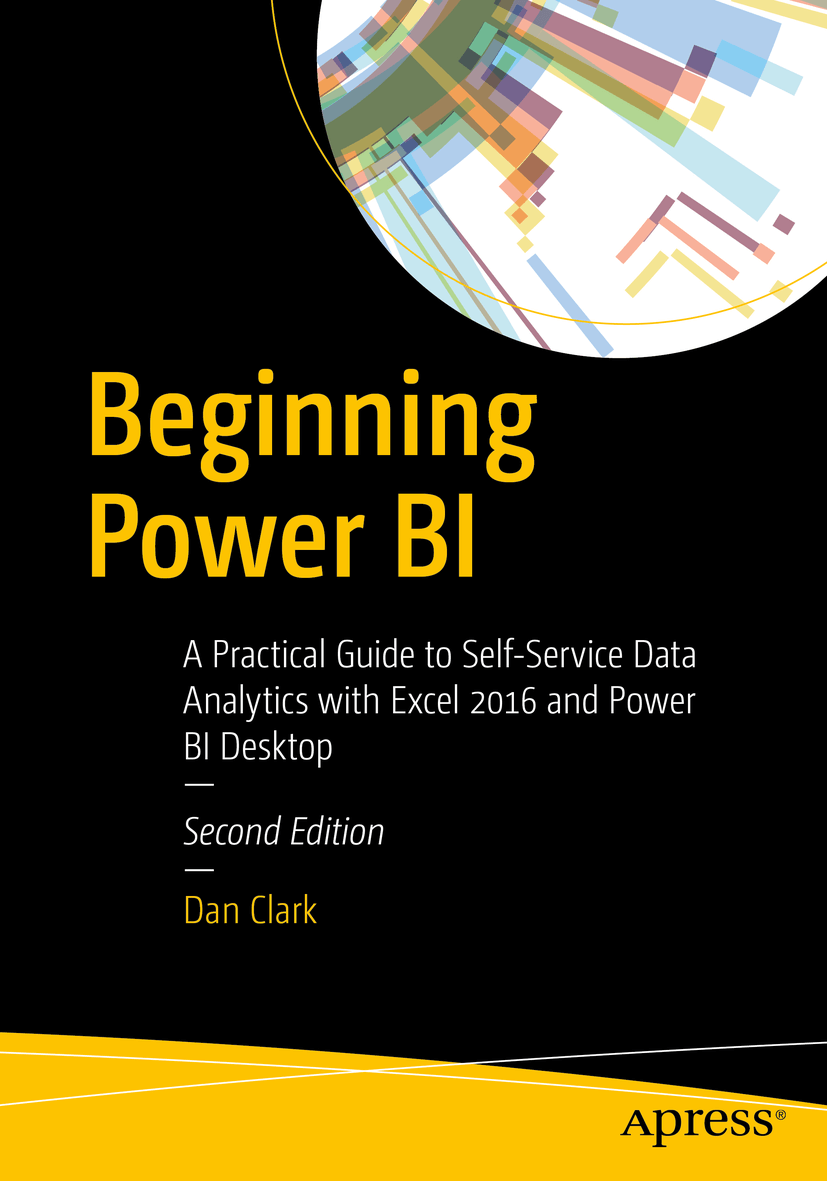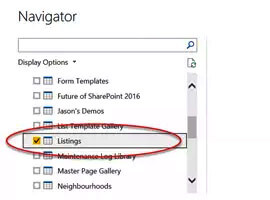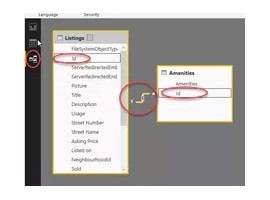Organize and Monitor the Power BI Scheduled Refreshes
Blog PostsWith Power BI you can set up a scheduled refresh of any dataset which have an accessible data source. But you must be aware of, how many refreshes are at the same time. With every particular capacity you have only limited parallel refreshing resources. So, you can only refresh one dataset at the same time… READ MORE