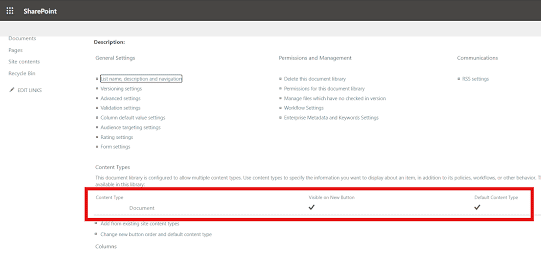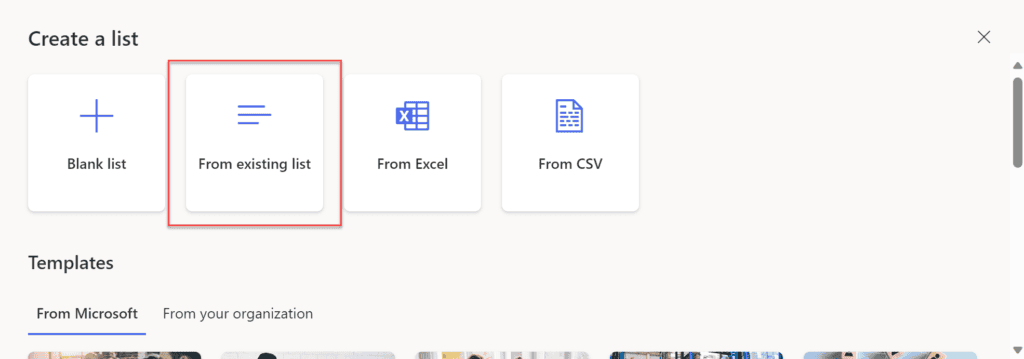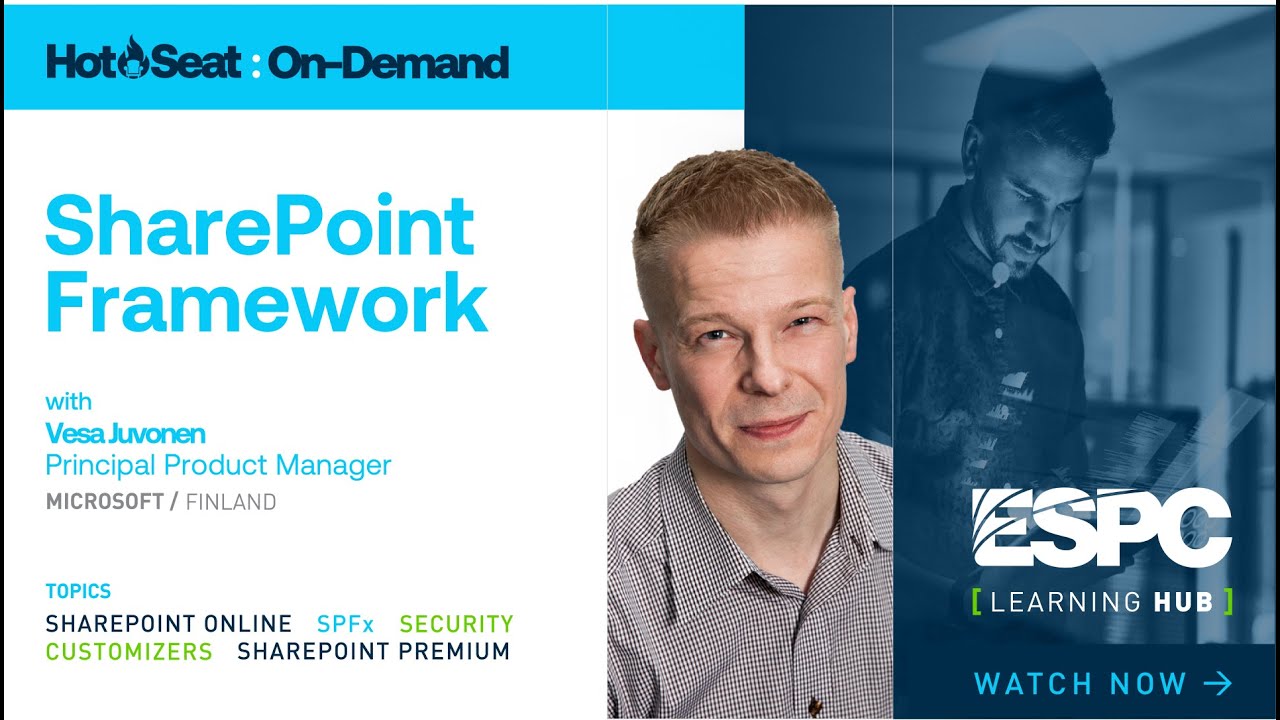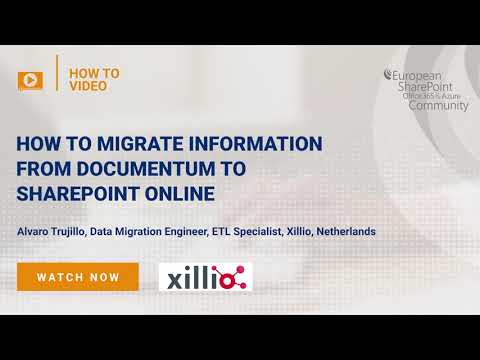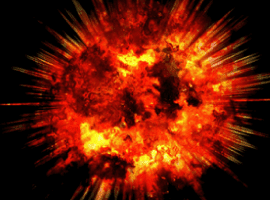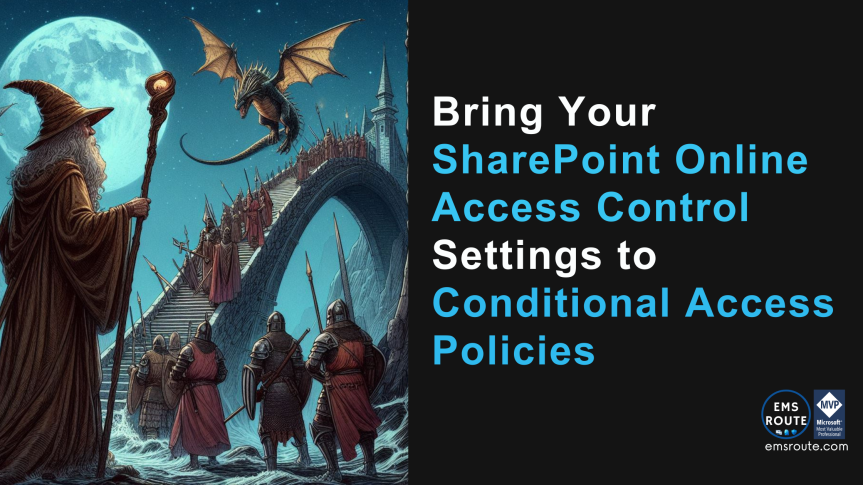
Bring Your SharePoint Online Access Control Settings to Conditional Access Policies
Blog PostsM365 services ie. SharePoint Online has some In-App Access Control settings that can be set up to block/ allow access to users in a very prescribed way. While this is a widely used method, the problem is the settings can be duplicated, ignored, or better yet, not documented. All these can bring issues and harder… READ MORE