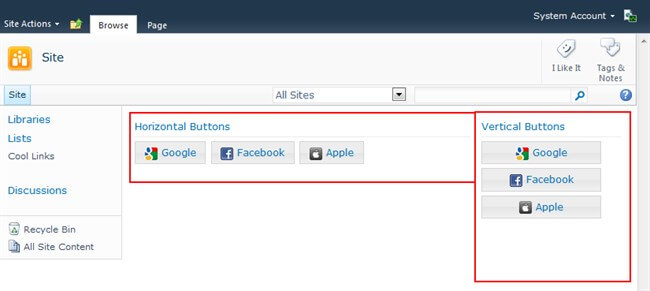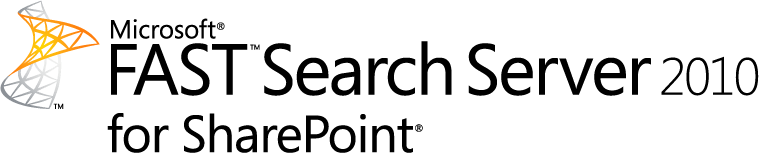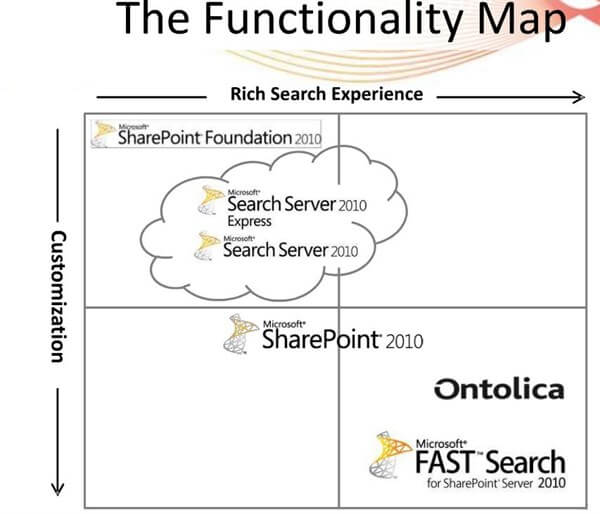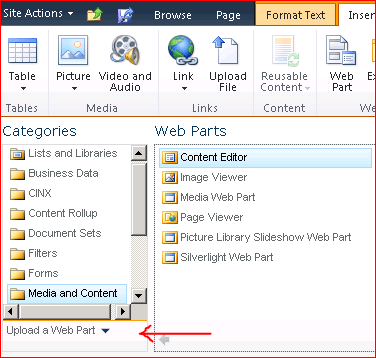Did You Think About: Why Do We Go Over the Estimates on SharePoint Projects?
Blog PostsJust as everyone you and I are going over the estimates on many SharePoint projects; it doesn’t matter how much experience you have. With more experience you might be able to mitigate the outcomes of going over estimates, but avoiding going over the estimates, in a first place, is not so trivial. I’m sure you already thought about the whole “going over the estimates” problem and even have few answers why it happened; most of those answers are probably related to stakeholders on a project and other events.