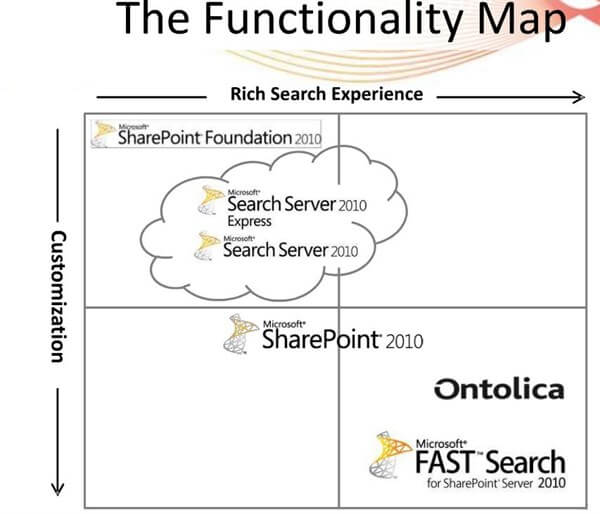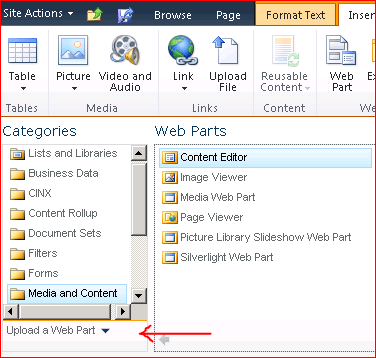Kill SharePoint 2010 Mobile Interface
Blog PostsI’ve always thought the word kill comes on a little strong, but at the same time… I think it gets the point across. I’ve been very big into mobile lately and SharePoint’s default mobile WAP interface is driving me crazy. About 5 months ago I wrote about some of my experiences: SharePoint For Mobile – Yes we can!