
Scan Paper to SharePoint
Blog PostsStreamline your document capture and make your business-relevant information available directly in Microsoft SharePoint.

Streamline your document capture and make your business-relevant information available directly in Microsoft SharePoint.

It sometimes can be hard for customers to understand the value of products that are added to SharePoint. Many times it is very difficult for customers to compare tools that appear similar but are yet different. The SharePoint “Shoot Out” at the 2011 European SharePoint Conference in Berlin aims to have three top Microsoft partners in each of two categories (Workflow and Administration) shoot it out in public to help customers see the unique value and the differences. Customers will also be able to interact and meet the “top guns” from these companies. These two moderated sessions promise to be very informative and lots of fun.
Partcipating companies include… AvePoint, Axceler & Quest

In our last week’s article we introduced UDOCX as the only cloud-based service that integrates physical scanned documents with SharePoint and Exchange.
The UDOCX “Scan-to-SharePoint version” is not only about storing documents into SharePoint and integrating them into internal or external business workflows (which is crucial for business productivity). It’s also about being very user-friendly for both users and administrators. UDOCX is the easiest and most convenient way for employees to scan documents into SharePoint!

I’m speaking at the European SharePoint Conference on “Measuring Social Learning in SharePoint with Assessments” and thought you might be interested in some recent articles around the web on SharePoint in learning, education and training.
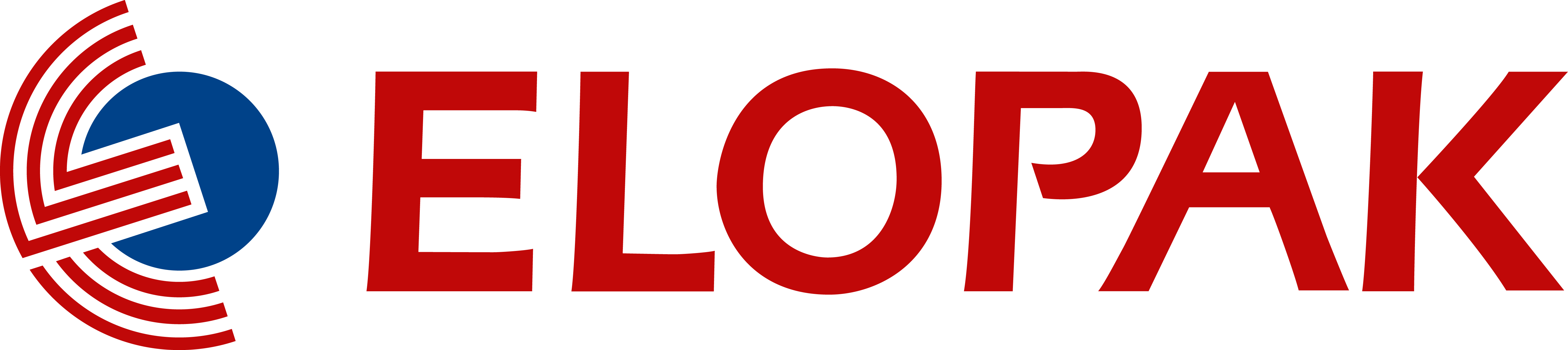
When Elopak, the globally acting packaging specialist headquartered in Oslo, Norway decided to re-launch her corporate website a few key requirements were set right from the start:
– The corporate website should be maintainable by non-technical staff with a minimum of training,
– The solution should be scalable and flexible enough to adapt to further extensions in the near future, e.g. to offer localized contents for different countries,
– Contents from the intranet (which is powered by Microsoft SharePoint) should be re-used on the internet with least possible effort,
– The initial project should fit into the sporty timeline.
More than 10-years of fruitful co-operation between the German subsidiary of Elopak and the Mannheim based JANUS die Werbemanufaktur agency made it quite a logical step, to turn to JANUS and ask them for advice.

Microsoft has released various recommendations about how large content data bases should be in SharePoint in order to still allow for optimal performance . Gökhan’s article explores the complexities of these recommendations and how to best go about managing large amounts of data in SharePoint. This blog from Gökhan will serve as extensions to the topic that Gökhan has already explored in his piece.
I wrote this while searching for ways to optimize my SharePoint 2010 farm. At the time I didn’t have many content databases, but the few that I did have were quite large. I had heard about the recommended 200 GB limitation from Microsoft and decided to do some further research in order to make sure that I operate a fully supported SP2010 environment. I found an article on Microsoft TechNet that mentions recommended terms limits, thresholds and boundaries

SharePoint Server 2010 is entering its third year of product life, after having been introduced to the public in beta form in October of 2009. The product’s adoption has been nothing short of astounding and many lessons have been learned by enterprises large and small, across geographies and industry verticals.
Among the most important trends in SharePoint adoption that I see as an analyst and consultant are the following.

I guess you know you are in Los Angeles when people in the audience include someone from 20th Century Fox. No, I wasn’t at an audition… I was a presenter at the SharePoint 2010 Solutions seminar being held by Adlib, K2 and other Microsoft partners (KnowledgeLake, AvePoint, and BA Insight) yesterday.
The audience included a representative of MySpace, and about 60 other people from universities, government agencies and large businesses in the LA area, such as the Orange County Superior Court and Medseek, Inc.
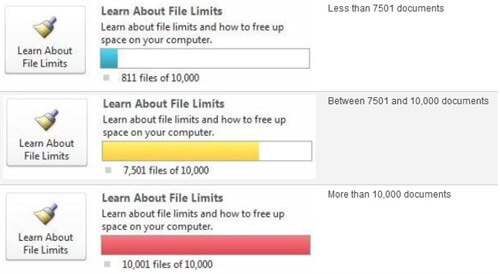
Those, who want to take SharePoint documents offline, may be faced with problems under certain circumstances. Je nach Anzahl der Dokumente, die in unterschiedlichen SharePoint Servern in den Dokumenten Bibliotheken liegen und mit SharePoint Workspace 2010 synchronisiert werden sollen, wird es behäbig bis langsam Depending on the number of documents that are in different SharePoint servers in the document libraries and are synchronize with SharePoint Workspace 2010 it is ponderous and slow.
What’s with the numbers 500, 1800, 7500 and 10000?

Many organizations use Microsoft® SharePoint® in addition to existing ECM solutions from companies like EMC or OpenText, to manage their unstructured content. This is typically a large number of documents of various file types: Microsoft Office, graphics files, CAD drawings, etc. In some cases, this content would be converted to PDF to make it more suitable and accessible for sharing with employees, partners, and customers.