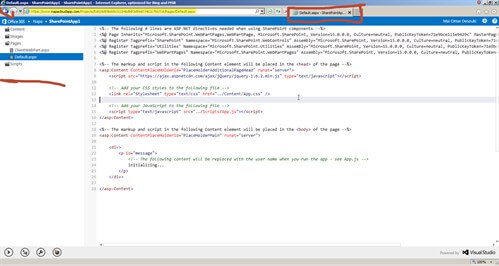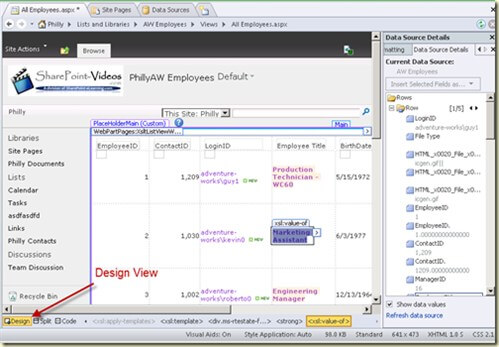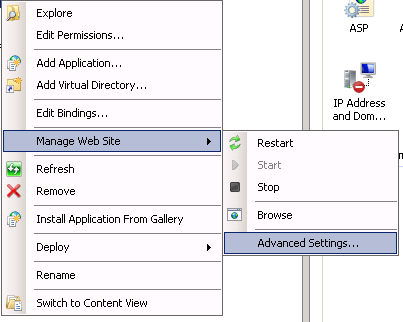Blog Posts
While we appreciate the support of these sponsors, we also greatly value our objectivity and independence as a non-profit industry association. The results of the survey and the market commentary made in this report are independent of any bias from the vendor community.
The survey was taken using a web-based tool by 551 individual members of the AIIM community between May 30th, and June 25th, 2012. Invitations to take the survey were sent via e-mail to a selection of the 65,000 AIIM community members.
Survey demographics can be found in Appendix 1. Graphs throughout the report exclude responses from organizations with less than 10 employees, and suppliers of ECM products or services, taking the number of respondents to 488.