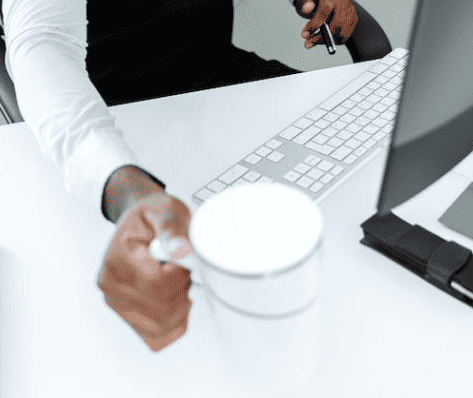One ”promise” that is often heard when Microsoft Teams is being rolled out is that: it will reduce emails. After a view weeks – months it is stated that the number of emails is still high and nothing has changed.
Teams is not a magic wand and it does not change people after software installation.
Yep, people have to change. They need to understand the benefits that come out when they change but they also need examples and some guidelines. They must understand the why of the change. Since we are talking about Teams we are talking about Teamwork.
1. Start the change with the team
When people are using Teams they are working in teams of people. It does not help if 1/3 of the change but the rest stick with the old ways. That situation will only create chaos and uncertainty. People are confused what they should do and use.
Team agrees together that they don’t send team emails to each other. Instead of emails they use Teams for sharing information, news, requesting opinions and the team demands this from everyone working in it.
When the information is non-private (personal matters) Team agrees to follow this shared practice. They can have the News or Announcements -channel for sharing latest info/news. They can have Product updates -channel, Team topics for team related info and tasks, etc.
But the important part is that every team member also demanding this from the other ones. If someone from the team sends work/team email to others they remind the sender about the correct way. This should start gently. Team lead/owner/boss must be an example and make extra effort to work in the shared new way.
2. Use channel email address to direct messages to team
Learn how to get the team channel’s email address and make sure your team members know about this too.
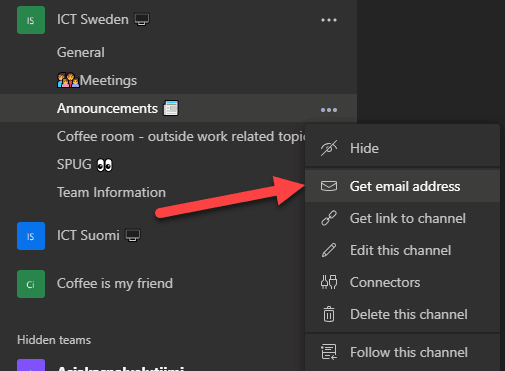
Without knowing about this feature people tend to forward the email to other team members. We always get email from different sources
- Customers
- Company announcements and news
- From colleagues in other organization areas
- From the management or HR
- Partners
- and various other external sources
When the matter is team related it can be forwarded to the right channel in the team. Every channel has a different email address so you can divert company news to Announcement-channel for example.
3. Support and educate your team members
Be their champion, pathfinder and trusted expert. Let them know you are available for questions and you will show them how to use teams to achieve the same requirements they had with emails. The usual questions are
- How I am sure people notice the message (atMention, Follow, Using Teams actively and not just once-a-week)
- How do the messages stand out (use Topics, channels, message rich formatting)
- Make sure they know about co-editing/co-authoring in Teams so they can all edit the same documents (and not send them via email)
- How they chat about a document + How to upload a document –>
- How to upload and chat about the document
+ Expand the change to other teams. One at a time.
When you have collected the change experiences from previous steps start rolling these out to other teams where you work in. It might be a project team, a topic/expert team or a another organizational team.
- Collect feedback and make notes how much emails there were before and after the change
- Collect experiences and good Teams-moments (#TeamsWin)
- Use experiences from first changes to make the change better
- Share these with new teams to wake up interest
- Be loud about the successes, it will create more interest and curiosity which will lead to easier change.
If you have been using lots of internal emails in your organization, you can eventually reduce them to (almost) zero. This also applies when you have a joined Teams-space with your customer for the project. When there is less emails in your inbox it also creates more transparency.. and remaining emails stand out better.
About the Author:
Principal Consultant and Benefit Miner in Office 365 and Modern Work Helping and coaching customers to find benefits and value when adopting new tools, methods, ways or working and practices into daily work-life equation. I am always eager to challenge current situation and dig out new possibilities and ways to think and work. I work with a excellent group of professionals and our team could be called Benefit Miners since that’s our goal: discover best benefits so our customers get best value and ROI out of chosen tools. Buzzwords and tags that describe what I do: #Office365, #MicrosoftTeams, #SharePoint, #ModernWork, #Adoption, #Benefits #Value #ROI #Digital Transformation, #Roadmaps, #BusinessDesign #Digitalization #TeamsTorstai
Reference:
Nopanen,V. (2019). 3 best practices to reduce emails with Teams. Available at:
https://myteamsday.com/2019/04/23/3-best-practices-to-reduce-emails-with-teams/ [Accessed 1st July 2019].