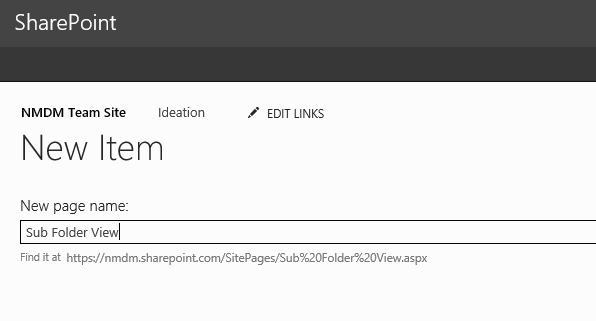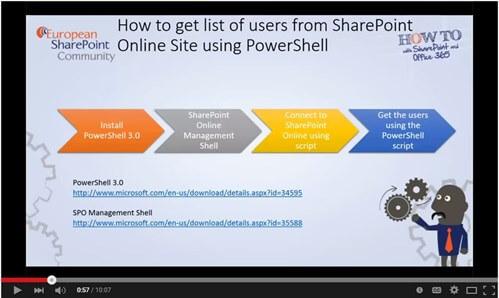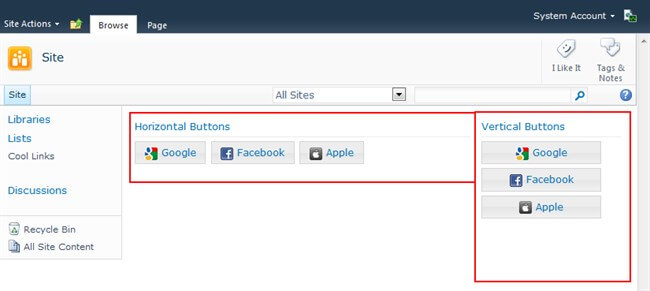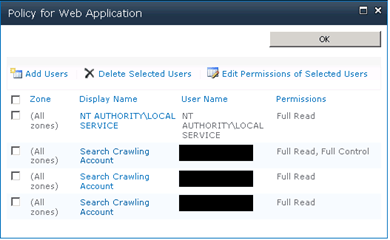Blog Posts
Recently I wanted to figure out how to show or hide a custom developed SharePoint Ribbon Tab based on the permissions of a logged in SharePoint user.
I have a custom SharePoint 2010 Ribbon Tab with the title ‘Show or Hide Tab’ and I want to hide the tab if a current logged in user is a member of the ‘Root Visitors’ security group.
I do not want to hide the entire ribbon and I also do not want to hide only the inactive buttons. The standard ribbon tabs like ‘Documents’ and ‘Library’ must be visible for all users and audience targeting must be applied only against my new custom ribbon tab.
I can imagine that the requirement is quite a common one. You might want to develop a set of custom tabs which are only visible to users who are members of a specific SharePoint group.