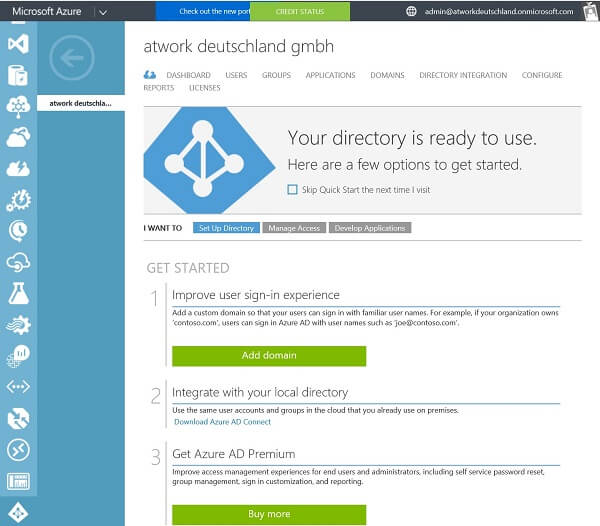
Microsoft Enterprise Mobility Suite (EMS) – Identity + Access Management (IAM)
Blog PostsDominik Hoefling discusses Microsoft Enterprise Mobility Suite (EMS) – Identity + Access Management (IAM)
According to Microsoft, “Office 365” refers to subscription plans that include access to Office applications plus other productivity services that are enabled over the Internet (cloud services). Office 365 includes plans for use at home and for business.
Office 365 plans for business include services such as Skype for Business web conferencing and Exchange Online hosted email for business, and additional online storage with OneDrive for Business.
Many Office plans also include the desktop version of the latest Office applications, which users can install across multiple computers and devices. The fully installed applications include: Word, Excel, PowerPoint, OneNote, Outlook, Publisher, and Access.
Therefore, this category is full of handy tips, tricks, advise and How To videos specifically for Office users. Check out some of the Step by Step blogs or learn about how to transform from an email culture to a collaborative culture with our expert blogs, ebooks, how to videos and webinars.
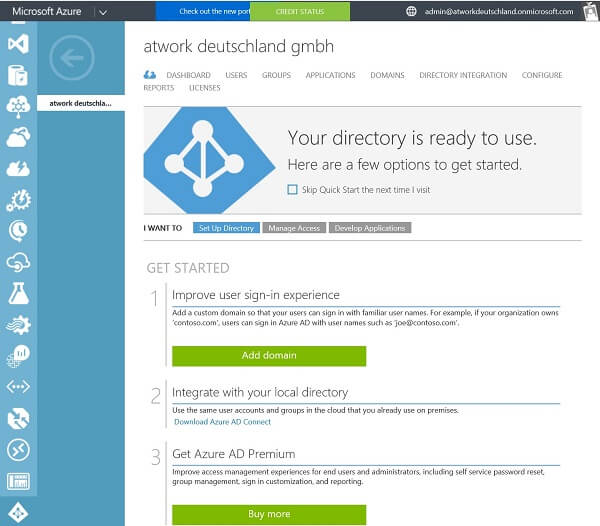
Dominik Hoefling discusses Microsoft Enterprise Mobility Suite (EMS) – Identity + Access Management (IAM)

Why Attend ESPC16? Here is a small list of just some of the many reasons you must attend ESPC16 which is taking place in Vienna this November.
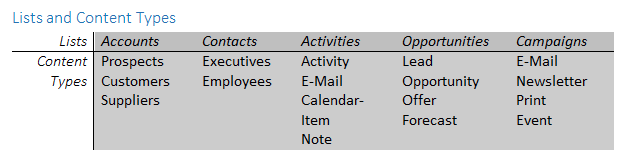
Rüdiger Gros discusses how and why you can create a cool CRM for SharePoint and Office 365 with Add-Ins

We are proud to announce the eagerly anticipated ESPC16 Conference Programme. The programme team have meticulously hand-picked all speakers to offer IT-Pros, Developers and BDMs the best ESPC experience possible. The speaker schedule includes internationally renowned Microsoft Redmond Executives, 42 MVPs, 11 MCMs, CTOs and CIOs, sharing practical advice, live demonstrations and real life solutions. With 4 days, 8 stages, 2000 delegates and over 100 SharePoint and Office 365 sessions, it’s promised to be our biggest event yet!

Simon J.K. Pedersen discusses how you can Improve the Office 365 Group experience with Connectors.
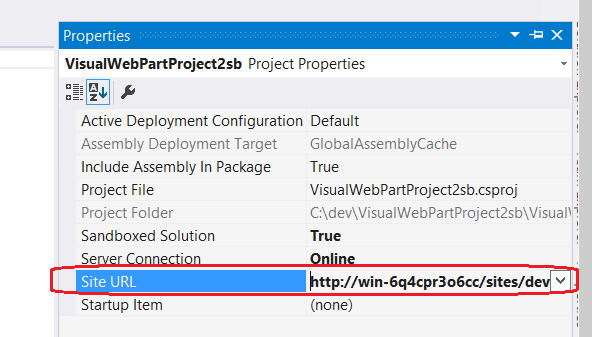
This article shows you how to create Web Part in Visual Studio and deploy to Office 365 SharePoint. To create SharePoint Web Part fir Office 365 SharePoint. You must have Office 365 SharePoint SDK installed Go to pull down menu File -> New -> Project… Select Office/SharePoint -> SharePoint Solutions -> SharePoint 2013 – Visual… READ MORE
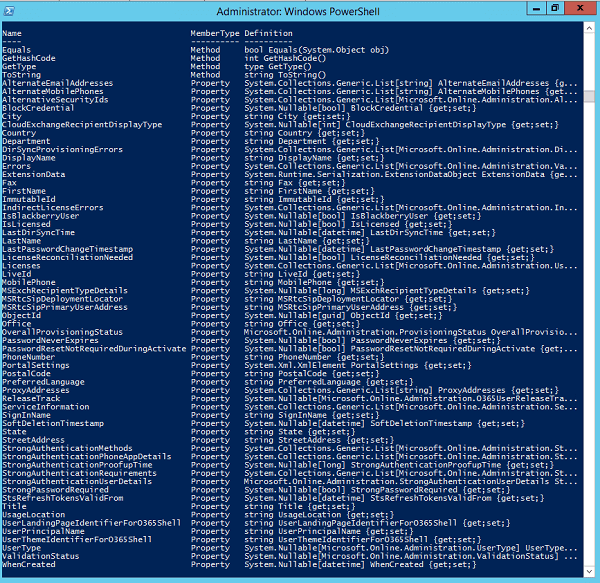
Once you’ve bought into the Cloud and O365 as the future for your business, the next steps are to determine how you want to manage yet another IT app. Learn from Corey Burke, Principal Architect with Rackspace Hosting, about Managing Office 365 with PowerShell.

Microsoft announces SharePoint 2016 RTM stage and the Future of SharePoint Virtual Conference.

Join the world’s leading experts from 11-14 April for European SharePoint & Office 365 Training Week – featuring 4 live webinars. Get a taste for ESPC16 and watch some of the best speakers before the conference in November.

Michael Hoffman – Partner & CEO of Atrendia notes his thought on Why leaders are blind to the most important productivity opportunity of all.