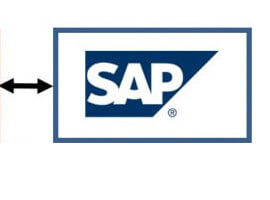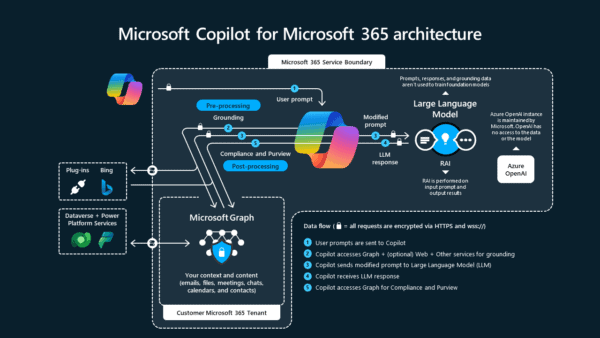yunIO is Theobald Software’s “It’s-that-easy” solution for SAP process automation in the cloud.
It is a lean and straightforward way for connecting SAP and cloud-based applications such as Power Apps and Power Automate. Even complex business processes can easily be extended beyond rigid system limits. No matter whether SAP is operated on-premises or in the cloud.
Webservices for SAP read and write access can be created in the yunIO Designer which runs completely in the web browser and comes with an intuitive user interface: Be it simple table calls, more complex function calls or transactions. All can be customized individually without SAP GUI, without any coding, just with a few mouse clicks in the Designer.
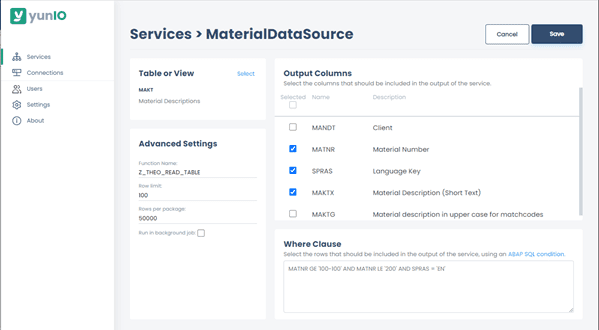
What’s the benefit?
Users benefit from better, faster and more intelligent process flows since they can design the processes individually and gain access to data through SharePoint Online or other central collaboration platforms at any time, regardless of location and device. There’s no need any more for multiple logins, start your leave request, purchase requisition creation or any other SAP-based process directly from your cloud application.
To put it simply: SAP process integration becomes as easy as never before with yunIO.
Integration scenarios
A practical example for usage within the Microsoft Power Platform is to enrich Power Apps forms with live SAP data. It is possible to add yunIO services as external data sources in the Power Apps Studio and populate drop down or other controls with SAP data retrieved with these services. This means that you will never again have to cumbersomely copy data back and forth between SAP and your Power Apps forms, everything is handled in one application.
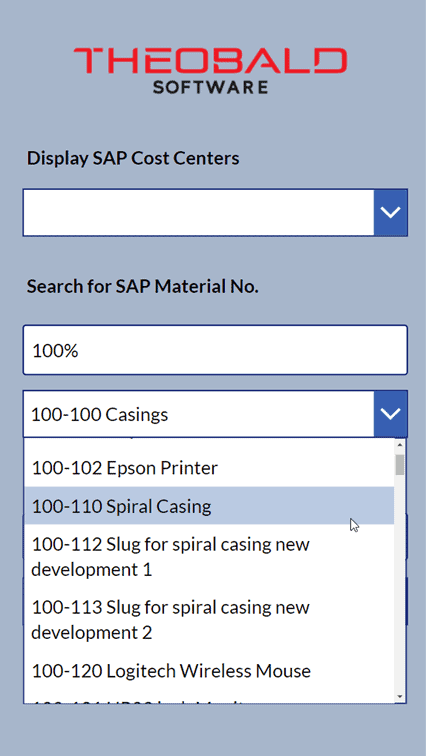
Let’s give an example: A Power Apps canvas app or model-driven app is created using SharePoint Online lists or an Excel files as possible data sources. When changing or entering new items in these lists, a Power Automate Flow posts these modifications to SAP. For a proper monitoring of the workflow, the document number and success message could be returned from SAP. The customized app can then be added to Microsoft Teams for comfortable access by your team members. Since Power Automate offers so many connectors to other tools, platforms and services, countless integration use cases are possible. This could be data synchronization between SAP and CRM systems (i.e. Salesforce, Dynamics 365) or any interaction with cloud solutions that would profit from SAP integration.
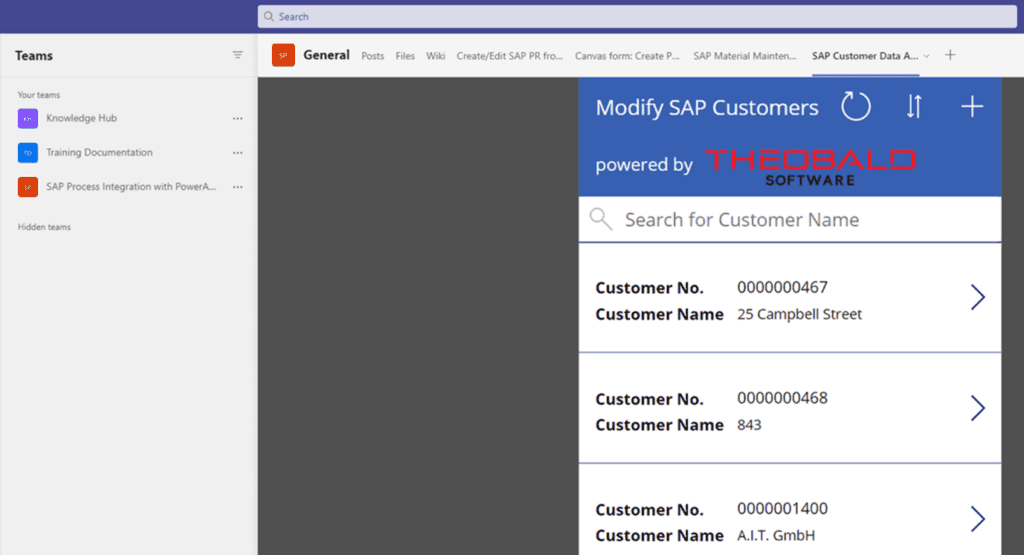
And best of all: transaction automation
The most compelling feature of cloud connector yunIO however is the ability to navigate through and automate SAP transactions directly in the Designer. This is a completely new generation of transaction automation: Repetitive or routine tasks normally performed by a person can be recorded and dynamically repeated with an automized workflow, thus minimizing development effort and time – this approach is also known as Robotic Process Automation (RPA). The access works completely without SAP GUI, no other tool on the market offers this possibility so far.
All in all, yunIO can be used to design, automate, and integrate all SAP business processes along the entire value chain – regardless of the SAP component. Pre-defined business scenarios are supplied
as service templates and thus open further doors for resource-saving and efficiency-promoting projects: master data management, leave requests, order approvals, time-consuming FI postings, inventory creation or the onboarding of new employees – there are no limits to the variety of possible use cases.