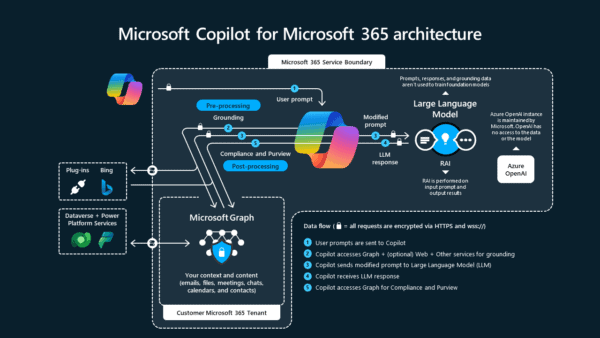At the last OpenText Content World I was asked to do a session about Microsoft SharePoint and SAP Business Suite. When Adrian, my colleague from the SharePoint line of business, and I discussed about the content of this session we quickly agreed that SharePoint perfectly fits into the content enriched business process story of SAP Extended ECM. In another session, and based on this in my post Improve Customer Interaction Efficiency, I described the concept of content enriched business processes in the context of customer interaction. Therefore we enhanced this context by assuming that the professional services department uses SharePoint for collaboration about customer projects. Looking more into the details we identified quickly business processes like: 
> Professional Services consultants put their weekly time sheets into the customer’s Extended ECM business workspace and accounting, working in SAP Financials, takes these time sheets as base for their billings to the customer.
> Another one would be that the consultants are able to access the customer contract, which is managed by the account executive via SAP CRM.
> A more complex business process would be the usage of SAP PS (Project System) for Professional Services in combination with SharePoint.
> In addition to the SAP integration scenarios the consultants could apply an enterprise wide RM taxonomy, provided by Extended ECM’s records management capability, on their final specifications and customer approval letters.
You see, it’s quite easy to identify business processes that can be improved through an enterprise wide, SAP integrated ECM in combination with SharePoint. Let’s have now a closer look at the integration concepts.
SAP Documents in SharePoint
Inside SAP there are many documents managed, e.g. in a typical customer transaction for Professional Services there are: inquiries, quotes, service orders, service order confirmations, and invoices. In addition we often find emails and other correspondence attached to SAP transactions and general customer documents like contracts and agreements attached to the SAP customer record. Furthermore looking at the SAP CRM side there might be internal documents linked to a customer record like an offer calculation spreadsheet. In SAP Extended ECM we would use a customer business workspace for managing all these documents.
In order to be able to access such SAP documents OpenText Application Governance & Archiving for MS SharePoint provides a web part for the visualization of Extended ECM business workspaces inside SharePoint sites. The web part allows to access inside SharePoint all documents stored in a business workspace, e.g. the customer contract and the service orders. In our example, the Professional Services department would embed the Extended ECM customer business workspace into their SharePoint project and customer sites.
What about Search? The SharePoint Search is smoothly integrated with SAP Extended ECM and shows the end-user all the documents residing inside Extended ECM business workspaces.
SharePoint Documents in SAP
Accessing SAP documents in SharePoint is great, but the Professional Services department for sure would like to add documents to the customer or even collaborate with other departments on customer documents. I’ve mentioned above the business process of adding a time sheet, which is used by accounting for billing. How to accomplish that?
There are basically two ways to accomplish this. In a 2010 CMSWire poll 24% of the respondents said that they plan to use SharePoint as a general collaboration portal, and 8% said that they plan to use SharePoint for document management. Means we need to provide a way for the companies that are using SharePoint as portal and a way for the companies that are using SharePoint for document management.
- SharePoint used as Portal
The web part for the business workspace provides full ECM capabilities; means an end-user can easily create documents, add versions and do many other ECM operations in the business workspace. This functionality is smoothly integrated into the user interface of SharePoint – you find all these activities in the ribbon of the SharePoint user interface and as context menu items in the web part. Coming back to the actual intention to make SharePoint documents accessible inside SAP: a document added inside SharePoint to the business workspace is available immediately in all applications supported by SAP Extended ECM, e.g. available inside SAP ERP or SAP CRM. - SharePoint used for Document Management
If the Professional Services department prefers to use SharePoint as its collaborative document management system then the concept is: use the business workspace a) for documents to be shared and b) for accessing documents provided by other departments or systems.
Example: A consultant manages the project specification in a SharePoint document library. If he wants to share the final specification with others in the company then he “transfers” this document to the customer workspace. This transfer can be done manually, means interactively, or automatically. Best practice for the transfer is automatically based on using a flag at the document, i.e. when the end-user sets the document status flag to “final”, then the document will be transferred automatically into the business workspace and thus the SharePoint document will be accessible for the enterprise including users working in the SAP Business Suite applications.
> Create Link: After a document has been stored in the business workspace, the original document is deleted in SharePoint and replaced by an internet shortcut pointing to the stored document.
> Move: After a document has been stored in the business workspace, the original document is deleted from SharePoint without creating a link document.
> Synced Copy: After a document has been stored in the business workspace, the original document stays unchanged in SharePoint and new versions of the document will be synchronized automatically to the business workspace. All versions can be accessed in SharePoint and the business workspace.
What about Search in this scenario? The search in SharePoint will show you content from SharePoint and from Extended ECM business workspaces in a combined result list. Thus, a consultant will always get a complete picture about the customer without switching between different user interfaces.
SharePoint and SAP Extended ECM cooperate smoothly
In summary, SharePoint and SAP Extended ECM cooperate smoothly with each other. Whether you use SharePoint as a portal or for document management, in combination with SAP Extended ECM you are able to improve your business processes significantly through tight integration with your SAP Business Suite applications.
There was huge interest in our session at OpenText Content World and our presentation “SharePoint: Integration with SAP Extended ECM” was appreciated very much. We had many positive face-to-face talks afterwards. In all these talks the people told us that this an absolute solid story and they can clearly see the business benefits based on the improved business processes. I’d love to hear what you folks out there think. 
Presentation on SlideShare: ” SharePoint: Integration with SAP Extended ECM” (Internet Explorer 9 requires “Compatibility View” enabled)
The author of the article is Thomas Demmler, Director, Product Management SAP Solutions Group, OpenText Corporation.
OpenText were Platinum Sponsors at the European SharePoint Conference 2011. Stay tuned for more content by joining our community or by following us on twitter or facebook.