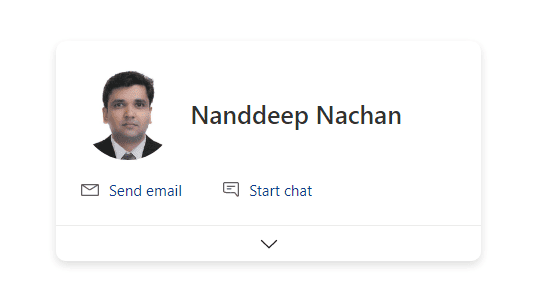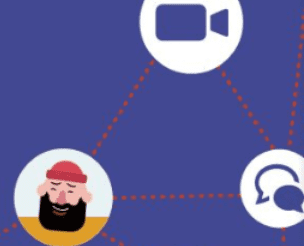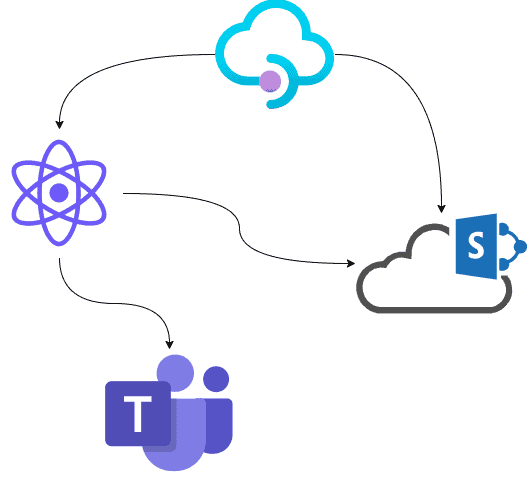Lightning Tools has supported the European SharePoint Conference for many years as a sponsor, as well as the Founder Brett Lonsdale (Microsoft MVP) regularly speaking at the event in Vienna and Dublin. You can find them again this year on booth 52 in Copenhagen.
We met up with Brett Lonsdale at Microsoft Ignite this year, and learned that Lightning Tools has some big announcements that we would like to share!
Lightning Tools provides many tools and web parts that make Content Aggregation, SharePoint List Forms, SharePoint Permissions Management, Charting, Discussion Forums, Data Visualization and Data Integration easy. The new releases from Lightning Tools include SharePoint Content Aggregation, Discussion Forums, and Data Visualization using the new Microsoft SharePoint Framework SPFx model.
Content Aggregation
For over 12 years, Lightning Tools has provided the Lightning Conductor Web Part for SharePoint On-Premises and also SharePoint Online. The Lightning Conductor has made it much easier for users to configure a rollup of SharePoint lists across site collections, whilst also making it very easy to style the results using point and click conditional formatting, grouping, and data formatting.
So what’s new? Well, SharePoint is really changing, and those changes include the way in which SharePoint Team Sites are created. Where we have always used Site Collections to organize our sites, Microsoft now have a flat hierarchy for Team Sites, but with the ability to associate them together using Hub Sites and Associated Sites. The flat hierarchy makes it much easier to create your sites, and to assign permissions to them.
The Lightning Conductor has been re-created from the ground up under the SharePoint Framework which makes it extremely simple to rollup any SharePoint list content from associated sites to a hub site. For instance, if you have a Sales Team Hub Site, and EMEA Sales and North America Sales associated sites, you could aggregate Contacts, Announcements, Tasks, Events from the associated sites to the Sales hub and easily apply column formatting and view formatting without any code whatsoever.
Below you can see the Quick Configuration for building a rollup view of Tasks from Associated Sites:
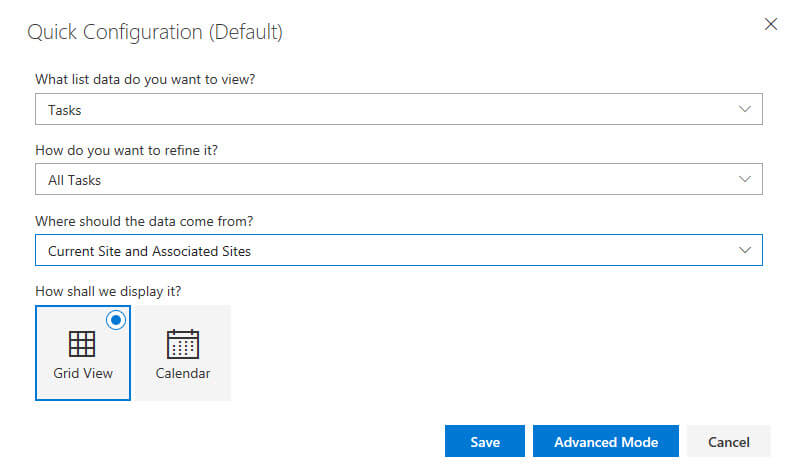
Figure 1 – Three simple questions to configure the SharePoint list rollup from associated sites.
Styling the data includes colour formatting, conditional formatting, Data Bars, Icons and much more. All of which can be set without the need to write code. There are also build in views such as Calendar, Document Tiles, and Gantt Views that can be applied to your aggregated content.
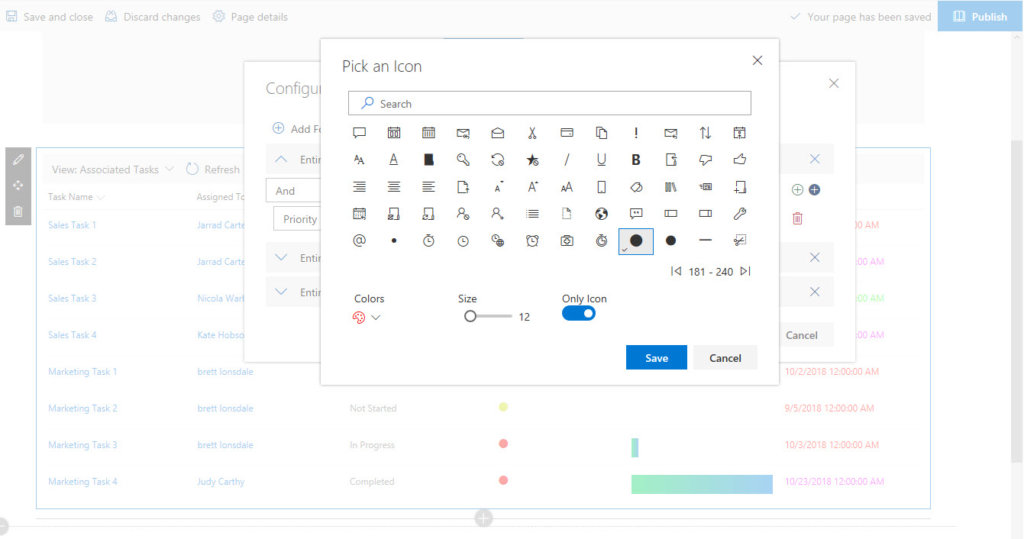
Figure 2 – Easily create icons, data bars, and conditional formatting without code.
Learn more about the Lightning Conductor here: https://lightningtools.com/products/lightning-conductor-client-side-web-part
Social Squared Client Side Web Part
Social Squared is a traditional discussion forum tool which is now available for SharePoint Online as a Client Side Web Part, and can also be added as a Tab in Microsoft Teams. Social Squared provides you with the ability to create structured forums organized into Forum Groups allowing business users to post questions and receive answers to those questions. Social Squared then becomes a great Team Based or Organization Based Discussion Forum and Knowledge Base helping benefiting users who have business related questions find answers without reverting to Email.
Social Squared is easy to configure as well as easy to use as you can see from the screenshot below:
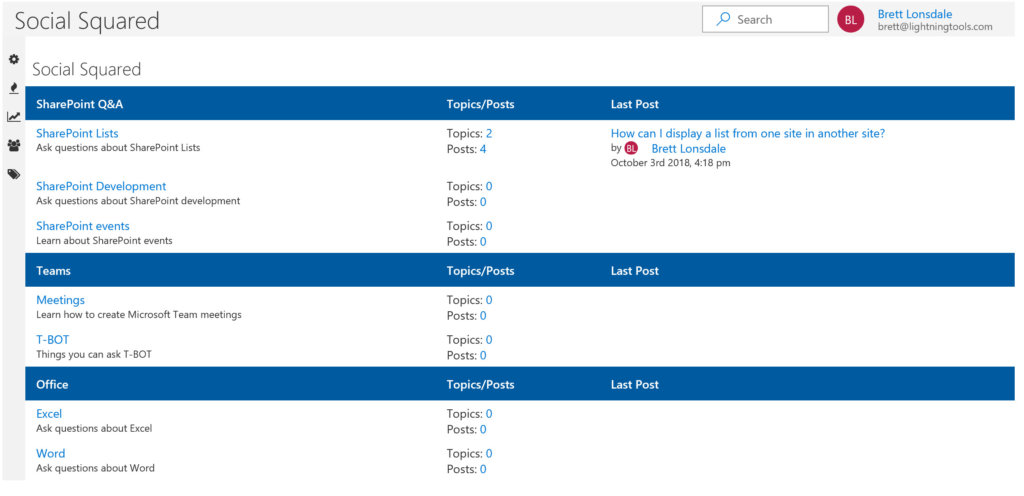
Figure 3 – Build Forum Groups and Forums for structured Team Discussions
Data Viewer
The Data Viewer Client Side Web Part offers an easy way to integrate external data within Modern SharePoint, as well as provide data visualization.
The Data Viewer can connect seamlessly to SharePoint lists, Microsoft SQL Azure, OData, and BCS data sources simply by providing the connection details. Once connected, columns can be selected and data can be styled which includes conditional formatting, icons, data bars, calculated columns, and data formatting.
Using the Data Viewer, business users can benefit from viewing and interacting with line of business systems within your SharePoint Online or SharePoint On-Premises Team Sites.
The below image shows external data from the Microsoft Northwind database displayed within SharePoint with conditional formatting displaying an icon for the stock levels and data bars for the Re-Order Level.
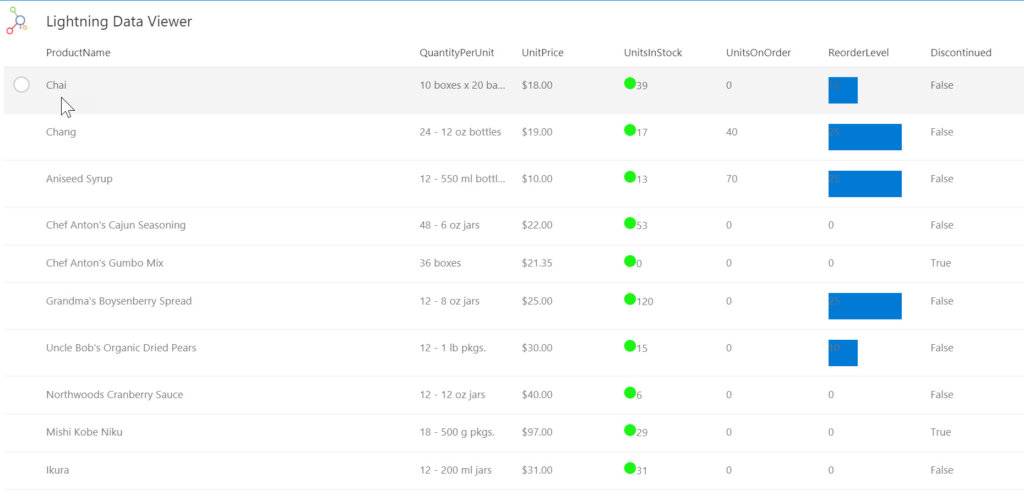
Figure 4 – The Data Viewer displaying external data within SharePoint Online.
To learn more about the Data Viewer Client Side Web Part: https://lightningtools.com/products/data-viewer-client-side-web-part-2
You will be able to see a demonstration of all three new products from Lightning Tools at the European SharePoint Conference in Copenhagen at booth 52. But if you can’t wait, why not register the next Lightning Tools webinars: https://lightningtools.com/category/webcasts/
You can learn more about Lightning Tools here: https://lightningtools.com