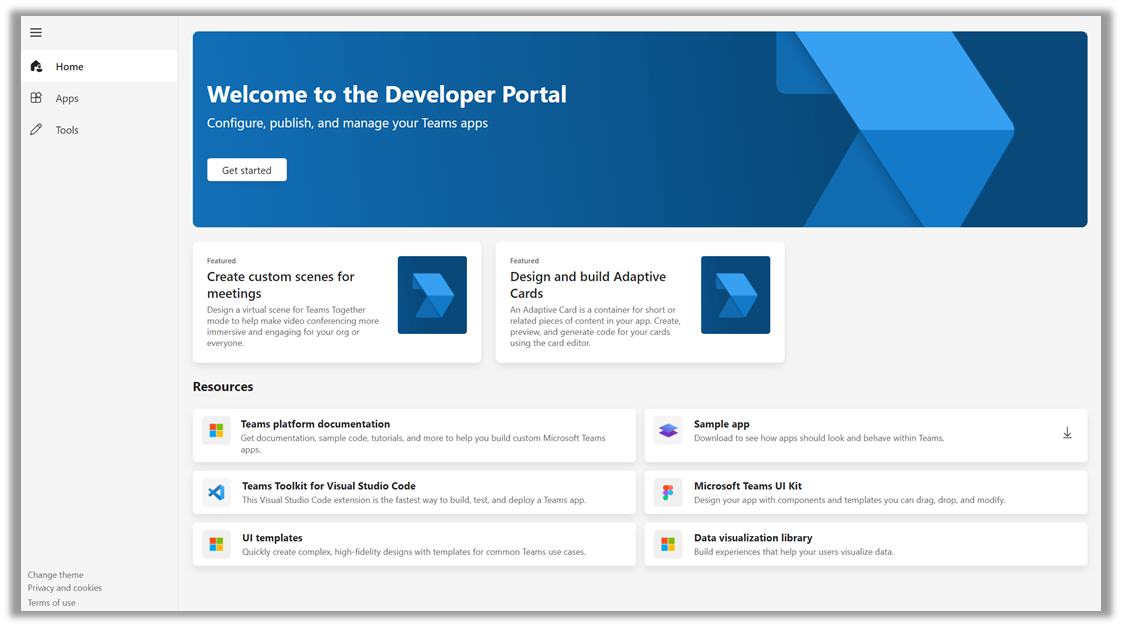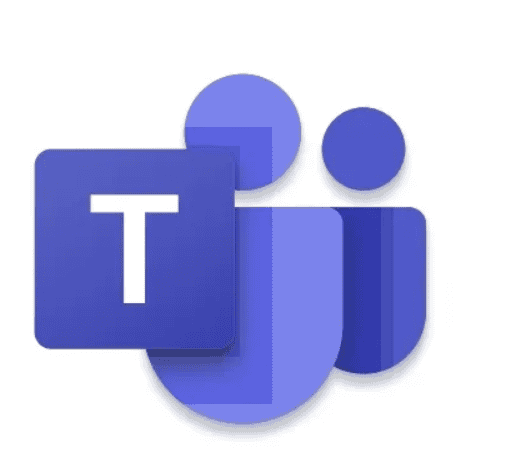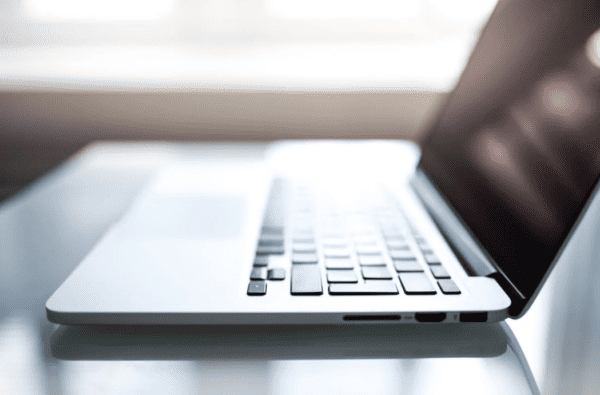Earlier this year at Microsoft Build 2021, we unveiled the preview of the Developer Portal for Microsoft Teams – which provides developers a dedicated app management console that can register and configure Teams apps within a single, central location. And so we are excited to share that the Developer Portal is now generally available for every Teams developer!
Manage your apps with the Developer Portal for Microsoft Teams
The Developer Portal is your primary tool to register, configure, distribute, and manage your Microsoft Teams apps – easily accessed from your favorite web browser. With the Developer Portal, you can collaborate with colleagues on your app, set up runtime environments, and much more. Key features include:
- Registering your Teams app
- Setting up runtime environments
- Configuring your app’s capabilities
- Distributing your app to your organization or to the Teams Store
- Testing and debugging your app
- Analyze usage insights
- Access to other important tools such as Scene Studio (Together Mode scenes), Adaptive Cards editor, and Microsoft Identity Platform management
Learn more about the Developer Portal in our docs
This blog post is part of Microsoft Teams Week. Find more great blogs here.
Reference:
Balendran, K. (2021). Manage your Microsoft Teams apps with the Developer Portal. Available at: https://devblogs.microsoft.com/microsoft365dev/manage-your-microsoft-teams-apps-with-the-developer-portal/ [Accessed: 5th December 2021].