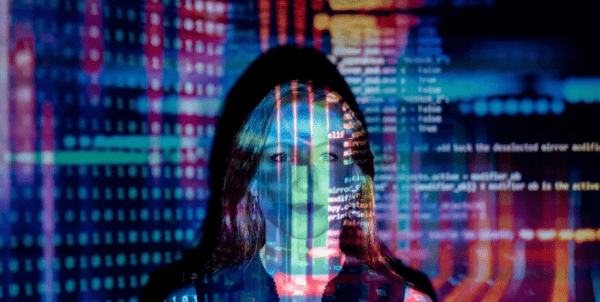In this blog post, we delve into the top five features of Microsoft’s Copilot for Word, as presented by Brian Knight from Pragmatic Works. Copilot, an AI tool based on ChatGPT, is now integrated into Office 365, including Microsoft Word, offering a range of functionalities designed to streamline document creation and editing.
1. Accessibility for All Users
- No Minimum License Requirement: Previously, a minimum of 300 licenses was required for Microsoft 365 Copilot. Now, it’s accessible even for single-user licenses.
2. AI-Powered Document Summarization
- Summarization Tool: With the Copilot feature in Word, users can summarize lengthy documents, such as a 15-page list, into concise bullet points.
- Customizable Summaries: Users can specify how they want the document summarized, such as in two bullets, to get more tailored results.
3. Generative AI for Document Creation
- Building Documents from Scratch: Copilot assists in creating documents like class agendas with specific details, such as an 8-hour Adobe Photoshop class for teenagers.
- Flexibility and Detailing: The tool allows users to refine the document by adding details or changing the tone, from formal to imaginative.
4. Integration with Other Office Products
- Cross-Document Functionality: Copilot can use existing Word or PowerPoint documents, emails, or team messages as a base to generate new content.
- Document Expansion: Users can expand on specific sections, asking Copilot to elaborate or rewrite paragraphs with added imagination or detail.
5. Enhanced Interactivity and Customization
- Interactive Queries: Copilot can answer specific questions about the document, like identifying a call to action or generating headlines.
- Creating Instruction Modules: By analyzing a training material document, Copilot can generate instructional modules, including time allocations for each task.
- Visualization Tools: The AI can convert text into tabular formats, helping visualize task lists and schedules.
Brian Knight’s demonstration shows that Microsoft Copilot for Word is a powerful tool, making document creation and editing more efficient and user-friendly. Its AI-powered capabilities, from summarizing long documents to generating detailed content based on user prompts, offer a significant productivity boost.
Additionally, its integration with other Office products and the ability to tailor content according to specific needs make it a versatile tool for a wide range of users. Whether you’re drafting an instructional guide or compiling a detailed agenda, Copilot’s features can simplify and enhance the process.
This blog is part of Microsoft Copilot Week! Find more similar blogs on our Microsoft Copilot Landing page here.
About the author:

SQL Server MVP and founder of Pragmatic Works. Brian has been working with SQL Server as a DBA and business intelligence professional since 1998. He has written more than 15 books on the topic and has spoken at dozens of conferences.
Reference:
Knight, B. (2024) Microsoft Copilot for Word: Top 5 Features. Available at: Microsoft Copilot for Word: Top 5 Features (pragmaticworks.com) [Accessed on 23/04/2024]