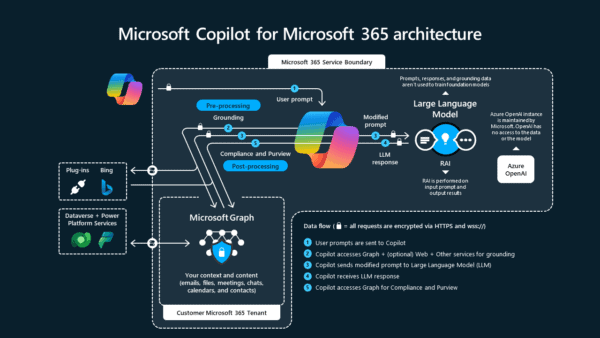The key components of Microsoft Fabric are:
- Data Factory
- Synapse Data Engineering
- Synapse Data Warehousing
- Synapse Data Science
- Synapse Real-Time Analytics
- Power BI
- Data Activator
Nothing ground-breaking about that statement, but which of these components are you least familiar with?
I bet your last mouse-click it’s the one at the bottom of the list, poor old (or should I say young) Data Activator.
It’s the juvenile sibling at the Fabric dinner table that gets its voice drowned out by its stronger Synapse brothers and more eloquent Power BI sister.
That’s ironic considering that Monitoring & Alerting (M&A) is usually quite low on the priority list of many Data Warehousing projects. Get the data crunched first and then feed the reports to the users. Worry about alerting afterwards!
That is not a good thing I hasten to add. I have reminded many PMs and Tech Leads that M&A should not gather tumbleweed and become an afterthought!
So, what does Data Activator offer and how can it bump M&A up the project roadmap?
It essentially takes actions based on what’s happening in your data by creating triggers to react to your data changes.
As a former Oracle DBA, the concept of triggers is not foreign to me (I am shuddering as I write….).
They get tucked away in the coding shadows and cause all sorts of mischief and mayhem if not implemented properly (AFTER UPDATE triggers current DBAs? Aaargh!).
After playing around with Data Activator triggers, they are much friendlier and visible through the Fabric Portal.
Below is a super-simple Power BI chart in Fabric. Let’s say I want to trigger an email alert when my stock quantity levels are less than 1500.
To create a Data Activator alert on this chart, I click the ‘Set alert’ button and fill out the alerting details I require on the right-hand side, then click ‘Create Alert’.
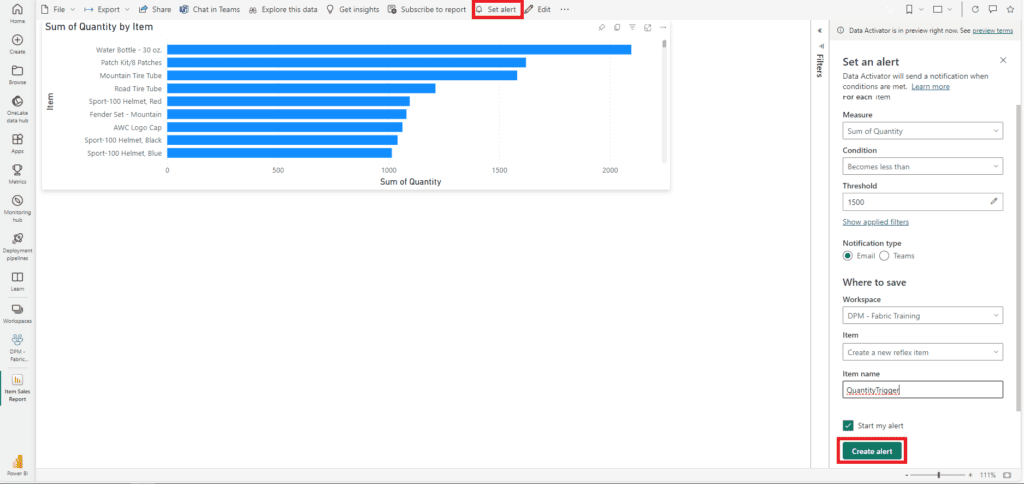
I’ll then get the option to view the Data Activator trigger or ‘Reflex’ (Reflex is Microsoft’s terminology for Data Activator alerts).
I now want to monitor an existing property to trigger an alert on, which is Stock Quantity. The chart display the stock quantity levels for various stock items over time.
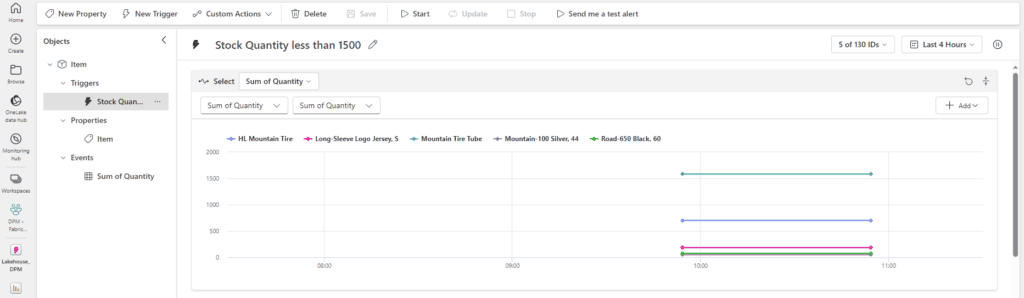
Next, I want to detect when the stock quantity goes below 1500 for each item in the Power BI report (note, I can add extra filters for specific stock items if necessary)
I can also see the amount and what time the triggers activated in the second graph on the screenshot.
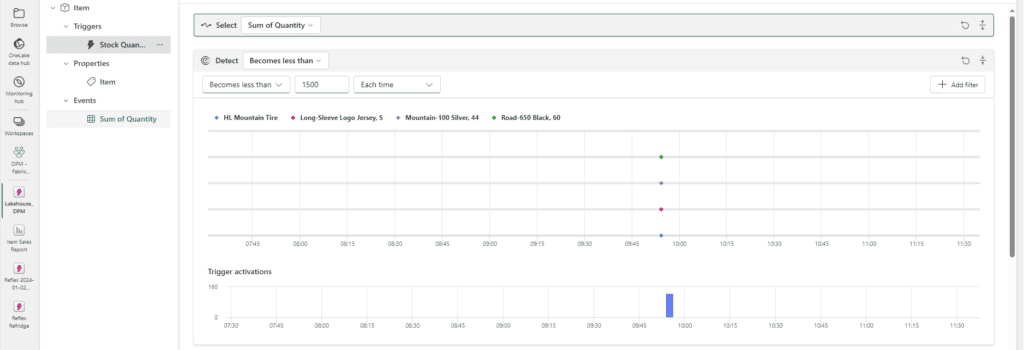
Next, I set up the email alert.
In this case, I use my own email address and set the relevant email subjects and headlines. In the real world, this would be set to an outlook notification group to pester relevant techies.
It’s also important to set the Additional information dropdown value to alert on the relevant items so the email recipient knows what items are running low on stock.

Then click Save and Start to activate the triggers. Data Activator will now fire this trigger whenever the criteria we set above becomes true.

Here is the resulting email which was sent after the Data Activator trigger got fired.
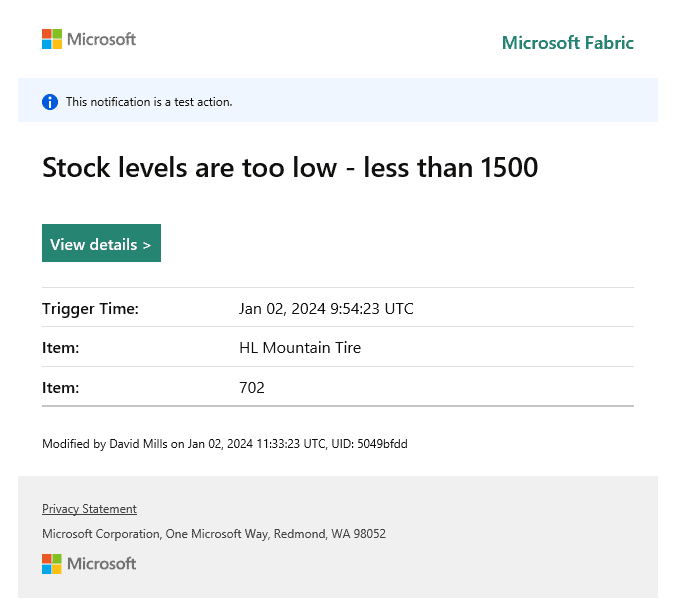
So there you are, a whirlwind guide to setting up Data Activator on Power BI reports. It’s also possible to set up Data Activator alerts on live streaming data as well, but I don’t want information overload on a single blog!
Note this feature is still in Preview, but Data Activator might just get M&A bumped up the roadmap for future Fabric projects (and maybe a better seat and voice at the Fabric dinner table!).
About the Author:
Azure Data Architect ☁️📊 Microsoft Fabric Fathomer
Reference: