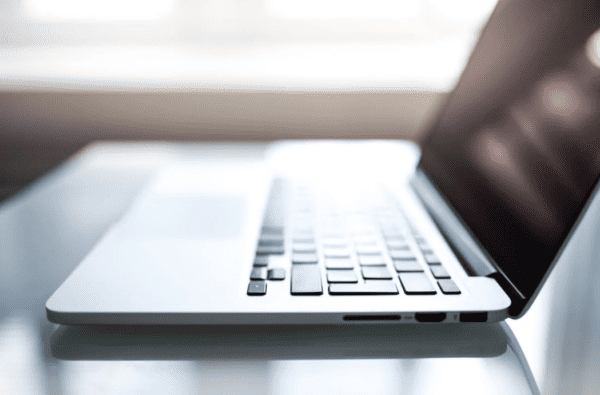Today’s modern workplace is anywhere with an internet connection and on any device. There are many applications and tools to choose from to enable you to connect with your team or with external collaborators, that can be located anywhere globally or in any time zone.
Email has traditionally enabled us to communicate with both our immediate teams and external parties, it’s such a common method of correspondence that globally we send and receive a reported 269 billion emails a day, and that volume is only expected to grow. With numbers like this, we need to look at different ways to be more efficient with our time and how we can speak to different audiences more effectively.
Many communication apps and tools are designed specifically for the audience you are trying to connect with. For example, email is an excellent tool to share information with external collaborators or suppliers, also known as your outer-loop, but Microsoft Teams is more useful for having conversations with your internal team you work closely with or your inner-loop. The reality is we need to work in both environments to do our jobs efficiently, we need to be able to move a conversation from email to Microsoft Teams, quickly and simply.
The OnePlaceMail App was developed to meet this need. Minimizing context change, from the Microsoft Outlook app users can save an email directly to a SharePoint location or any Microsoft Teams channel that they have access to. Not only can they quickly share information, the OnePlaceMail App has the option to notify your team and add any additional comments to enable effective communication.