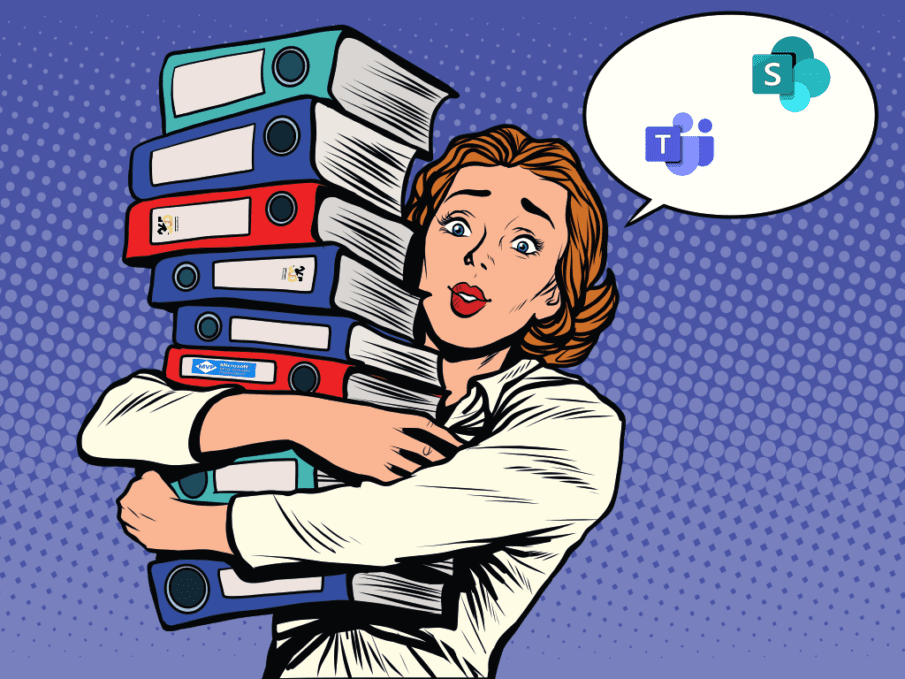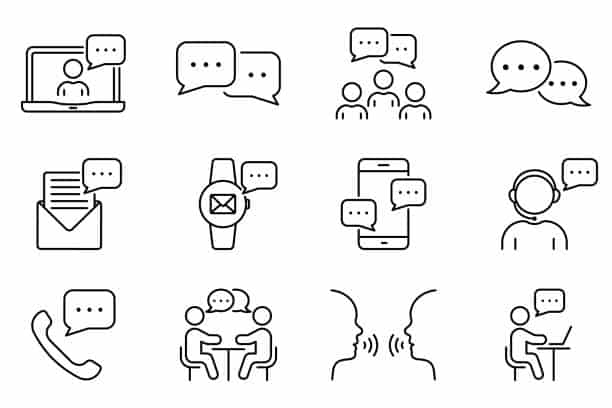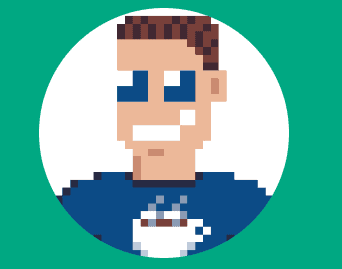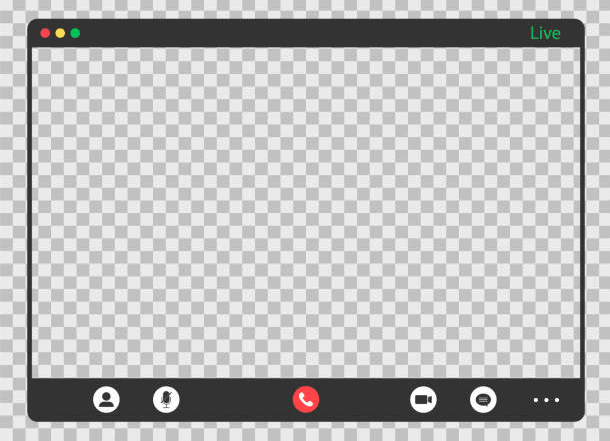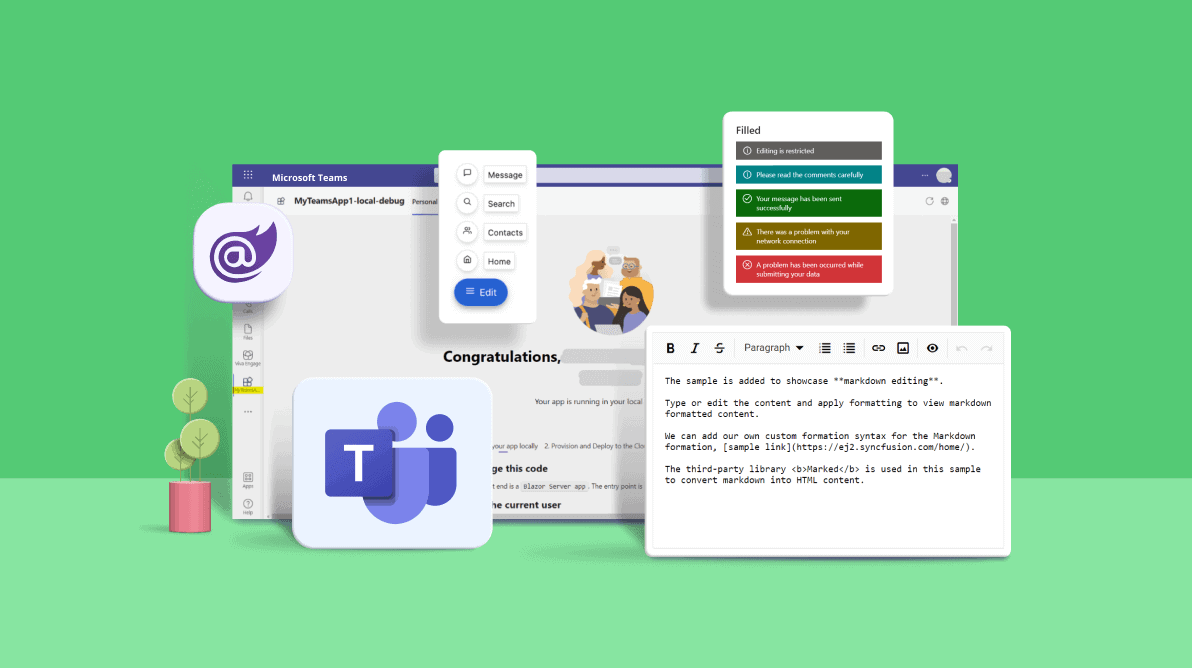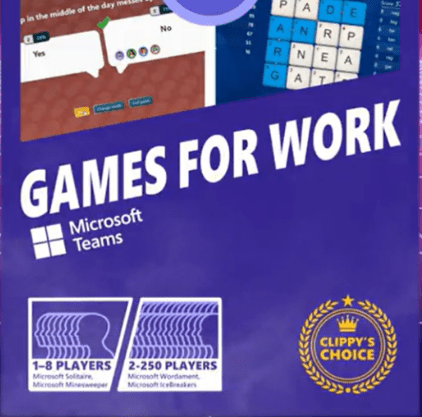
Break the ice in Microsoft Teams meetings with Games for Work
Blog PostsMicrosoft just made a surprise release for Microsoft Teams, a set of classic Games that you can use to challenge your co-workers during meetings to help to break the ice. The Games for Work for Microsoft Teams is a new application available for the Enterprise and Education plans that includes classics like Solitaire and Minesweeper… READ MORE