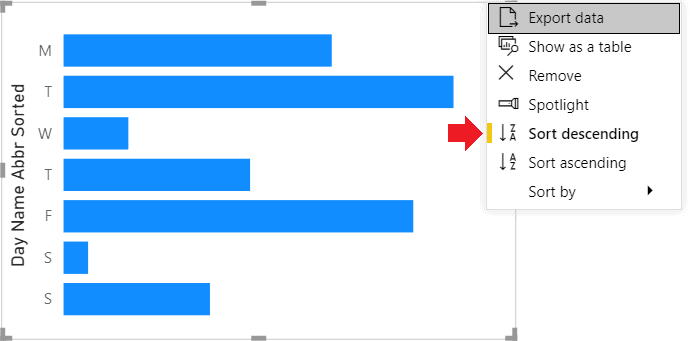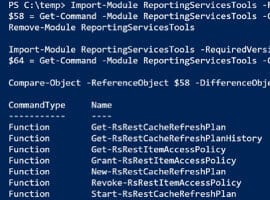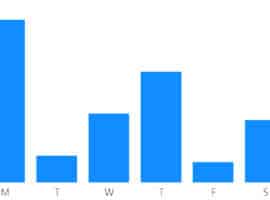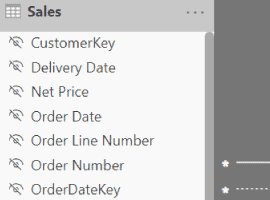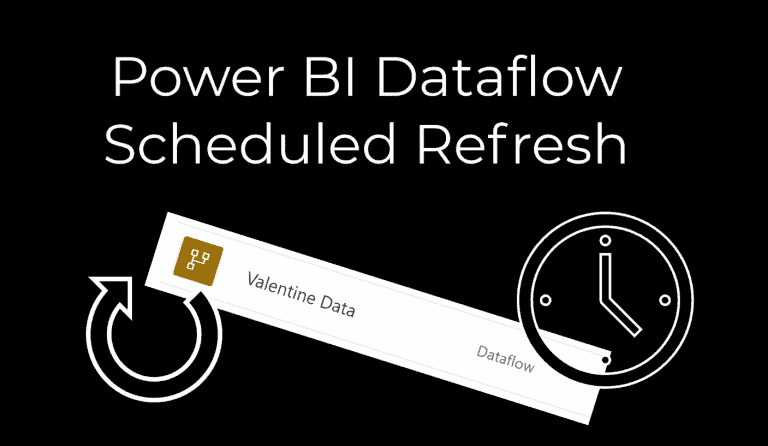
Power BI – Scheduled Refresh for your Dataflow
Blog PostsMost dataflows needs to have scheduled refresh setup so that the data will be up to date ready for the reports connecting to it. This post walks through the basic steps to set up the refresh. Dataflow Series This post is part of a series on dataflows. Create a dataflow Set up dataflow refresh Endorsement… READ MORE