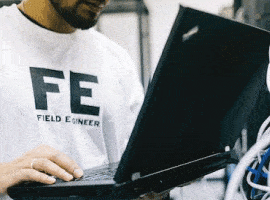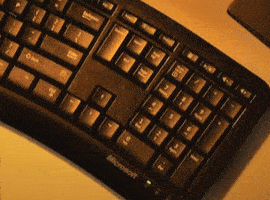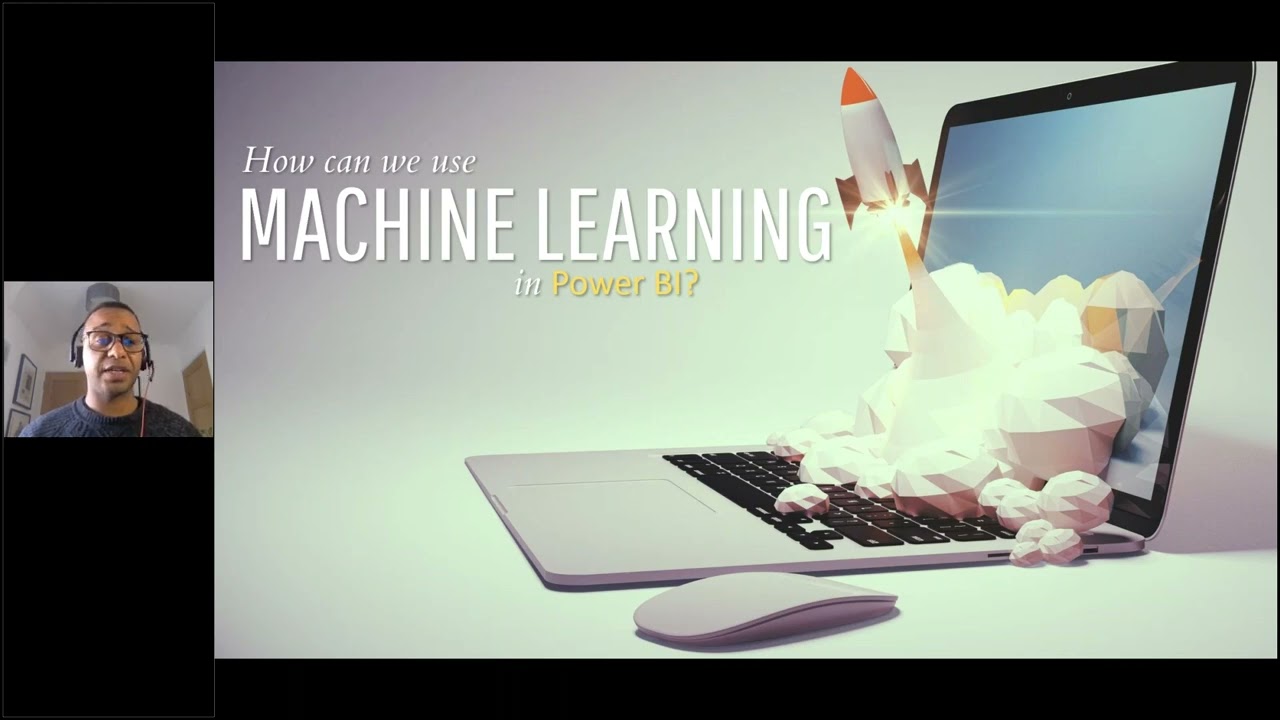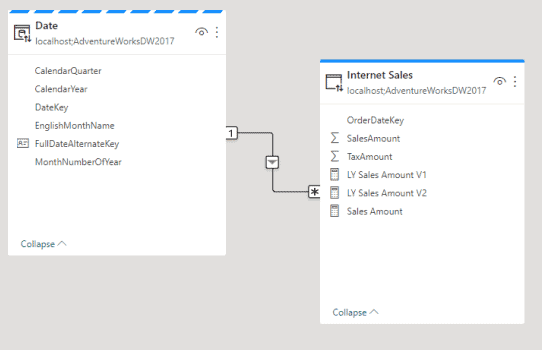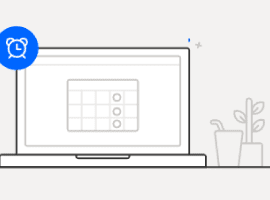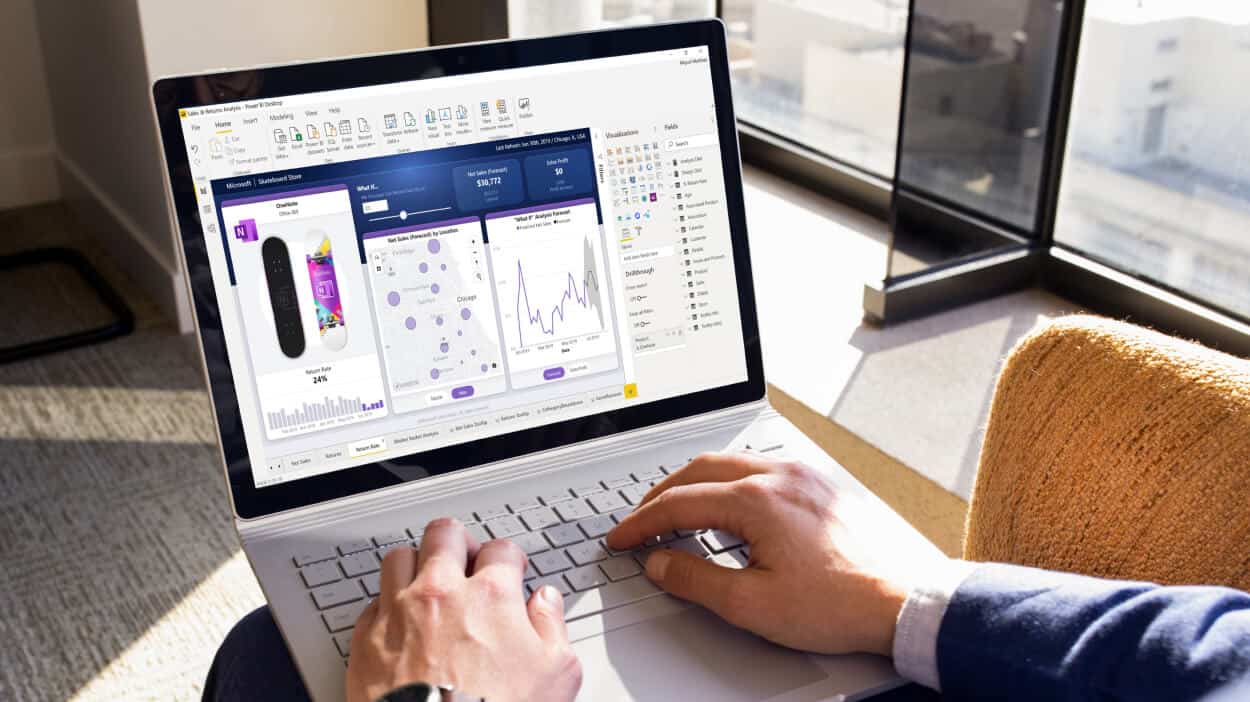
What is Power BI?
Blog PostsPower BI is a data visualisation tool that helps you analyse and turn data from different sources into visual reports and dashboards. You can gather, transform, and model data from various sources such as Power Apps, Power Virtual Agents, and Power Automate, and create dynamic data visualisations to gain real-time insights and make informed decisions… READ MORE